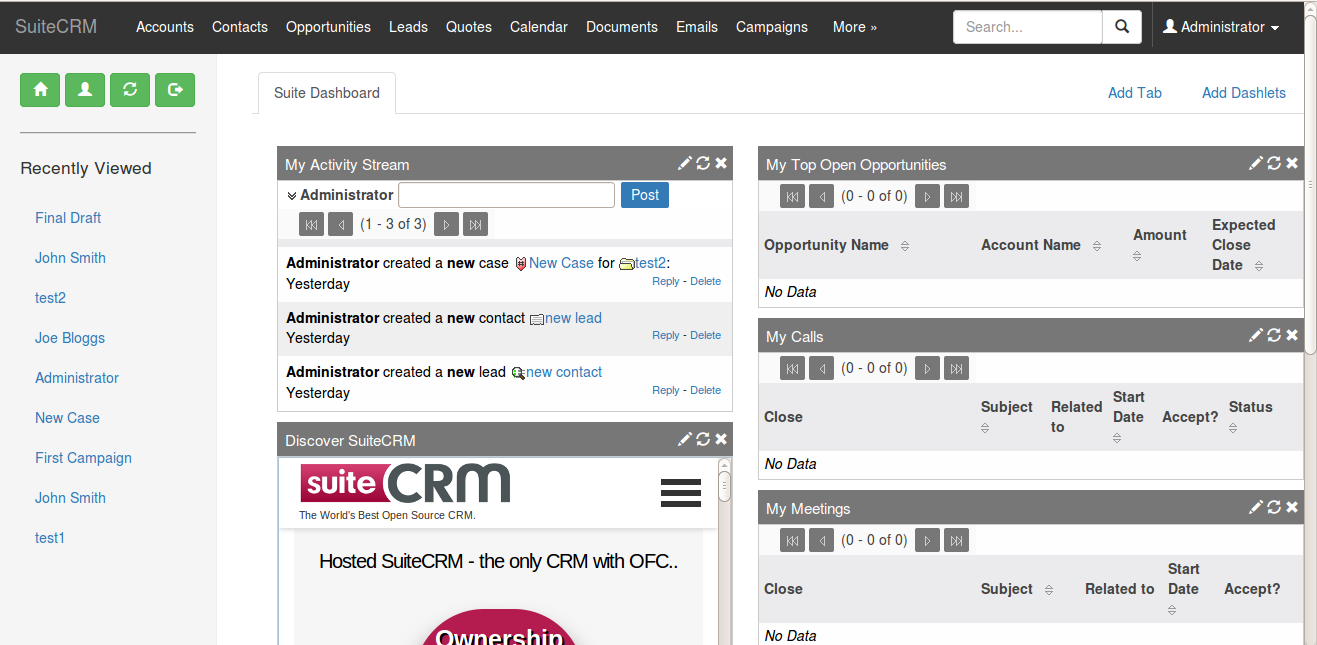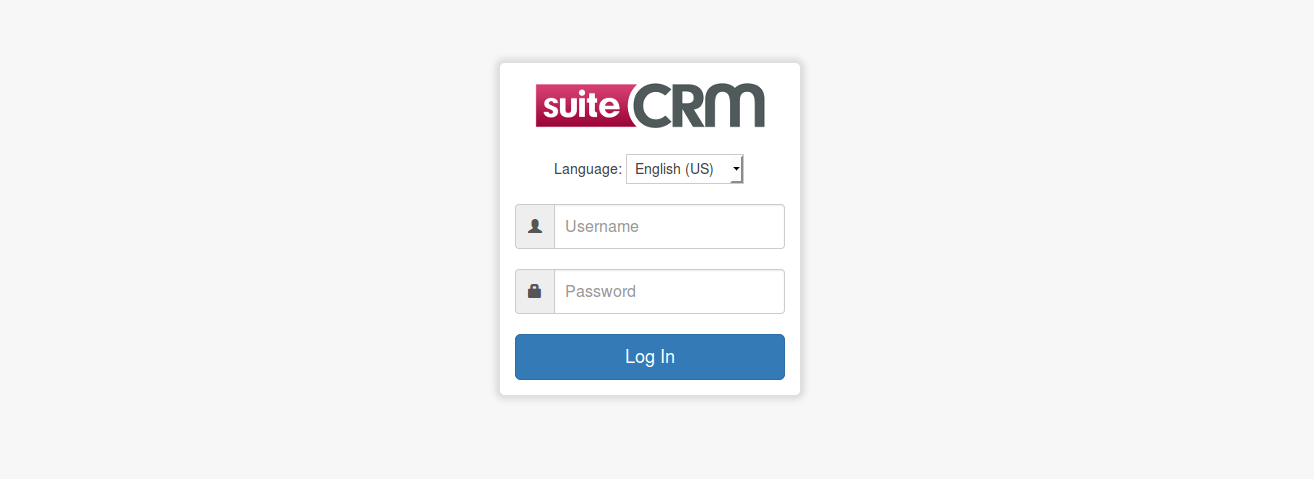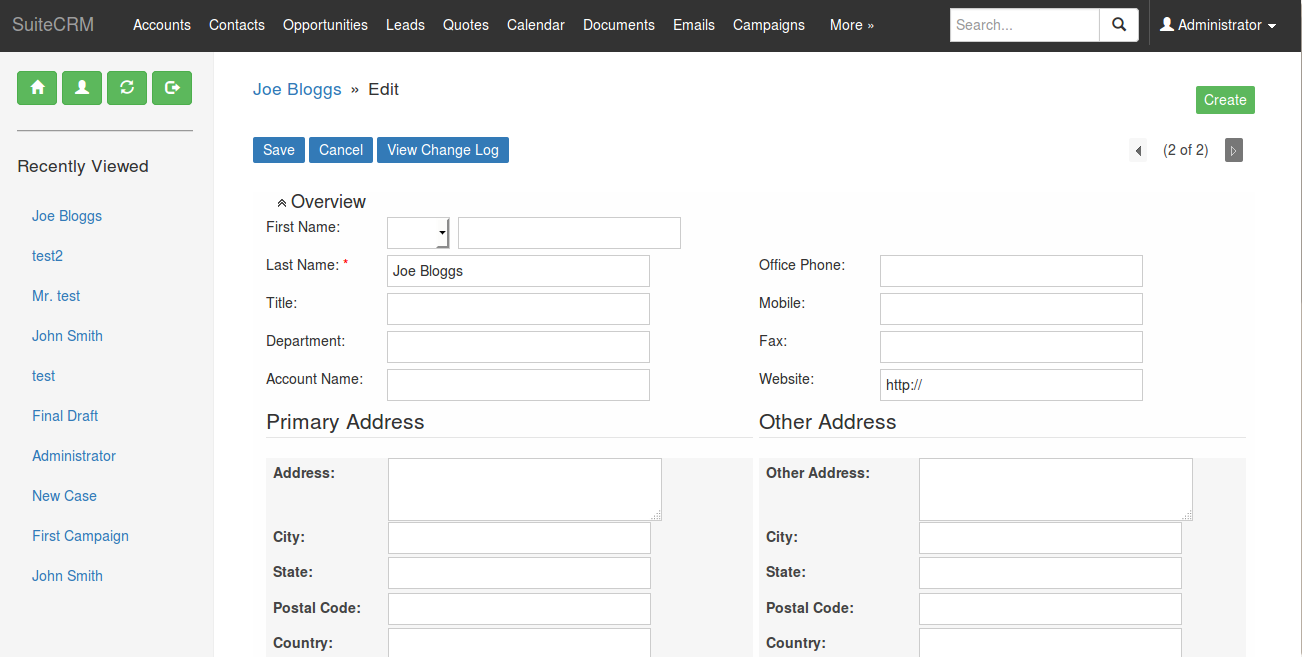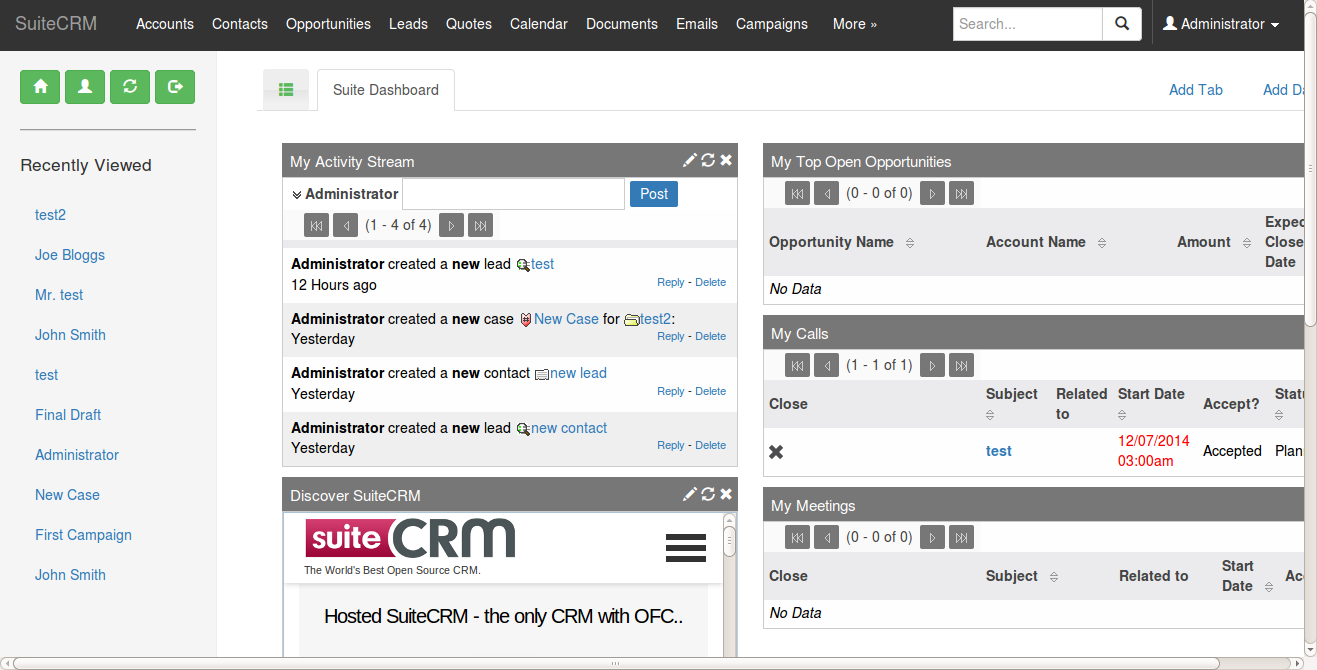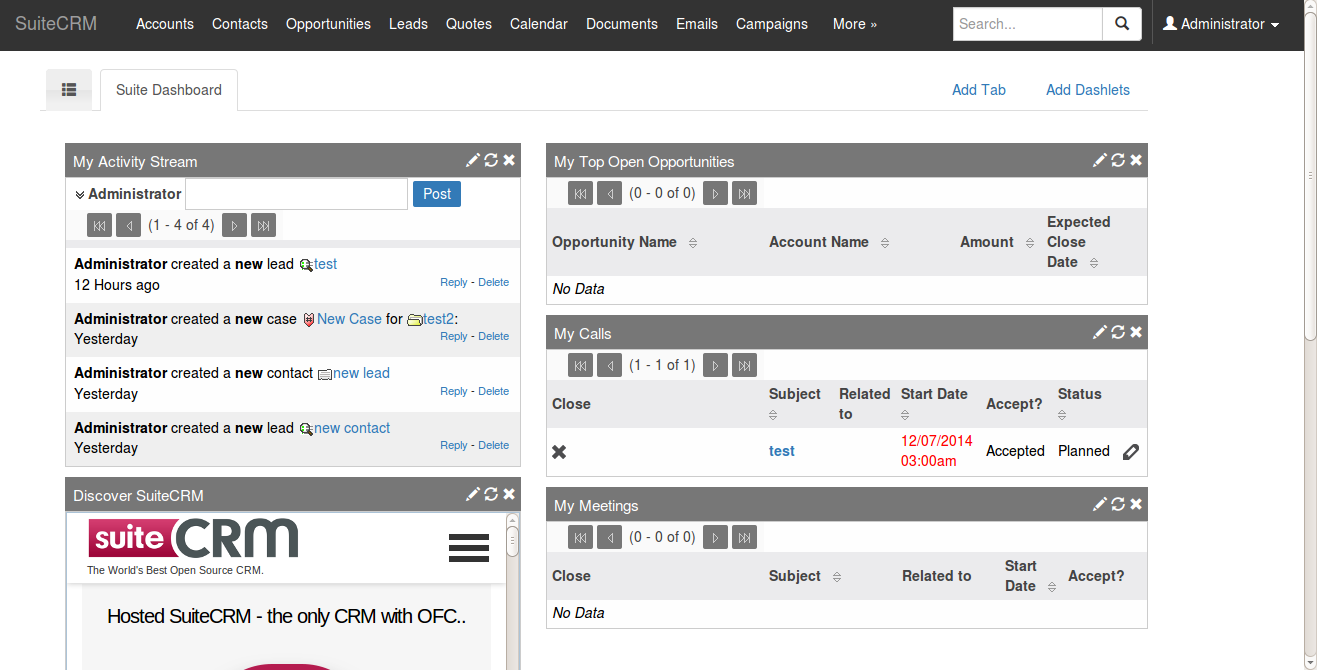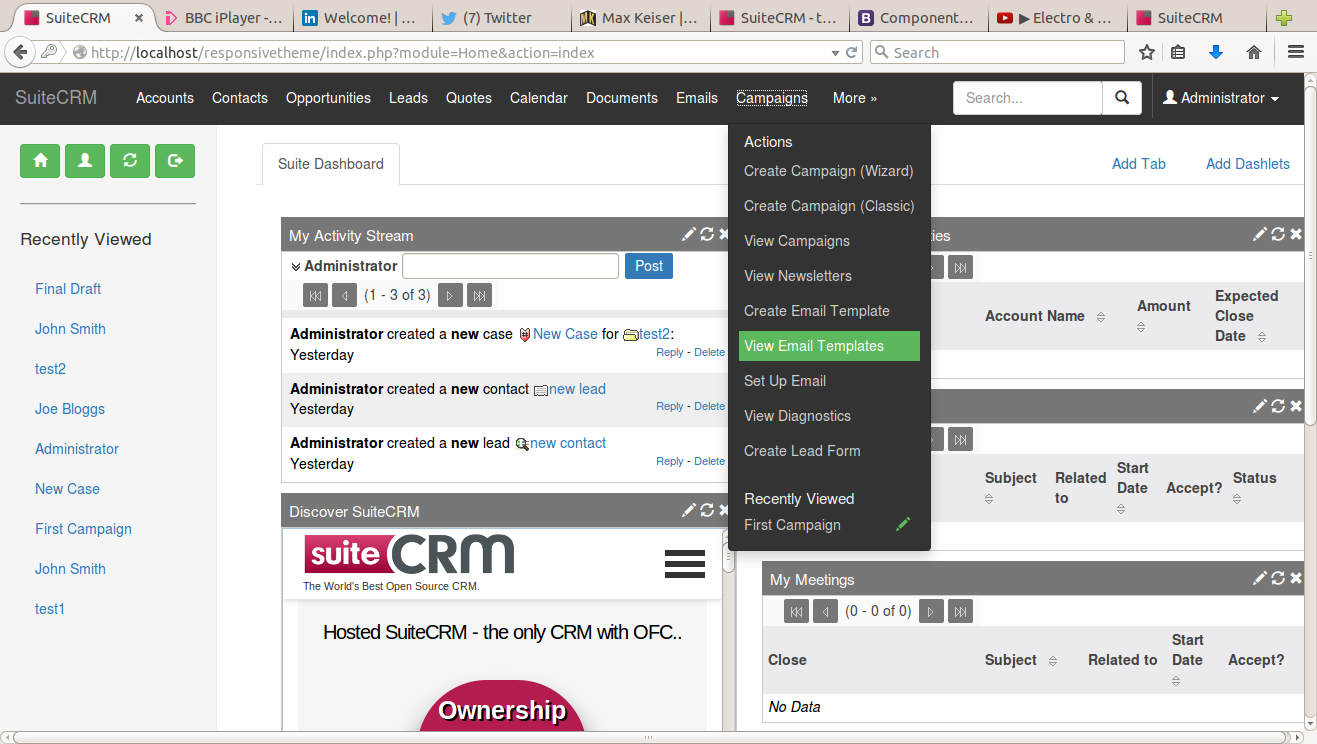Looks absolutely great and love the sidebar idea.
What about adding the sub-panels as individual tabs within a record across the top that have the option open or default to show a detail view of the related item in that sub-panel within that tab if desired and allow for a quick create that automatically relates the item to the open opportunity? (much like with the panel/tab option whole creating a module view within studio and the current quick create, just more intuitive for the “less than technical” employees).
This would make record creation so much easier as well as create a situation where ALL pertinent details are available via an opportunity are available and not limited to the content space of a dashlet? This is especially helpful for brokerage type sales models where each individual "inventory " item is unique for each transaction such as in the case of brokerage or consignment sales models. For example: Real Estate brokerages, Import brokers, consignment stores, and auction houses etc.
These sales models have dual funnels as the “inventory” is sourced individually rather than in bulk as in a wholesale B2B model or in-house as in a service model. Technically, we have multiple core opportunity types (procurement/listing for obtaining inventory) and the transaction itself (the sale or lease of said inventory) each with very unique “products” assigned to them which cannot be assigned to any other opportunity at the same given time.
As such, Brokers would need to have one step accessibility to the details of the inventory related to the opportunity without having to switch through and open multiple records in addition to the details of the “deal” itself in once place.
(IE: a business broker needs to be able to access all of the data regarding a business (the financial data, operational data, insurance information, lists of inventory and equipment), the associated real estate (block, lot, physical address, features, tax info, zoning info, dimensions of both land and improvements and physical condition), and any licensing commodities (license number, issuing authority, license type, restrictions and use) attached to an opportunity as well as the opportunity details itself in order to best serve both the client and the customer.)
As a broker, I speak to a ton of other brokers and it seems that most CRM/s and productivity software do not cater to our needs in any way and that majority of us cannot afford to invest in having one created/modified for us as some of the large brokerages do.
Adding to the front end the ability to see ALL of the details of the items related to an opportunity would go a huge way toward making Suitecrm the foremost platform for the industries that use this model and although my coding is limited to the basic I learned on a Macintosh (did I just date myself?) and the first gen html I taught myself eons ago, I believe this should be possible through the interface itself rather than core functionality coding. It would also make the interface much more user friendly for luddites like my boss who need only create an opportunity and then create all related items within that opportunity from the same interface window by migrating through the tabs and not having to go back and forth between modules.
Making the interface usable and intuitive for the novice is paramount.
I am unsure of the dual pipeline could be as well unless as users, we set up Opportunity types (listing/procurement and Sales) and I do not think that the current charting/forecasting can at all without the user having core coding knowledge to create them. (Ie: charts showing the funnels showing where we are in procuring listings separated from the funnels for the actual sales stages)