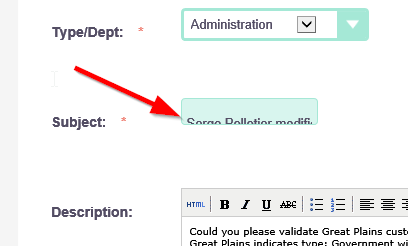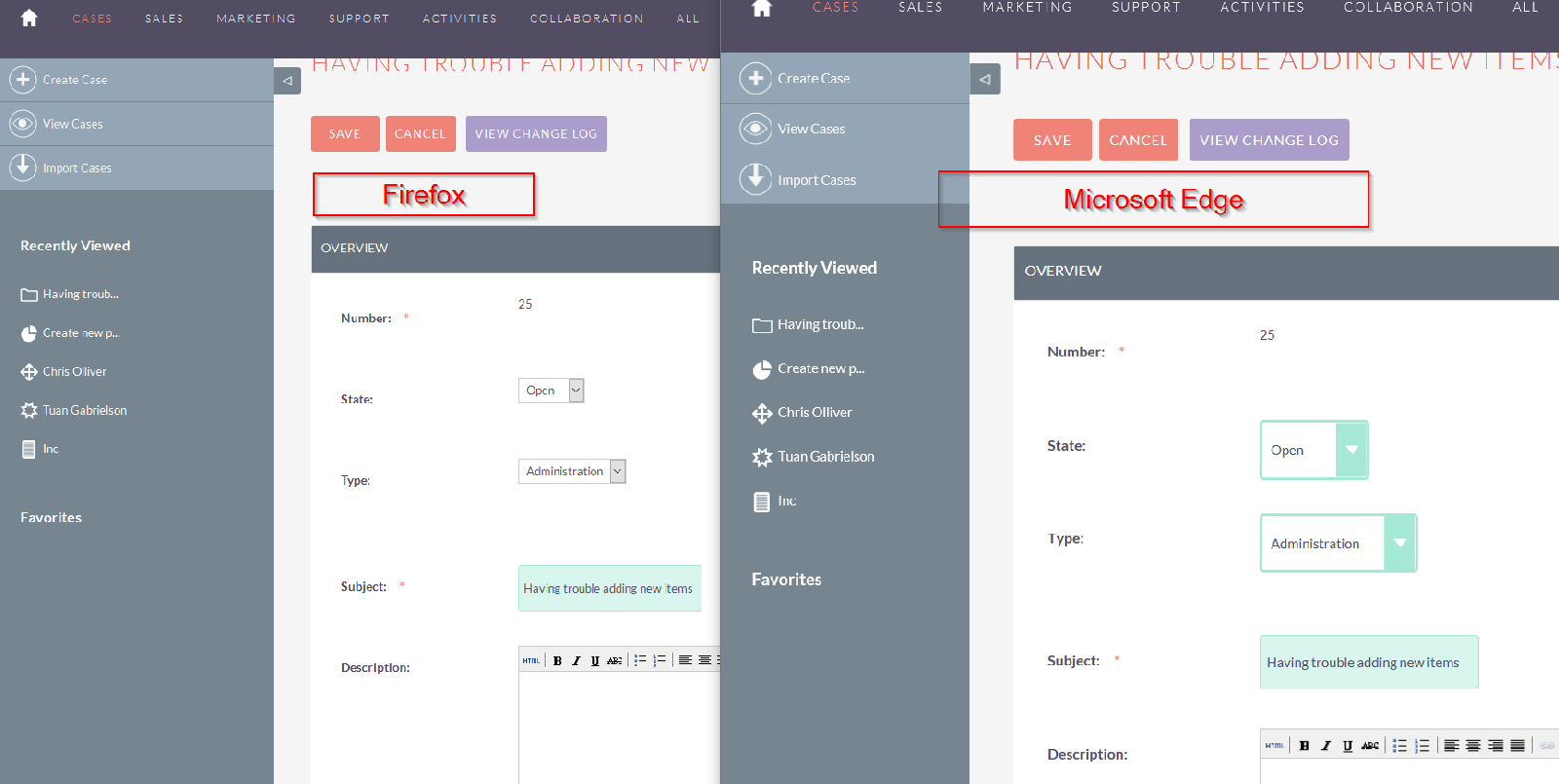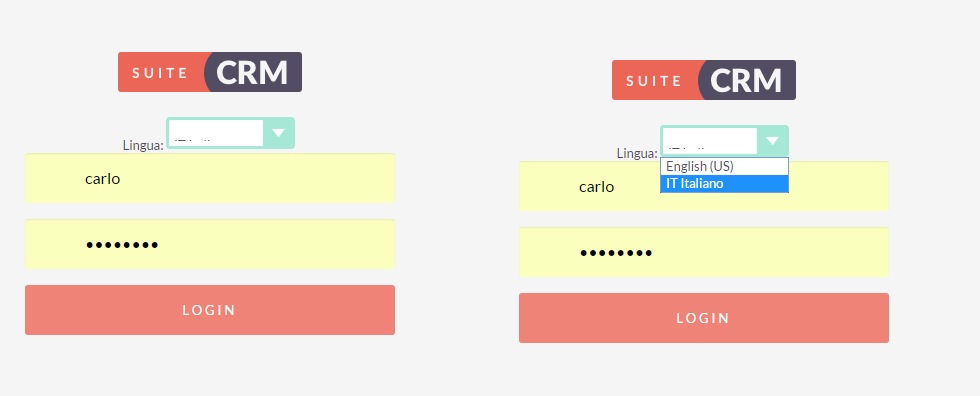I like the new style, too much space but refreshing…
The biggest problem is if I try to edit a record the single line text field is not showing properly…
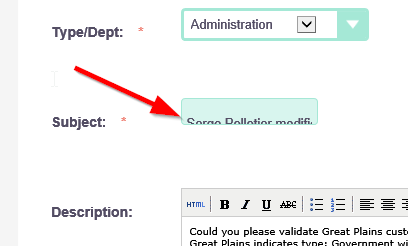
there is no scailing on the page, i.e. it is at 100%, if I reduce or expand it still shows the same problem…
This is on dev machine, I will put 7.7.4 in production this weekend
So far the problem is only with IE 11.103.14393.0
I tried from my machine and from another with same result…
Chrome seems to manage ok. problem is that at least 50% of my users are still using IE
Tried rebuilding, repair js files with no luck…
How can I bypass this problem?
I can confirm this bug on IE. Works fine with Firefox and Edge (even with lots os space and big differences on browsers:
Cases module with demo data: Windows 10 / SuiteCRM 7.7.4 / MySQL 5.6.17 / PHP 5.5.12
Left Firefox 48.0.2 / Right Microsoft Edge (Microsoft Edge 38.14393.0.0)
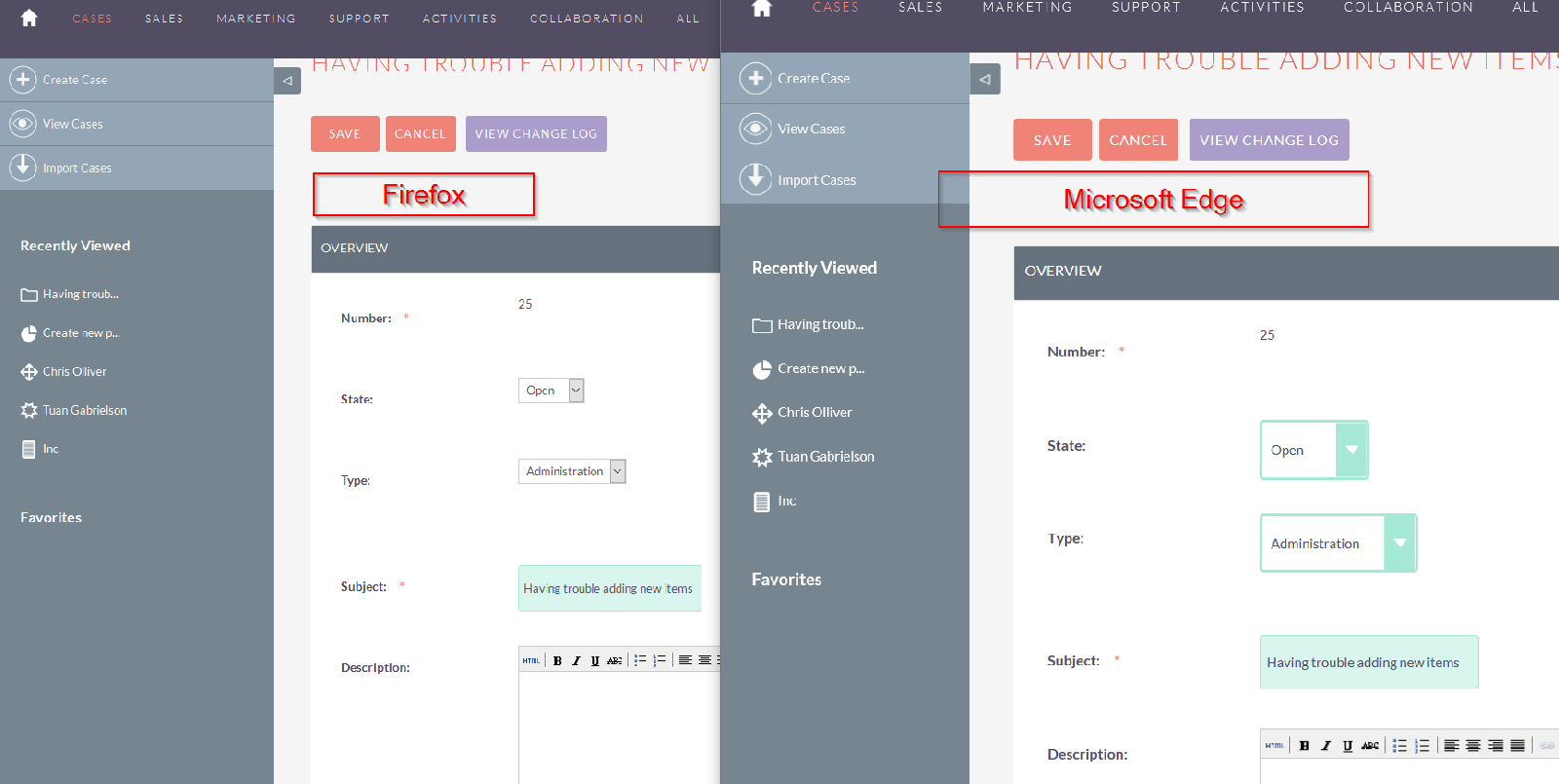
Microsoft IE 11.103.14393.0 bug

even worse on Chrome
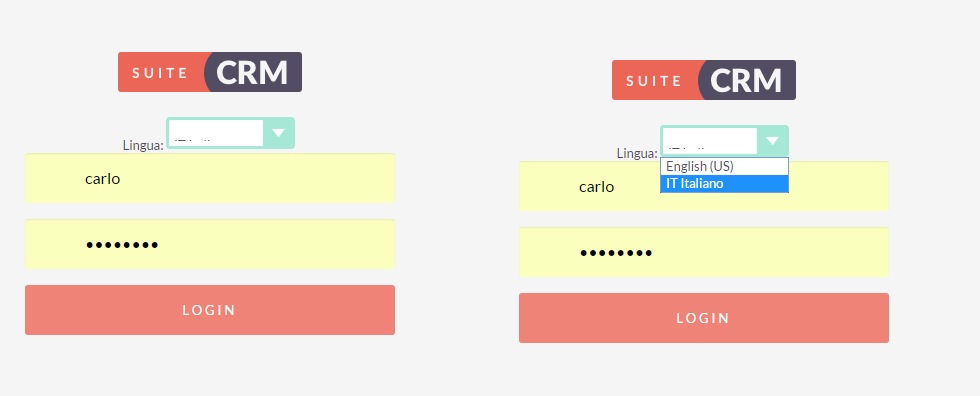
all dropdowns don’t show the first line
Carlo
I’ve fixed it changing line 5453 of style.css from
line-height: 40px;
to
line-height: 20px;
hope this helps,
Carlo
I have reported here both problems:
Cases fields not showing properly on different browsers
· Issue #2291 - https://github.com/salesagility/SuiteCRM/issues/2291
Dropdowns on chrome do not display its contents when browsing - suiteP
· Issue #2290 - https://github.com/salesagility/SuiteCRM/issues/2290
Also for a general discussion see here:
Suite P - too much whitespace. More compact theme needed
· Issue #2288 - https://github.com/salesagility/SuiteCRM/issues/2288