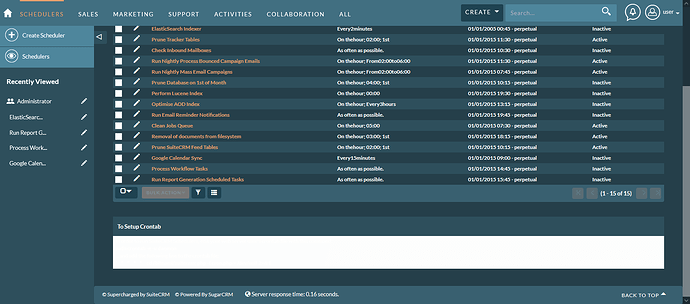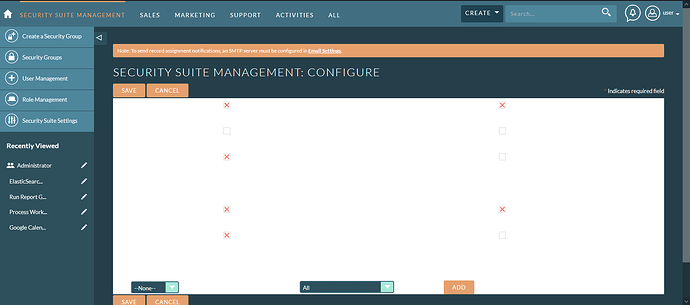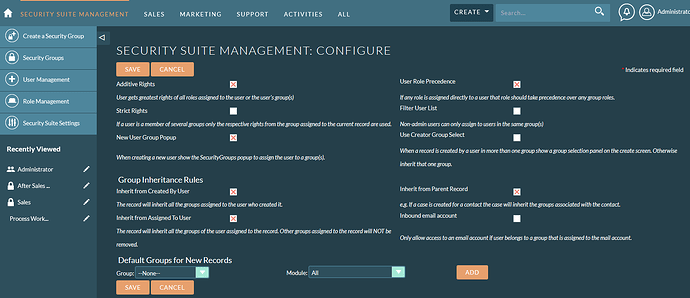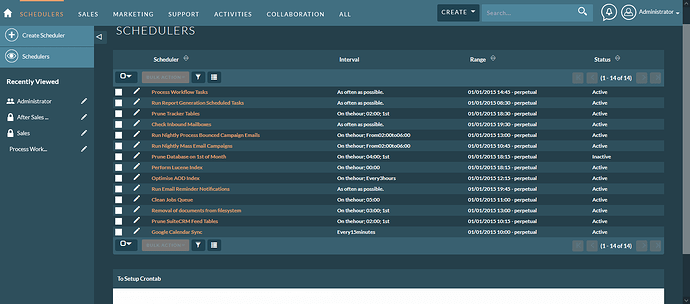You have to “Select-All (Ctrl+a)” to be see any words on these 2 pages. Possibly other pages. Anyone seeing this on your SuiteP Night theme?
Hello,
You could create custom style.css as shown below and update background property as per your requirement.
- Delete
cache/themes/SuiteP/Nightfolder from SuiteCRM directory. - Do
QR&Rin admin panel andEmpty cache and hard reloadon the browser.
~/custom/themes/SuiteP/css/Night/style.css
::selection {
background: #7BDBFF;
color: #FFFFFF
}
::-moz-selection {
background: #7BDBFF;
color: #FFFFFF
}
Happy coding ! ![]()
![]()
![]()
![]()
Shouldn’t the SuiteP theme Night subtheme be fixed? Can you make a PR on github to fix it?
I believe that you would also need to edit the “.tabform” entry to change the “Security Suite Management” screen shown above.
::selection {
background: #7BDBFF;
color: #FFFFFF
}
::-moz-selection {
background: #7BDBFF;
color: #FFFFFF
}
.tabForm {
background: #253F4A;
border: none;
}
Thanks @rsp @mcom
One page is fixed, Security Suite Settings
However, Schedulers page, in the cron area at the bottom of the page, is still broken css: not user friendly, white text on white background!
Any suggestion?
You could right click on your page and go to Inspect option. Scroll over white area and check Styles on the pop-up window.
It must be the CSS background-color property that you have to override.