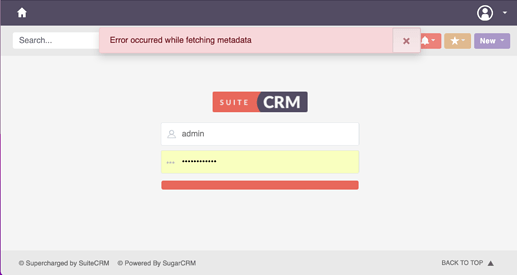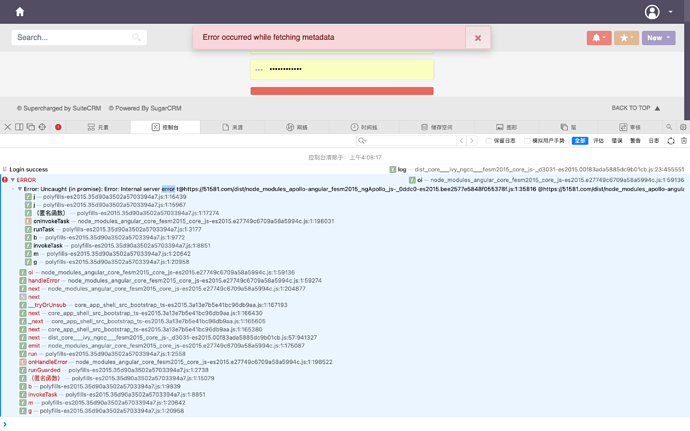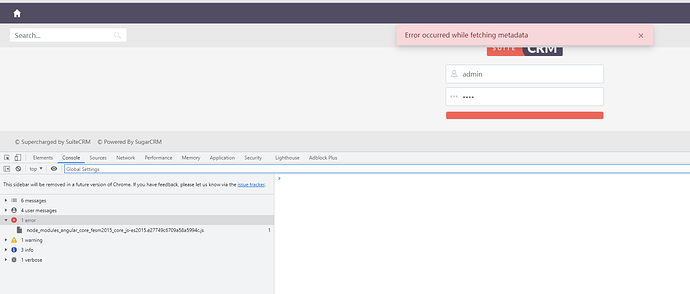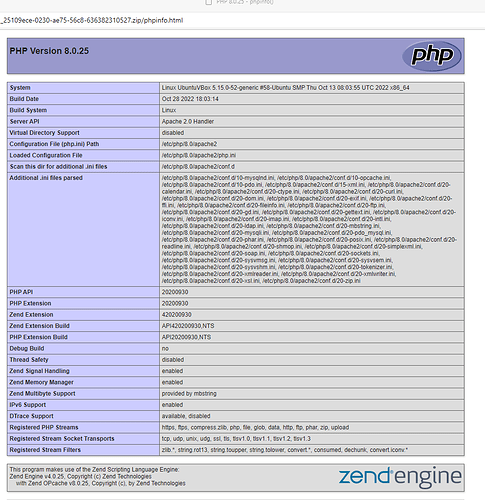The installation is complete, but the login error is reported,Who can help me?
Hi @shifang,
Welcome to the community and thanks for trying out SuiteCRM 8.
To be able to help we need a bit more info, could you do the following please?:
- On
.env.localfile change the env fromprodtoqa - The open the network tab on the browser devtools .
- Then reload the page.
- Check the
graphqlcalls. One of those should have an error on the response.
Could you send that information please?
Thank you for your help.
- On
.env.localfile only:DATABASE_URL="mysql://********** " - On
.envfile change the “APP_ENV=qa” fromprodtoqa
I don’t know if I’m doing it right . - The error message is:
Hi @shifang,
Thank you for the input.
Its ok to set it on .env, it contains the defaults
The tab you are showing is the console tab should be a network tab with several requests. One of those requests should contain an error entry on the response. Could you try to find that and send it please?
Hi @noclip,
Welcome to the community  and thanks for trying out SuiteCRM 8 RC.
and thanks for trying out SuiteCRM 8 RC.
Apologies for the delay in replying.
As a quick try, could you try re-setting permissions and ownership please? I’ve seen similar issues when the user and group are different.
But also to help debug the issue, could you got to the .env file and change the APP_ENV=dev to APP_ENV=qa.
Then:
- refresh the browser
- open the network tab and clear it
- re-do the steps to replicate the issue
- go to the network tab and search on the
graphqlcalls for the one that has anerrorsentry on the response.
Another thing you can also check is: logs/prod/prod.log
I face the same problem with cyberpanel (openlitespeed) host.
Hi @peterjason,
Welcome to the community! ![]() and thanks for trying out SuiteCRM 8.
and thanks for trying out SuiteCRM 8.
Could you try the steps on the post above, please?
- checking permissions
- then checking the logs and also the network tab
im getting the same error after upgrading to 8.1.0 from 8.0.1
I checked browser network and get:
{type: "https://tools.ietf.org/html/rfc2616#section-10", title: "An error occurred",…}
detail: "Format \"php\" is not supported"
title: "An error occurred"
type: "https://tools.ietf.org/html/rfc2616#section-10"
@snorberg
Can you please confirm your PHP versions?
Check:-
PHP 8.0.17 (cli) (built: Apr 4 2022 20:18:00) ( NTS )
Copyright (c) The PHP Group
Zend Engine v4.0.17, Copyright (c) Zend Technologies
with Zend OPcache v8.0.17, Copyright (c), by Zend Technologies
This happened to me with PHP8.1 configured on the hosting. I changed to php8.0 and admin works again.
I guess that is to be expected… PHP 8.1 is not supported yet:
Thank you very much. SO sorry, didn’t read that. I just used php8.0 and everything works fine. Thanks
I have a similar issue.
Fresh installation of the latest 8.2 version, for Developers, without any change (default language as well).
If I try to open for instance “Quotes”, it works fine. If I click on “accounts”, i get “Error occurred while fetching metadata”.
Do you have any idea of what I should check or change, to find the issue?
Versions seems to be fine:
_ _ ____ _ ___
/ \ _ __ __ _ _ _| | __ _ _ __ / ___| | |_ _|
/ △ \ | '_ \ / _` | | | | |/ _` | '__| | | | | | |
/ ___ \| | | | (_| | |_| | | (_| | | | |___| |___ | |
/_/ \_\_| |_|\__, |\__,_|_|\__,_|_| \____|_____|___|
|___/
Angular CLI: 12.1.0
Node: 14.15.1
Package Manager: yarn 1.22.19
OS: linux x64
Angular: 12.1.0
... animations, cli, common, compiler, compiler-cli, core, forms
... language-service, localize, platform-browser
... platform-browser-dynamic, router
Package Version
---------------------------------------------------------
@angular-devkit/architect 0.1202.6
@angular-devkit/build-angular 12.2.6
@angular-devkit/core 12.1.0
@angular-devkit/schematics 12.1.0
@angular/cdk 11.2.13
@schematics/angular 12.1.0
ng-packagr 12.2.1
rxjs 6.6.7
typescript 4.3.5
webpack 5.53.0
Thank you
Well, what is your PHP version?
Right, sorry, I forgot this piece of information: it’s 8.0.25, so it should be fine
/var/www/html/suitecrm$ php -v
PHP 8.0.25 (cli) (built: Oct 28 2022 18:03:14) ( NTS )
Copyright (c) The PHP Group
Zend Engine v4.0.25, Copyright (c) Zend Technologies
with Zend OPcache v8.0.25, Copyright (c), by Zend Technologies
That’s the CLI version, you should check the web server version from Admin / Diagnostics / phpinfo, they’re not necessarily the same.
Ok, what about the logs, do you find anything relevant in suitecrm.log or php_errors.log?