Hi ,
Since i updated my SuiteCRM instance to 7.9.1 to 7.9.2 my Emails subpanels not are working,
i can write the mail and send it, but when finished it to send show me a json error like this:
{“data”:{“type”:“Email”,“id”:“3dc843b2-30bc-3d00-64ad-595bd542fc5d”,“title”:“Email sent”,“attributes”:[],“relationships”:[]}}
and when i open the subpanel the console log show this message:
Uncaught SyntaxError: Unexpected token < in JSON at position 11
at JSON.parse ()
at Object.eval (eval at globalEval (sugar_grp1_jquery.js?v=hndDqAZb1jz7nf6A7cpWXw:2), :1091:27)
at j (sugar_grp1_jquery.js?v=hndDqAZb1jz7nf6A7cpWXw:2)
at Object.add (sugar_grp1_jquery.js?v=hndDqAZb1jz7nf6A7cpWXw:2)
at n.fn.init.self.construct (eval at globalEval (sugar_grp1_jquery.js?v=hndDqAZb1jz7nf6A7cpWXw:2), :1090:12)
at n.fn.init.$.fn.EmailsComposeView (eval at globalEval (sugar_grp1_jquery.js?v=hndDqAZb1jz7nf6A7cpWXw:2), :1262:10)
at Object. (sugar_grp1_jquery.js?v=hndDqAZb1jz7nf6A7cpWXw:7660)
at j (sugar_grp1_jquery.js?v=hndDqAZb1jz7nf6A7cpWXw:2)
at Object.add (sugar_grp1_jquery.js?v=hndDqAZb1jz7nf6A7cpWXw:2)
at n.fn.init.$.fn.openComposeViewModal (sugar_grp1_jquery.js?v=hndDqAZb1jz7nf6A7cpWXw:7659)
When i will compose one email not show me the field called “from”
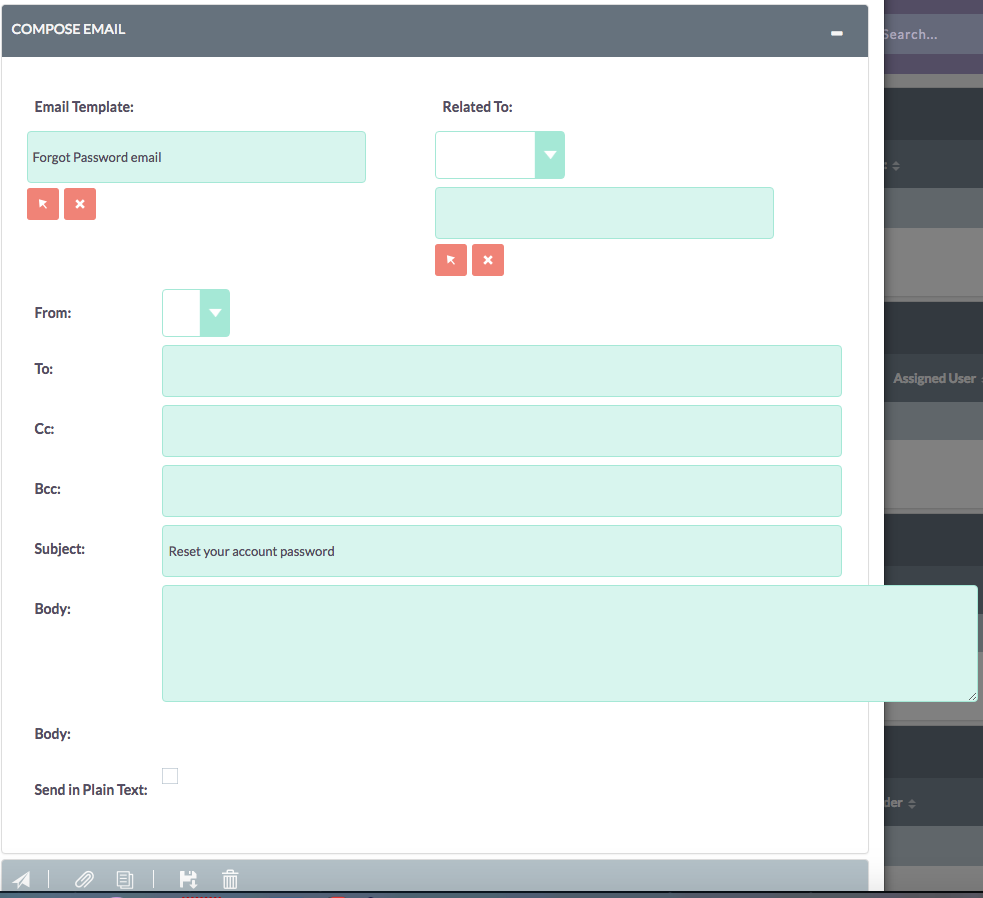
What could be happening?