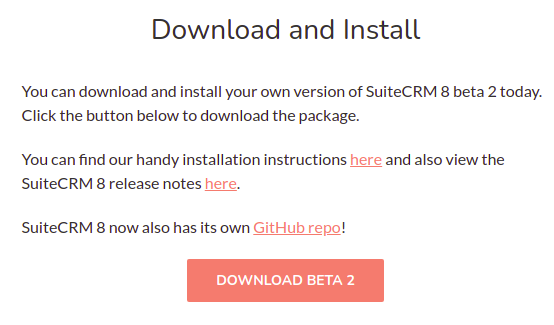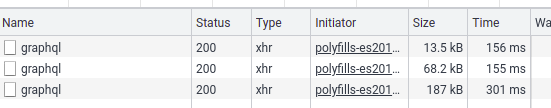I may have spoke too soon - the 404 is not there but in the troubleshooting steps it says to make a call to: https://<your_host>/index.php/api/graphql and if rewrites are not set up correct, you will see this error about graphql query is not valid… I am still getting that, but mod_rewrite is installed and as far as I can tell it’s turned on.
I don’t see any other errors on the network tab. The url is here if you want to try : https://crm8.zylatech.com
Rich
Any further ideas? Still blank page.
I am having a similar problem but I did install from a .zip file, not a repo. ( I did not even know there was a repo)
When I go to {URL} i get an error page telling me to “run ng build from terminal” but this is a NON-developer install and I do not have access to an ng command (I tried) and I di not install the developer tools (other than Composer, which is not listed on the Administrator Install guide but IS required.
When I go to {URL}/legacy I get the SUITECRM login page but with no css
I can login but I have no css so it is unusable
Any ideas what I am doing wrong?
I followed all the instruction for installing a NON-developer version of the Suitecrm 8 beta-2
I am doing this on a fresh install of Debian 10
I do have all ther apache, php and MySQL (MariaDB) installation requirements
I did create a virtual host at /var/www/suite8.ca and have edited the AllowOverride ALL settings for that directory
I have installed Composer in the root direcoty (/var/www/suite8.ca) and the legacy directory (/var/www/suite8.ca/public/legacy)
I did run all the file permissions as specified
The database configuration is as it should be and is confirmed in .env.local
I could not run the ./vendor/bin/pscss … command in /var/www/suite8.ca/public/legacy becasue it errored out saying there was no such file or directory and when I checked, there was no bin directory in /var/www/suite8.ca/public/legacy/vendor
Any help is appreciated
In prior SuiteCRM versions, the following libraries were needed (Debian system using apt)
Some were already installed when php was installed
JSON
XML Parsing
MB Strings Module
ZLIB Compression Module
ZIP Handling Module
PCRE Library
IMAP Module
cURL Module
Sprite Support
As it turns out, some of the required libraies were installed
apt install libc-client2007e libzip4 mlock php-imap php-zip php-imap php-zip
apt install php-gd php-curl php-mbstring php-xml php-dom php-intl
Blank page usually is a permissions issue
Did you run
find . -type d -not -perm 2775 -exec chmod 2775 {} ;
find . -type f -not -perm 0644 -exec chmod 0644 {} ;
find . ! -user www-data -exec chown www-data:www-data {} ;
chmod +x bin/console
from your we-server root (for this project) directory (Debian Apache user shown)
Yep - followed all the instructions and checked permissions multiple times. I know it’s a beta - hopefully they put together an installer for it like they have for version 7.
Hi @rwebb616,
Yes, we plan on having a regular install page.
I see that the graphql call only returns a very minimal message with a “internal server error”. Thats probably because Symfony APP_ENV is set to prod mod.
Could you please change the APP_ENV to qa on your .env.local please? to get some more info
Hi @Ramblin,
Thanks for trying out SuiteCRM 8 Beta.
Is the zip the one from this page: https://suitecrm.com/suitecrm-8-beta-preview/ ?
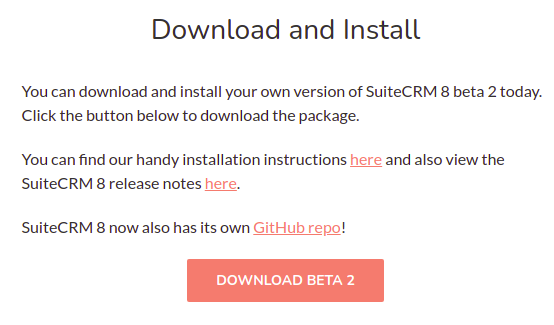
Because there is another zip on the release notes page, and that is just a zip with the source code. Which is not the ready-to-install package. This one here:

@samus-aran, probably something we need to make clear on our documentation, this has happened before.
1 Like
I THINK I tried both, but let me try this one again and see what happens.
I am guessing I used the wrong one, since the zip file I have is SuiteCRM-Core-8.0.0-beta.2 and the one I just downloaded from your instructions is SuiteCRM-8.0.0-beta.2
I’ll let you know.
I am away for the next two days so likely respond on the weekend.
Thanks for the quick reply.
R
That was the issue
I installed from that .zip file according to the instructions
Once I pointed to the {Suitecrm_root_directory}/public/legacy the user interface came up with full css and I was able to login
Thank you!
2 Likes
in my .env.local I only have a single line and it’s DATABASE_URL=“mysql://root:password@localhost:3306/suitecrm”
password changed of course… do I add the line
APP_ENV=“qa”
??
Good shout out.
Will update that page to make it more clear.
1 Like
Hi @rwebb616,
yes, exactly. Or just update directly on .env.
That is done - looks like it’s giving more detail now. Let me know what you find out.
After fresh install of Suite8 with only demo data, it is taking very long time to load, around 75 seconds. I checked network tab in browser and found these three graphql requests are taking very long, around 10 seconds each
- /api/app-list-strings/en_us
- /api/user-preferences/global
- /api/mod-strings/en_us
Any guidance for how to configure Suite 8 installation for optimum performance. Like what should be PHP memory limit, caching, or any other configuration that need to be configured different from what is suggested for earlier versions of SuiteCRM ?
Hi @rwebb616,
From the logs seems like the db url is not ok.
Doctrine\DBAL\Exception:
Malformed parameter "url".
at /var/www/suite8/vendor/doctrine/dbal/lib/Doctrine/DBAL/DriverManager.php:329
at Doctrine\DBAL\DriverManager::parseDatabaseUrl()
(/var/www/suite8/vendor/doctrine/dbal/lib/Doctrine/DBAL/DriverManager.php:179)
at Doctrine\DBAL\DriverManager::getConnection()
However, from the previous message you said that it was something like : mysql://root:password@localhost:3306/suitecrm, which seems ok.
Could you try with 127.0.0.1 instead of localhost, please? Maybe some mapping missing.
Hi @milanraval,
Hm… thats really a lot of time… on our locals and on our servers these requests go between 150ms and 300ms. These times are for an env that is just using a regular apache config, without any special optimizations.
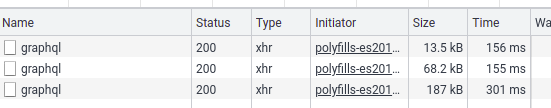
You are using IIS right? which version of php are you using?
Hi @clemente.raposo,
Yes, using IIS and PHP 8.
Thanks,
Milan
Yes, I put in 127.0.0.1 and didn’t seem to make a difference (we’re talking about in the .env.local file right?) after which I rebooted because when I logged into the command line it said the system required a reboot. I figured that rebooting would accomplish all necessary restarting of apache. Also FYI pinging localhost does resolve to 127.0.0.1 and my /etc/hosts does have 127.0.0.1 localhost in it.
Hi @rwebb61,
Yes, the .env.local overrides the entries in the.env file.
The error we are getting at the moment is very strange. I’m wondering if its being caused because we set APP_ENV=qa,
Could you try changing the env to APP_ENV=dev. After this change you may need to run composer install. Are you able to run composer on your environment?
By the way, and sorry if I missed, did you install from the installable package or from the repo/source code zip?