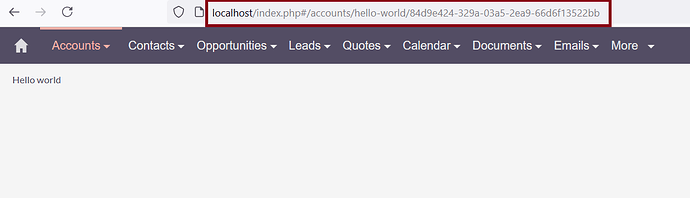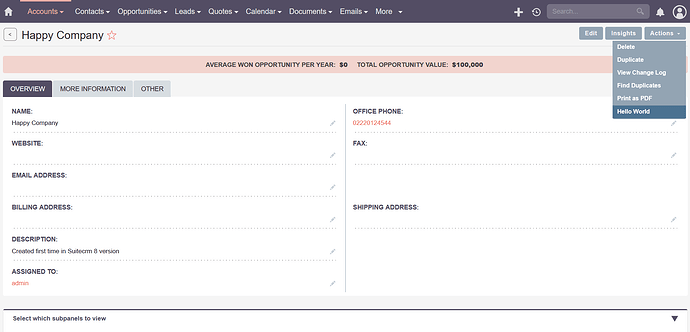Displaying a Custom View from SuiteCRM 7 in SuiteCRM 8
I wanted to share how to display a custom view from SuiteCRM 7 in the SuiteCRM 8 system. I referenced an article (and video) - SuiteCRM Developer Insights - Module Record Actions - SuiteCRM along with the code for ‘convertlead’ action from the legacy ‘Leads’ module to guide me through the process. Below are the steps I followed to successfully display a custom view:
-
The first step is to copy the detailviewdefs.php file from the modules/Accounts/metadata/ directory to the custom/modules/Accounts/metadata/ directory. This ensures that any changes you make are upgrade-safe.
After copying, add a new recordActions section in this file. You can define this action as follows:
File path: custom/modules/Accounts/metadata/detailviewdefs.php
'recordActions' => [
'actions' => [
'print-as-pdf' => [
'key' => 'print-as-pdf',
'labelKey' => 'LBL_PRINT_AS_PDF',
'asyncProcess' => true,
'modes' => ['detail'],
'acl' => ['view'],
'aclModule' => 'AOS_PDF_Templates',
'params' => [
'selectModal' => [
'module' => 'AOS_PDF_Templates'
]
]
],
'hello-world' => [
'key' => 'hello-world',
'labelKey' => 'LBL_HELLO_WORLD',
'asyncProcess' => true,
'modes' => ['detail','edit'],
],
]
],
-
To ensure that the custom button displays properly, you need to add a label for it in the language file. Create or update the following file if it doesn’t already exist:
File Path:
custom/Extension/modules/Accounts/Ext/Language/en_us.lang.php
<?php
$mod_strings['LBL_HELLO_WORLD'] = 'Hello World';
-
Run Quick Repair & Rebuild , then execute the following command from root directory to clear the cache:
php bin/console cache:clear
-
Refresh the detailview page of an accounts. We should see a new button in the list as follows.
- Add a new action view map by creating a file at the following path:
custom/Extension/modules/Accounts/Ext/ActionViewMap/hello_world.php , and include the following code.
<?php
$action_view_map['hello-world'] = 'helloworld';
- Create a new custom view by adding a file at the following path:
custom/modules/Accounts/views/view.helloworld.php , and include the following content.
<?php
require_once('include/MVC/View/SugarView.php');
class CustomAccountsViewHelloworld extends SugarView{
public function __construct(){
parent::__construct();
}
public function display(){
echo 'Hello world';
}
}
- Create a new
RecordAction by adding a file at the following path:
extensions/defaultExt/modules/Accounts/Process/Service/RecordActions/HelloWorldAction.php , and include the following content.
<?php
namespace App\Extension\defaultExt\modules\Accounts\Process\Service\RecordActions;
use ApiPlatform\Exception\InvalidArgumentException;
use App\Module\Service\ModuleNameMapperInterface;
use App\Engine\LegacyHandler\LegacyHandler;
use App\Process\Entity\Process;
use App\Process\Service\ProcessHandlerInterface;
class HelloWorldAction extends LegacyHandler implements ProcessHandlerInterface
{
protected const MSG_OPTIONS_NOT_FOUND = 'Process options are not defined';
protected const MSG_INVALID_TYPE = 'Invalid type';
public const PROCESS_TYPE = 'record-hello-world';
private $moduleNameMapper;
public function __construct(ModuleNameMapperInterface $moduleNameMapper)
{
$this->moduleNameMapper = $moduleNameMapper;
}
public function getProcessType(): string
{
return self::PROCESS_TYPE;
}
public function getHandlerKey(): string{
return $this->getProcessType();
}
public function configure(Process $process): void
{
$process->setId(self::PROCESS_TYPE);
$process->setAsync(false);
}
public function requiredAuthRole(): string
{
return 'ROLE_USER';
}
public function getRequiredACLs(Process $process): array
{
$options = $process->getOptions();
$module = $options['module'] ?? '';
$id = $options['id'] ?? '';
return [
$module => [
[
'action' => 'view',
'record' => $id
],
],
];
}
public function validate(Process $process): void
{
if (empty($process->getOptions())) {
throw new InvalidArgumentException(self::MSG_OPTIONS_NOT_FOUND);
}
$options = $process->getOptions();
if (empty($options['module']) || empty($options['action'])) {
throw new InvalidArgumentException(self::MSG_OPTIONS_NOT_FOUND);
}
if (empty($options['id'])) {
throw new InvalidArgumentException(self::MSG_OPTIONS_NOT_FOUND);
}
}
public function run(Process $process)
{
$options = $process->getOptions();
['id' => $accountId] = $options;
$responseData = [
'handler' => 'redirect',
'params' => [
'route' =>$options['module'] . '/hello-world/' .$accountId,
'queryParams' => [
]
]
];
$process->setStatus('success');
$process->setMessages([]);
$process->setData($responseData);
}
}
- Run Quick Repair & Rebuild , then visit the page by clicking the “Hello World” button.
Please Note: This is a very simple solution, there is a lot of potential to improve this solution