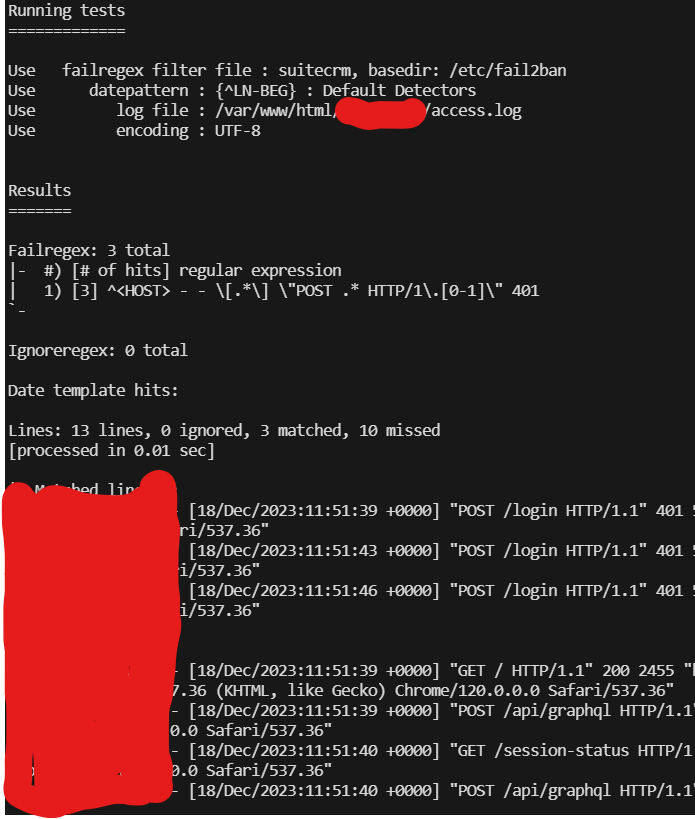Hullo;
I’ve been working on Fail2Ban for a client - They had it setup in their infrastructure but didn’t have it implemented with Suite.
I found an article here Protect Your SuiteCRM with Fail2Ban - Tutorial for Beginners - iGo Website Design Mississauga from @ pstevens
I thought i’d share the steps i took to update this logic to the 8.X versions.
I know the later 8.X versions have throttle login and such but if fail2ban is there you may as well have a failsafe ![]()
Not too technical ![]()
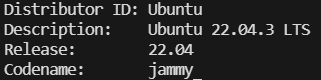
Is the distro i’m working on but this should be applicable to most ubuntu releases.
–Update
sudo apt update
– Install Fail2Ban
sudo apt install fail2ban
Create the Jail file - suitecrm.conf file in Fail2Ban
sudo nano /etc/fail2ban/jail.d/suitecrm.conf
[suitecrm]
enabled = true
filter = suitecrm
port = http,https
logpath = /var/www/html/logs/access.log
maxretry = 5
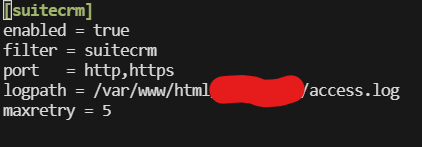
The log path you are looking for specifically is where you have instructed your Apache2 access logs to feed into.
Hint;
You can find this by visiting “/etc/apache2/sites-available/yoursite.com.conf”
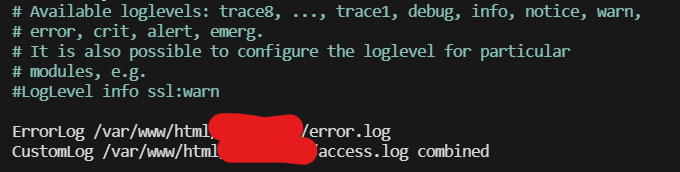
Now we’ll set up the filter for Fail2Ban - this is the bit where you’re telling Fail2Ban what expression you are wanting Fail2Ban to look for when handing out these bans.
sudo nano /etc/fail2ban/filder.d/suitecrm.conf
[INCLUDES]
before = common.conf
[Definition]
_daemon = suitecrm
failregex = ^<HOST> - - \[.*\] \"POST .* HTTP/1\.[0-1]\" 401
ignoreregex =
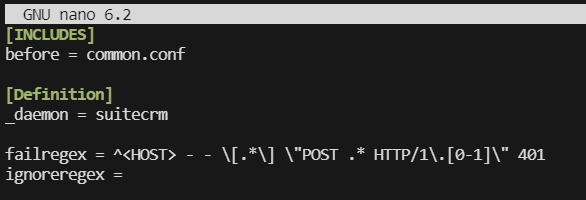
Let’s break the regex down into parts.
^this matches the start of the log line<HOST>fail2ban has some special tags that match an IP address or Host name- -this matches the 2 dashes in the log\[.*\]this matches the date/timestamp in the square brackets, I could have matched the date more precisely, but we don’t need to in this case. We have to escape the[as it has meaning in regex as we will see later.\"POSTthis matches the start of the request string and limits it to just POST requests.*this matches the host:port combination that is being requestedHTTP/1\.[0-1]\"here we match both HTTP/1.0 and HTTP/1.1. We need to escape the.and the square brackets let us specify a range of values401and finally the 401 error code
A failed login in the access.logs looks like the below;
XX.XX.XXX.XX - - [18/Dec/2023:10:48:47 +0000] "POST /login HTTP/1.1" 401 545 "https://suitecrm.com" "Mozilla/5.0 (Windows NT 10.0; Win64; x64) AppleWebKit/537.36 (KHTML, like Gecko) Chrome/120.0.0.0 Safari/537.36"
XX.XX.XXX.XX - - [18/Dec/2023:10:48:49 +0000] "POST /login HTTP/1.1" 401 545 "https://suitecrm.com" "Mozilla/5.0 (Windows NT 10.0; Win64; x64) AppleWebKit/537.36 (KHTML, like Gecko) Chrome/120.0.0.0 Safari/537.36"
XX.XX.XXX.XX - - [18/Dec/2023:10:48:49 +0000] "POST /login HTTP/1.1" 401 545 "https://suitecrm.com" "Mozilla/5.0 (Windows NT 10.0; Win64; x64) AppleWebKit/537.36 (KHTML, like Gecko) Chrome/120.0.0.0 Safari/537.36"
At this stage i used
sudo systemctl restart fail2ban
Then i tried a few failed logins - just one or two should do.
Then i checked to make sure Fail2Ban was reading what i told it to with;
sudo fail2ban-regex --print-all-matched /var/www/html/access.log /etc/fail2ban/filter.d/suitecrm.conf
This command is asking fail2ban to read the access.log based on the filter expressions.
It found the log file, it found 13 lines in the log file and found 3 lines that matched my expression - which is correct as i tried to login incorrectly 3 times.
To unban ip
sudo fail2ban-client set suitecrm unbanip XX.XXX.XX.XXX
To ban ip
sudo fail2ban-client set suitecrm banip XX.XXX.XX.XXX
To check IP bans
Enter Fail2Ban on the terminal as a client
sudo fail2ban-client -i
Then simply run
status suitecrm
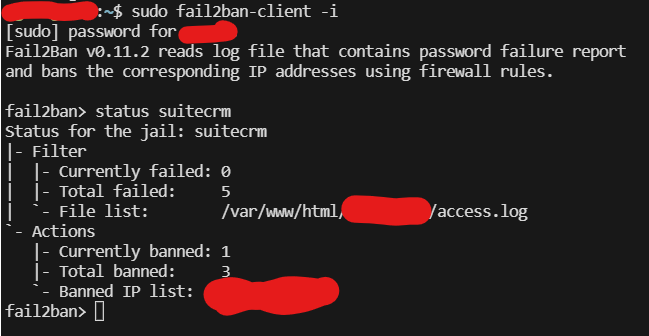
Happy Hunting ![]()