In the Email Templates Module, I cannot insert an image. After upgrading to 8.1.2 the button to upload a file is not shown.
I know this is not the right way to upload an image, but temporarily I am solving this issue by uploading to the server at
…/cache/images/sample.png (see image)
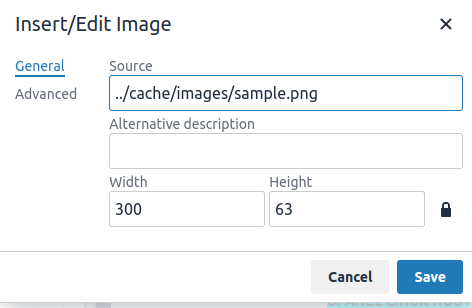
Then in the Email Templates Module >> Image Source, I paste the path where the image is located.
Result: The image is shown when I send an email.
I tried with PHP 7.4, PHP ion cube and PHP 8.0
I checked the folders and files permission.
My Question is:
Do you have any idea or suggestion what configuration could be blocking this feature to upload an image in the Email Templates Module?
Thanks.