On my working 8.03 there is only the Suite8 theme and only “Dawn”. Nothing can be modified or changed. I tested same on the demo 8 site and exactly the same result. What is missing in 8 to modify themes? The theme files reference Suite8, Dawn, Noon and SuiteP but nothing shows up. I suspect I am not the only new user wondering. This has been two weeks of searching btw .
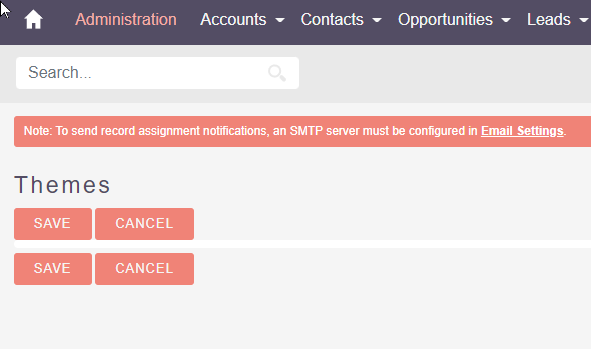
You’re doing better than me! I have 8.04 and the only theme installed is “Suite 8”. Should there be more?
I managed to get some choices in the user profile dropdown but nothing shows up in admin for selecting theme attributes. My guess is we’re the only two people with theme issues in 8.0x plus the demo site doesn’t work either. Maybe we need to go back to 7.x? Is that easier to do than fixing 8?
I see layout options in my 8.0.4 user profile, but I don’t see theme choices. There are no known theme issues in the release notes for 8.0.4, and searching the forum and googling in general didn’t turn up any discussion on alternate themes, so I’m assuming at least 8.0.4 includes only one theme, which is currently adequate for me.
To my knowledge, there is no way to change the theme in v8.0.
I do have some hopes for the new version in terms of configuration possibilities. The UI architecture is a lot more sane and organized, less chaotic. So it should make these visual changes more straight-forward. Right now, I suppose the only way to change that is to go into editing SCSS files and then recompiling them. Maybe later there will be more user-friendly options from the UI.
You’re not the only two people. Themes seems to have been left aside during the development of SuiteCRM 8. I can understand that this is a lower priority than the UI redesign and overall rewrite of the product, but it would be nice to have the Themes functionality return some time soon.
Also would be nice to have more than 2 columns on a screen, but that’s not a thing in the one and only SuiteCRM 8 default theme.
I utilized this guide and updated it for the folder locations changes in version 8.1.0.
Everything seems to have worked; the system shows the new style in the profile layout manager to select.
However, any modifications made to the color-pallet.css after re-compressing with phpscs, the new style.css file is not acknowledged by the system.
The style sheet that is being referrenced regardless of them setting is the following:
<link rel="stylesheet" href="dist/styles.26bc2066e6868c194276.css" media="print" onload="this.media='all'">
I even transplanted the CSS from the theme CSS to the dist CSS, matching the file name, and nothing changed, even after clearing the cache, cookies, etc.
It appears that a step is missing here for version 8.
SuiteCRM v8.10 continues to have no theme management at all. It appears nothing has changed. This is the admin demo of 8.10.
Maybe someone can
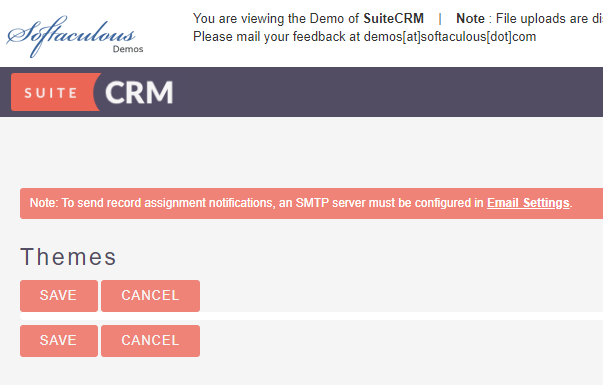
show the steps to make changes to 8.1 layouts or colors at least until this is resolved.