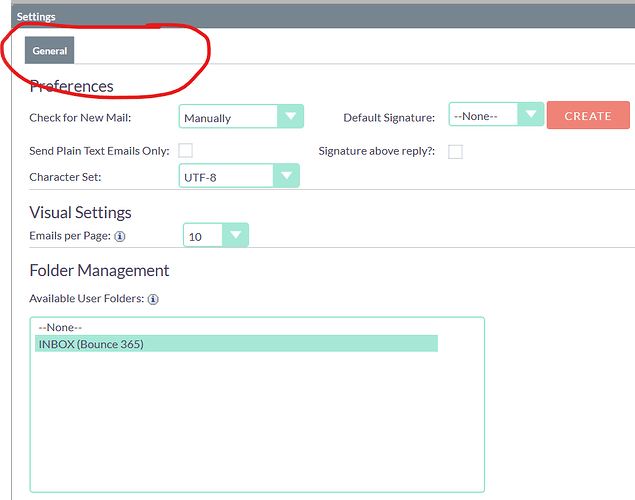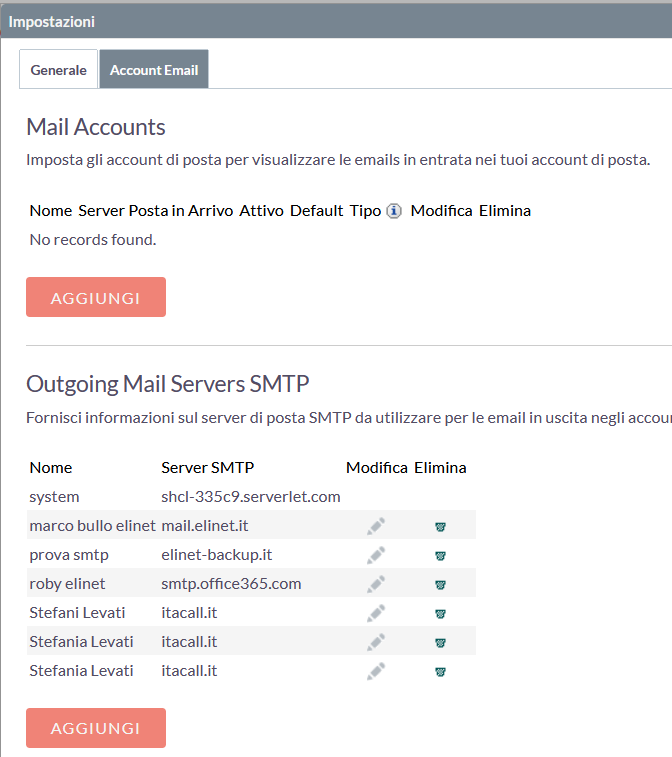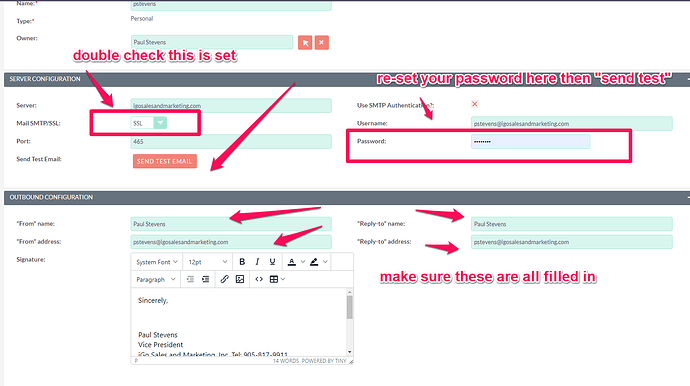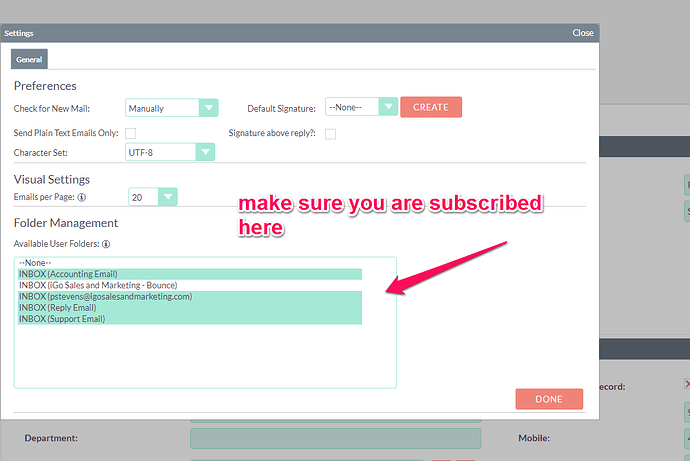Hello everyone,
I’m using version 7.13.4 of SuiteCRM and I noticed that I can’t send emails and assignment notifications are not coming in either.
When I go to set the credentials → Admin → Email Settings, the mail sending test works but it doesn’t save me some settings like password and ‘Enable SMTP over SSL or TLS’.
This had happened in the past, I used to get around this by going to → Profile → Email Settings → Settings → Email Accounts (TAB) → Outgoing Mail Servers SMTP and add the credentials.
Now in since version 7.13 there seems to be no more email Account TAB.
I put two screenshots for the difference of the two TABs.
Should I upgrade to version 7.14?
7.13 has big changes to email including moving where you setup inbound/outbound email accounts. You may as well go to the latest 7.14 version. It fixes a bunch of issues with email.
You will need to setup inbound and outbound email accounts separately. They are no longer in the user’s profile. You’ll find you can now assign them to users as well. I know before you couldn’t create email accounts for users as admin because admin would own the account. I think (I haven’t tested) that admin would be able to now setup the account and assign it to the usre in 7.13/14.
1 Like
Hello @pstevens ,
Let me explain myself better: I think I have a problem sending emails. In installations with version 7.12 I have no problems, but in the only installation with version 7.13 I cannot send emails once I have set the SMTP credentials.
The email is sent when entering credentials and sending a test email, in this case the sending is successful. However, if I save and try to send an email with the Email module, the email is not sent.
In the past, I had already found the problem that SuiteCRM did not save the password from the email settings and consequently I had to work around the problem by setting the credentials in the profile.
This is a problem that many have encountered on 7.13 so is it better to upgrade to 7.14? Or is there a setting to make?
Thanks
You’re best just to go to 7.14 in my opinion. Its working cleanly at the moment with a number of bug fixes already included.
You should for sure test first before you make a decision.
One other tip. If you edit your email profile and your browser has autofill on, it will overwrite your email password. You have to be careful that if you are editing your email profile the password field is blank otherwise it will re-save and your email will not work.
Hi @pstevens ,
I upgraded to version 7.14.3 and now both notifications and emails can be sent.
Unfortunately version 7.14.3 I can’t get it to work with php versions 8.1 and 8.2 I have to use it with 7.4 otherwise I see white screen
I assure you they do work. I have 7.14.3 working on PHP 8.1.
If you’re getting a white screen, there is a PHP error. You can check your logs and see specifically what it is.
95% of the time it’s file permissions after you upgrade. You may want to re-set them and do an R&R just for good measure.
Also, the email setup is COMPLETELY different. Check your outbound email account settings. Some tips:
- make sure they work
- make sure the password and “ssl” is set correctly
- NEW… make sure the “from” and “reply to” is set in your outbound account or it will fail to send from your mail server.
- make sure you have subscribed to the email accounts in your user settings.
I will probably have some php errors on custom pieces of code. I’ll do a twin test installation tomorrow and check.
Thanks
Sorry,
I thought I answered, now I have everything updated to php8.2 version and it works correctly