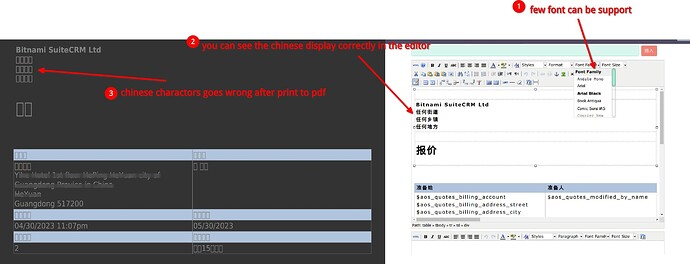Hi every
i use helm to install suitecrm 7.13.2 to my k8s cluster successfully
i have configure a pdf template for the type quote, but i notice that, when i use the template to printe the quote to a PDF file , all the chinese character are become a box with a empty in it
i search google for a whole night , i read many article about the relate to the issue, but none of they are helping me
here is what i collect:
0. i have install CN-LANGUAGE module successfully, so every chinese charactor work well on the web page.
- i have change my import/export encoding to UTF-8 , which cat be set in user’s profile
- i notice that , my pdf template editor only support few fonts , and i think none of them support Chinese charactor
- i download the tcpdf font from here TCPDF - PHP class for PDF - Browse Files at SourceForge.net, extract them to the path /path/to/suitecrm/vendor/tecnickcom/tcpdf, and replace the all files in the folder fonts. next i repair and rebuild with tools in admin->repair . and after that , still not working
- there are many article mention , edit the /path/to/suitecrm/modules/AOS_PDF_Templates/PDF_lib/config_fonts.php , set something ike $pdf->setFont(“FontYouLIke”), and upload the FontYouLIke to /path/to/suitecrm//suitecrm/modules/AOS_PDF_Templates/PDF_lib/fonts r, so that , the pdf template editor can support the font you upload , but in case , the folder /suitecrm/modules/AOS_PDF_Templates/PDF_lib/fonts doesn’t exsist. so i am not sure that is going work.
- there are many article mention another solution , $pdf->setFont(“DejaVuSansCondensed”), i use grep -iR “DejaVuSansCondensed” | grep * to search the code’s location, it lists too many files which has that code, as i am not fimilar to PHP , so i am still dont know where to start , and i aware that , that PHP file has correct coding, so it might be occur on the old suitecrm version
i have upload a screenshot to show you more detail what i facing
very appreciate if any help