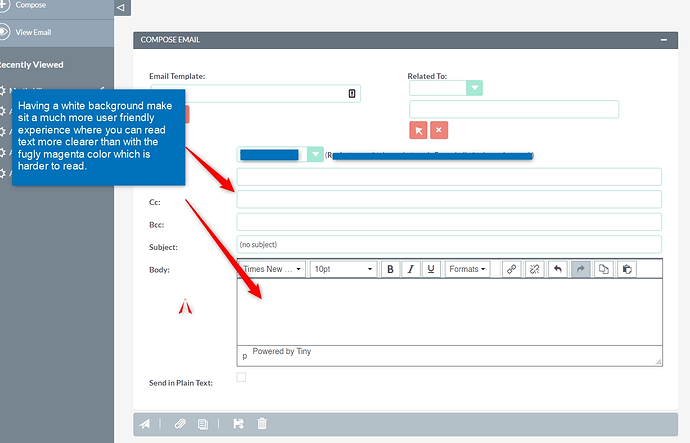Hi guys
Just a suggestion and a feedback from me.
It would be really nice if the annoying green/magenta color was removed from the typing fields and replaced with white color instead.
It makes the text stand out better and is way more easy to read too when it has a white background:
Besides; having it like that with white color makes you see what your recipent also will see; E.g. a email with a white background, so in my mind it makes perfect sense in my opinion.
I know this can be achived with CSS, which I personally have done too. But it needs to be updated everytime a new SuiteCRM update is pushed out which isn’t optimal.
I hope you might consider my feedback and maybe apply this to the default theme. 
Thank you.
Kind regards
PowerQuest