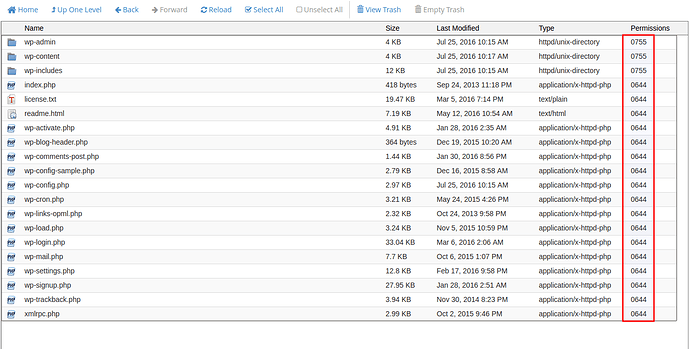Watch this video contacts subpanel documents get reset after save and deploy. why is this so ?
sugar_grp1_yui.js?v=5y6Bn12tCkgyQMKt-8s3xw:115 GET http://mydomain.com/suitecrm/cache/index.php?entryPoint=getImage&themeName=SuiteP&imageName=dashletclose.png 403 (Forbidden)
Hi There,
Could you please ensure your permissions are set as would be expected. If your not sure please let me know the current values and any other hosting environmental information that could be of use.
Thanks
Can you please tell me the correct permissions of suitecrm i am working on cpanel.
I don’t know the exact values but i try to give 777 to all folders and files but please provide me exact values for cpanel.
Thank you
Here’s some information regarding changing permissions using cpanel - How to Change File Permissions in cPanel
I highly do not recommend setting permission for a production CRM to 777.
Recommend is below;
All - www-data:www-data
All - 755
cache custom modules themes data upload config_override.php - 775
I tried this all but this doesn’t work at all sir . I Don’t know what to do now
Ok, lets take a step back and look at the big issue here, so we don’t miss anything.
You have opened many topics about a few different issues all with different outcomes. Lets deal with the primary issue first and work from there?
Can you please explain the best you can what is the current state of your CRM? (Feel free to redirect me to another topic if it has more detail on said primary issue)
Please explain what is this All-www-data:www-data ?
and All -755
Thank you for understanding my problem . The issue now i am facing is i was not able to drag and drop Contacts module sub panel (Documents) it gets reset again. I don’t know why this happens.
and second thing is i am very confuse about permissions since i am working on live i can’t play with permissions .
1 Like
That’s no problem,
First Response;
www-data is the group name for the apache2 host
This would be given to all files within the SuiteCRM instance normally from the command line using a command such as sudo chown -R www-data:www-data path/to/crm/root
Second Response;
Ok so to confirm, you have access to the CRM, and it loads? If so I would first suggest navigating to the Repair menu (Home > Administrator > Repair) and open the following each in new tabs and allowing them to run till completion;
Quick Repair & Rebuild (Remeber to execute any SQL with the bottom box)
Rebuild .htaccess
Rebuild Relationships
Repair Roles
Repair Activites
Running these should clear up any issues I could think off the top of my head causing this issue. The second primary cause could be missing files (I’m doubtful of this, but worth checking), a third would be incorrect permission, a fourth is there could potentially be a bug with the version you are using however as far I know I don’t remember this being an issue.
Let me know when you have been able to run these functions or let me know if you had any issues while doing so 
nothing happens using rebuild all those modules
Could you send over some screenshots 
By nothing you mean that the page won’t load or there’s nothing that needs executed? (Please remember the more detail you can provide the better  )
)
ok but screenshot for what ? Oh Sir page is loading but still issue is there.
https://www.loom.com/share/00a5300340c54ddb88b5d5c94caf7ae7 Please check above video. I hope this will give some hint to you . Please sir help me this is very important task for me
For the repair and rebuild you said;
What was meant by nothing happens? and could you provide a screenshot of the outcome of the repairs running or error they encountered?
Sure please be there for sometime
OK, so that’s good to see. Could you now please send a screenshot of the permission you have currently set. Within Cpanel, they should be visible as showing within the image -
Ok let me send it
This is the permission for main directory :https://paste.pics/2e4b07f8f0929986af96c01ff45f13e1
Have a look
1 Like
Thank you so much for replying .I know this is very main issue (Permissions) this should be solve here else it will definitely create the problem again in another form.Please be with me to help
OK so permission appear to completely open, an issue for security however the CRM should have no issues. Could you jump into the include folder and show me permission there?

 )
)