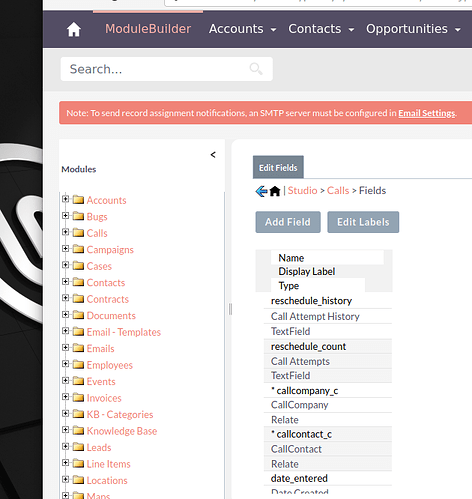Ive managed to re-install suitecrm onto various linuxs, all of which I have run into similar issues. This screen shot shows one. At odd times it will revert to its proper formatting, but I cant see a pattern.
This is Suitecrm 8.2.2, installed on Linux Mint 21.1 Cinnamon. The php version is 7.4.33
I get the same same behavior on Debian 11 and Ubuntu when I set php to 7.4.
(Note to pgr. I would stick with Ubuntu, but I cannot get a stable install on this machine and the latest Ubuntu does not allow me to get andrej’s repository for 7.4
I changed line 265 in core/backend/Data/LegacyHandler/BaseListDataHandler.php to include a // before the’ continue’ as follows.
‘’’
if ($type === ‘relate’ && !$this->isValidRelate($fieldDefinition)) {
//continue;
‘’’
Without the “//” suitecrm doesn’t list relate fields.
If I comment out line 264 suitecrm crashes.
With the added “//” the relate fields are listed properly. Why I have no idea.
I really doubt this is a good ‘fix’ but its curious it sort of works.
This suitecrm installation suffers from periodic crashes at random times and places.
So Im kind of annoyed with Suitecrm now. I had it running just fine for years, and now even after months of effort, I cannot get it up and running.
Perhaps with support for php 8.1 ?