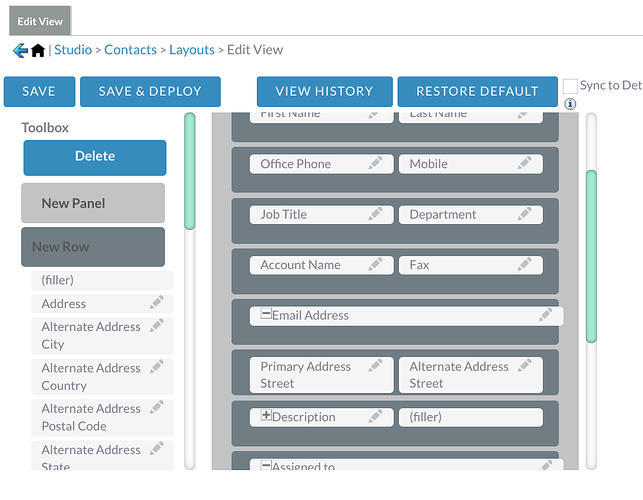Hi, is there anyone who can explain how the default layout for contacts gets rendered in the Edit View.
I have gone into Studio and to the Layout for Contacts edit view and see the following:
Yet the view that I see on the Contacts edit page is this:
Which is completely different. Where is the extra information coming from in the edit view? In Studio it just shows “Primary Address Street” field, yet in the edit view it shows “Primary Address Street”, “City”, “State/Region” etc. None of the extra fields are showing in the Studio edit view.
Also, there is a dropdown next to First Name that is a “Salutation” field but it can’t be set and saved in the Create Contact screen.
All good stuff
Regards, Chris.
Hey Chris,
The fields that you just listed are unique or “special” types of fields. So for example the Address field is a combination of multiple fields. There is a list of ‘special’ fields in https://github.com/salesagility/SuiteCRM/tree/master/include/SugarFields/Fields that help with identifying them.
Regards to the salutation is there is abit of parsing for this found in (the fields directory) https://github.com/salesagility/SuiteCRM/blob/master/include/SugarFields/Parsers/Rules/VariableSubstitutionRule.php#L140
Simply these unique fields either have a custom format that to make it easier for users to move fields into ‘grid’ like layouts in Studio (two columns etc) fields are either combined or have additional properties.
To edit the Dropdown for Salutation though you can edit via the field itself (just because fields are combined on the layout doesn’t mean they are not saved individually) by navigating to either the Dropdown Editor in Admin Panel (search for salutation_dom) or on Studio > Contacts > Fields > salutation
Hope that helps.