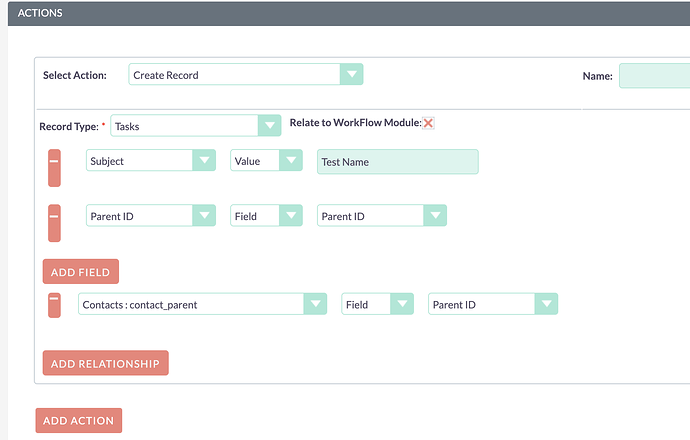Hi,
First, i’m a french guy (hi !), this is important as i may not have the exact word (correctly translated) for my question 
So, i would like to create a workflow : when an email is sent to a contact with the subject containing “BAT”, i would like to set up a task “check if i have received an answer from the customer” 3 days later.
I am trying to do this for days now…
I tried with the module email.
This works quite well but i cannot link the task to the customer : i have a task to remind me to check the “BAT” but as i dont have the task linked to the customer account, it is useless.
Then, i have tried to take the Account module and use as the condition “emails:emails” (in each try, i use a condition like : if the subject contains “bat”) to see if the action “create new record” for task is then linked to the customer account.
No success : in this second situation, the condition seems to be never triggered and i have no tasks created.
I also read on some site to use the emails module and link to the customer module with “contact name -> field -> contact” but I can’t see the value “contact” in the dropdown !!
So, my question is :
- where can i find several examples to help me to understand how to create records linked to a customer in example (to avoid to have some record without any link to a customer) (i have found several example for SugarCRM but this is not the same…)
- If somebody could help me to understand how to achieve my simple workflow (but not so simple for me indeed…)
Thanks for any possible help 
Xavier
Hi again,
As i get no answer, maybe i have to explain more what i have and what is the result :
In screenshot 1 to 3, you can see my test workflow.
(i did not assigned to “me”, that is only for the test to explain).

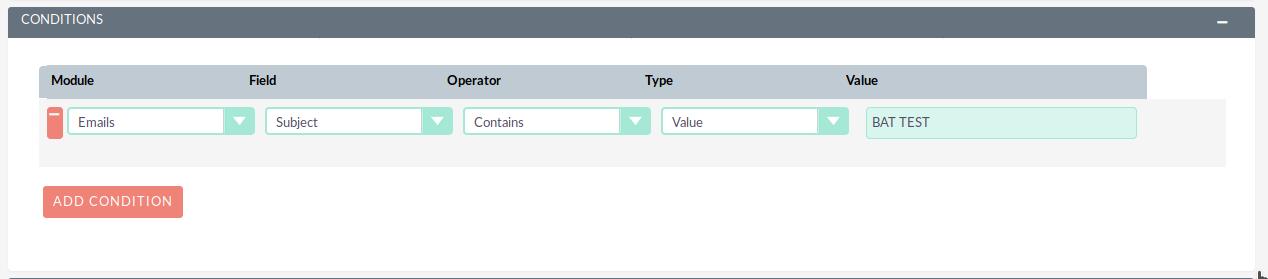
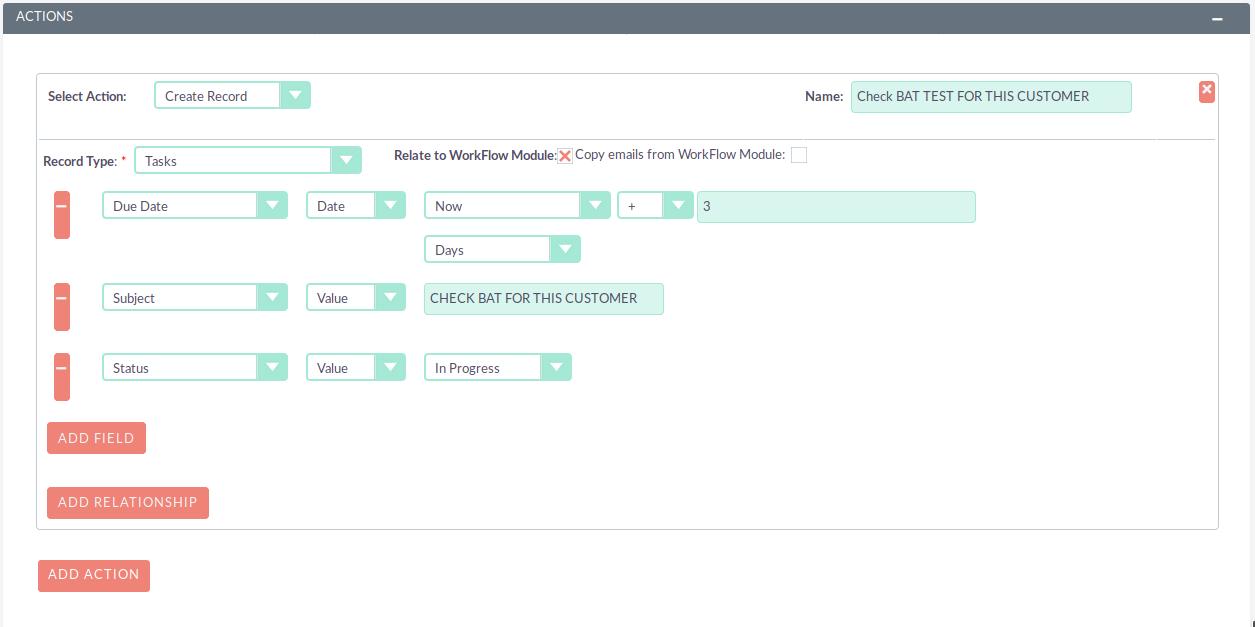
Then i send an email to a customer with the subject “BAT TEST xxxxx”. (i do not paste the screenshot : useless to explain 
In the process audit, the workflow have been processed : nice ! (screenshot 5)

Yes… but the task is not linked to the customer… : not contact name shown… (my issue here !) (screenshot6).
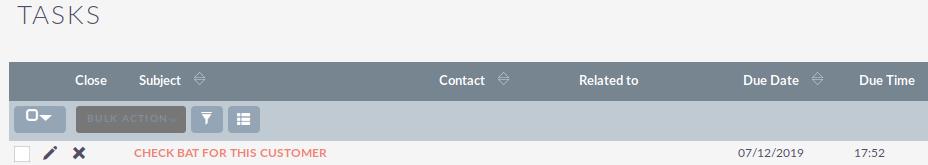
So, my question is : how to link this task to the customer linked in the email…
I am missing something simple for you but i cannot find how to link this task to the user (at least to have a link to the customer page, otherwise i have a task “check !” but no clue to know what to check 
I could also imagine to put as the subject of the task the subject of the email but i dont see the best way to retrieve this in the workflow…
I also search the forum here and the net, but no more clue for me…
I hope i have explain correctly my question 
Xavier
Hi everybody,
First, nice change for the forum !!!
Do i have to complete this thread ? Is there something missing in my question to help me ?
Thanks for your answer(s) 
Xavier
Please help !! Nobody have a solution to help me ?
13 days without any answer : is this impossible to answer or nobody can’t give me a solution ?
I just want to get a task linked to an account using the workflow : somebody did this before for sure…
Xavier
Hi @Chabi02,
Sorry you’ve went under the radar for so long. Let me have a look and see if its doable with the built in workflows and we’ll go from there 
Thanks for being so patient!
THANKS !!! (i’m not alone in the dark !!!  )
)
I AM patient !!! 
Xavier
Well… no answer ? Forgot me ?
Thanks… :slightly_smiling_face
Xavier
Did you explored the Option to set the value for Parent ID .
Add Relationship is also available in Action with creating a relationship with Contacts. You can see the attached image and try these options to test if this works for you.
1 Like
YESSSSS !!!
Thanks a lot Cherum chum !!!
I was not able to find this by myself but now i understand (a little !!!) more.
The thing to understand for me is how to link correctly all this “parent id”, why did you put “task parent id -> field -> Parent id” ? Is this because it is linked to the “contact parent” ?
In fact, if you can explain to me the “logic” to construct this, i will be very gratefull (i cant find some explanation for this on the web).
Anyway, if you dont have time to explain, i want to say again THANK YOU for your time and your help 
This is going to help me a lot !!
Best regards,
Xavier
1 Like



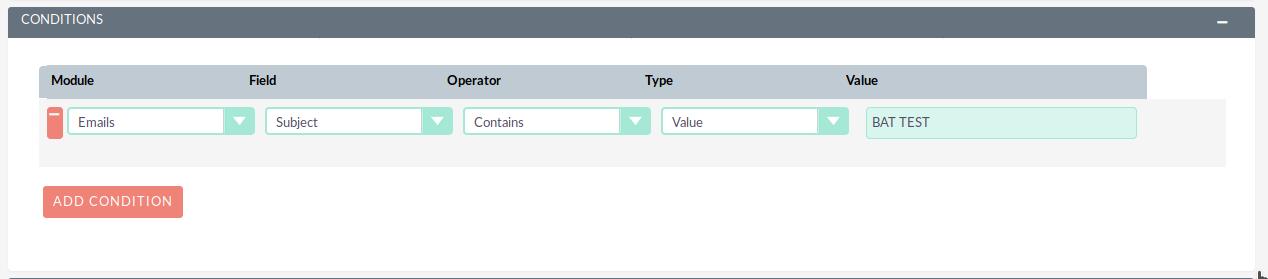
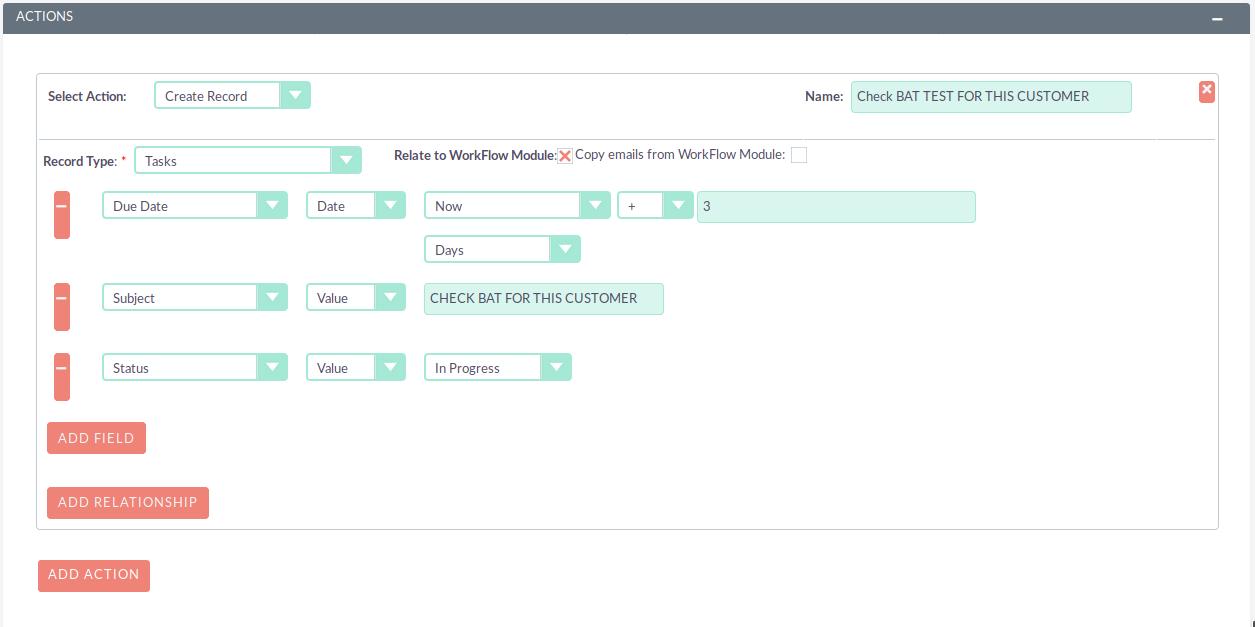


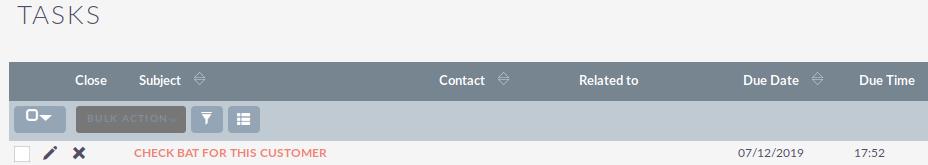


 )
)