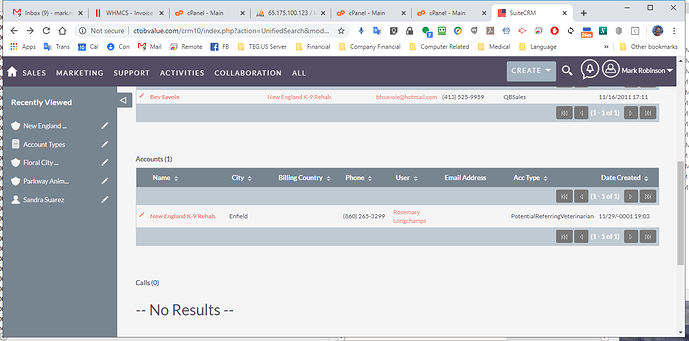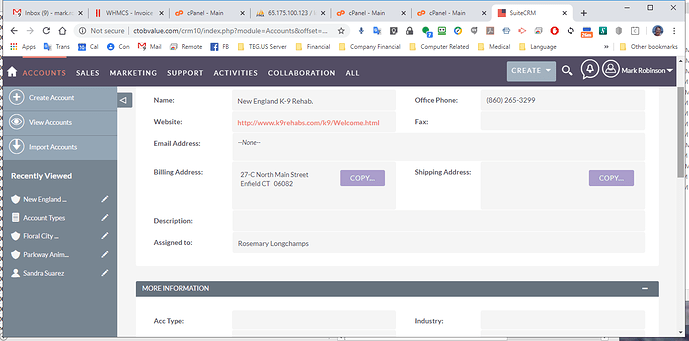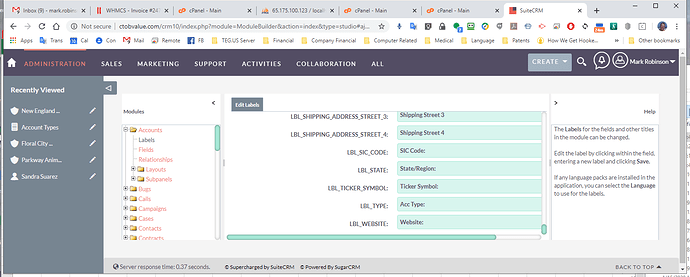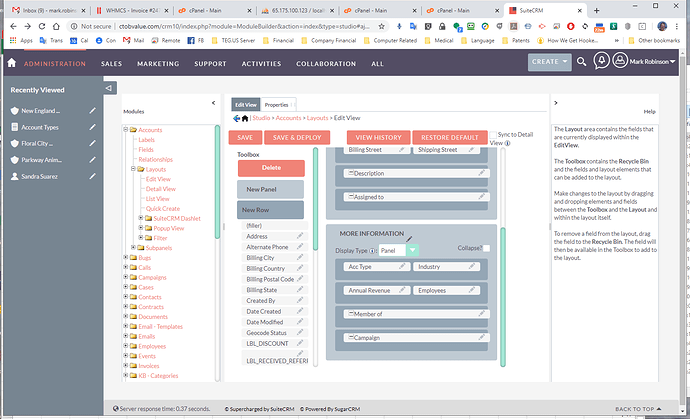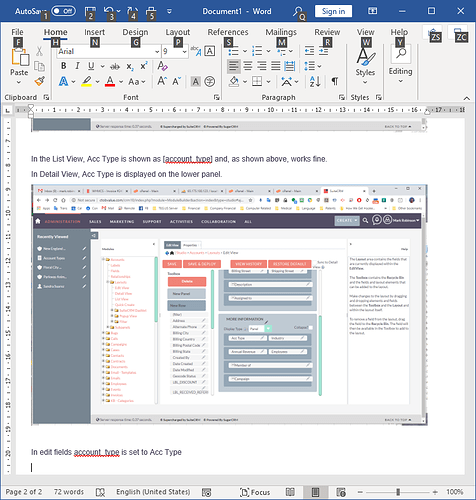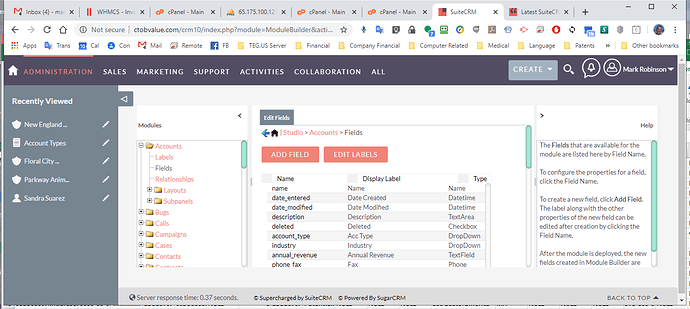SOLVED: It appears that if the field contains a value that is not a selection in the drop-down menu, it appears in the display and edit screen as blank.
The "PotentialReferringVeterinarian: value of Acc Type was not one of the options in the account_type_dom. Once I added it to the dom, it appeared in the display and edit screens.
Version 7.11.10
Sugar Version 6.5.25 (Build 344)
Field name is Account_type, I can see in the sql database populated with text data.
Originally the field was named “Type” I rename it to Acc Type in Studio to make sure I was not confusing it with another field.
In the account list view, I can see it fine.
In the Display or Edit View (studio) it is a “Drop Down Field” and shows blank.
Can’t figure out why it shows correctly in the list view, but not the edit or display view.
The contents of the dropdown menu match the contents of the field.
Here are several screenshots that illustrate this.
Can you tell me how to get the correct display of the Acc type field onto the display and edit screens?