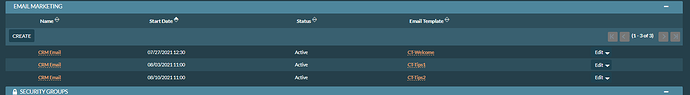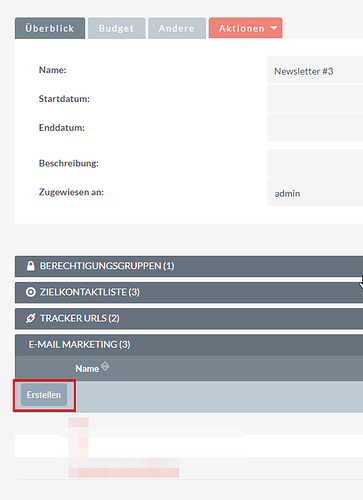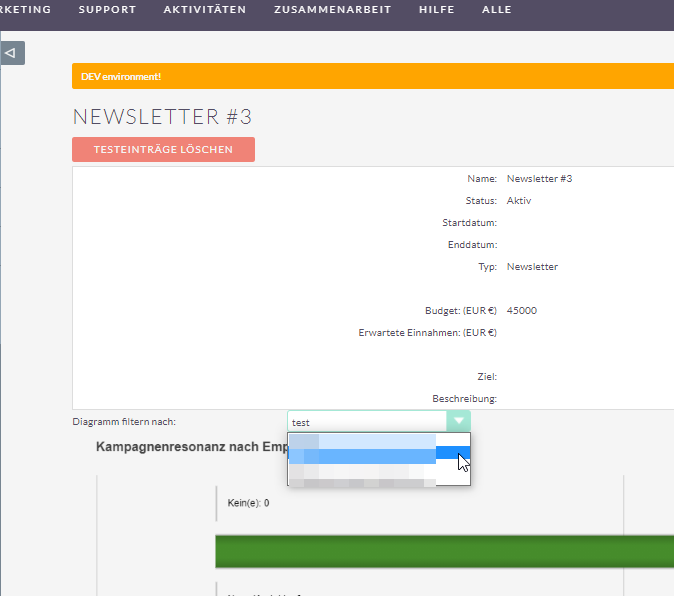I’m pretty new in suite crm and I’ve been trying to figure out how to send weekly Cybersecurity tips every week (each week a different tip) to an specific group , I have multiple emails templates with the tips but I don’t know how to send them systematically , Any ideas
Hi,
have you seen the documentation? The crucial steps should be mentioned here:
yes , but it’s not what i need , i’ve got multiple emails templates one is the welcome and the others are just tips about cybersecurity and i have the group to send the emails (Target list).
But in the campaign only allows me to send one email to the target list in a specific time .
Now what i need is send every week a different email template to every single person in my target list ,
example :
Week1 send the welcome email to emaildavid - Target list (Group A)
Week2 send First Cybersecurity Tip to emaildavid - Target list (Group A)
Week3 send Second Cybersecurity Tip to emaildavid - Target list (Group A)
For newsletters, you can separately add new “mailings” (=a planned mass mail to the same recipient list). You can start doing that from the respective subpanel (couldn’t double check).
I’m not really worried about the schedule part , but i still don’t know how to send different emails every week to the same group , the only way that i can think of right now is do it manually every week (changing the email template), is there a way that i dont have to do that ?
if you already answer that i’m sorry i didn’t get it.
Hey,
I’m recording the steps tomorrow and post them here, it’s probably more self explaining.
Thank you that would be awesome
I added 3 different emails templates into the campaign but now I have one questions , one how can i do to tell the campaign that every time somebody is added to the campaign send the first email to that person and after 7 days send the second
Hi @dsanchez
Please look at this post, maybe it’s helpful to you
The workflow module is what can facilitate that. You can set actions (ie send email) to happen as a response to triggers like date, editing an entry, etc/
So, what i have right now is this : I have a campaign and inside of that campaign I added multiple emails templates as you can see in the picture that i recently posted the reason i have multiple emails templates is because my intention is to send one of them every week to an specific group of people and every time I add someone to this group i want to send first to this person the “welcome” email and then the first email and the next week the second email
I’m sorry if i’m not being really clear
By the way i dont know if the way that i added the templates into the campaign is the right way to do it
I don’t think this will succeed, in SuiteCRM you can’t set up several sendings of a Campaign “once and for all”. You can have a Campaign with multiple sending moments (marketing ids) but you need to intervene manually setting up each one.
What you want to do would require custom PHP code.
that is what I tried to explain yesterday ![]()
Here are some screens that should help understanding the newsletters a bit better:
This is the detailView of an existing newsletter campaign. You should find the subpanel “e-mail marketing”. Each record there equals one mass mailing to a given date using a specific template.
Select “create”, and you should re-enter the campaign wizzard. Repeat this step for each mailing date.
Afterwards, after reviewing the results, switch to the status view. There, you should find a chart like this:
As you can see, there is a dropdown field with as many options as “mailing dates”. selecting an entry will update the chart accordingly.