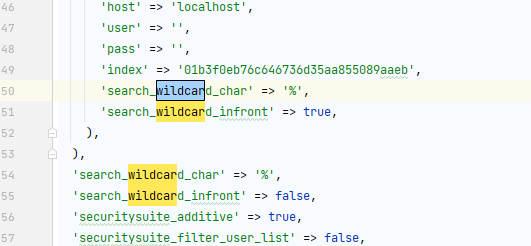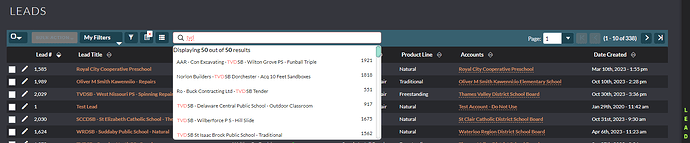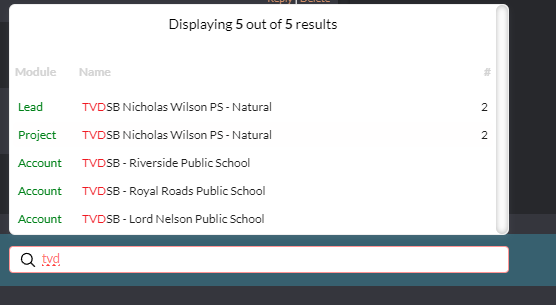Am running Suite CRM 7.13. Finding the Search (top right box) to be pretty basic and main thing the content in rich text (html) not showing up in the search results as expected. In Admin | Search Settings am seeing the Advanced and Elastic options.
How is the Advanced Search different than the Basic search? The Elastic guessing that is a different product that somehow indexes/crawls the Suite CRM.
Overall looking for suggestions/directions to improve searching of data both text and rich text.
Thanks.
1 Like
Found if in the search you add the percent % wildcard as in %keyword% then it does find the ‘Case Updates’ that would not show in the results if just using the keyword. So that is an option but seems a bit of a workaround also won’t cover all search scenarios.
There is a setting in the config.php that controls the wildcards and adding wild card infront of search
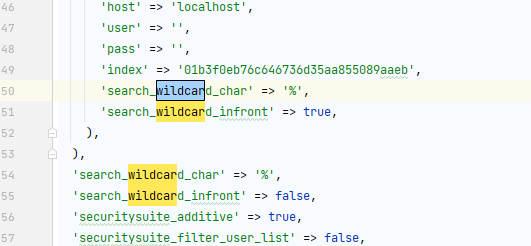
I built my own search for each module.
I am working on a universal one that resides in the footer that searches most modules.
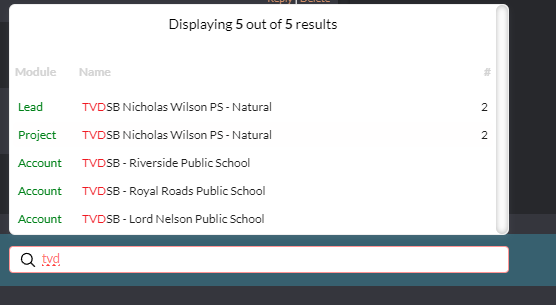
The standard / default search is more trouble and time consuming than it is worth from my perspective.
1 Like
Is there any possibility that you share your custom code for this ?
Look insane and 10 time better that default search lol
This one lives in the footer down by the credits, on the same line as ‘Powered By SugarCRM’ and ‘SuperCharged by SuiteCRM’ which is not where I had mentioned in my last message. Therefore it shows up for every module.
Lots of code for this but essentially:
Create an application LogicHook: /custom/Extension/application/Ext/LogicHooks:
$hook_array[‘after_ui_footer’][] = Array(1, ‘addSearchview’, ‘custom/modules/JW_SearchBar/SearchBar_js_hook.php’, ‘SearchBar_Hook’, ‘echoJS’);
Create an entrypoint: custom/Extension/application/Ext/EnteryPointRegistry:
<?php
$entry_point_registry['searchBarGetResults'] = array(
'file' => ''custom/modules/JW_SearchBar/searchBarGetResults.php',
'auth' => true,
);
The rest of the files are zipped and attached. There are lots of ways to code this better. This was a quick fix that ended up being permanent and it does work. I should really recode this to make it better. Most of our system was written by me at 1am with two pots of coffee in me. So please don’t judge harshly. You can of course adjust this for different modules but essentially we only use 4-6 modules so I didnt add them all.
I used autoCompleteJS. https://tarekraafat.github.io/autoComplete.js/#/
So give that guy some credit where applicable.
JW_SearchBar.zip (14.4 KB)
1 Like