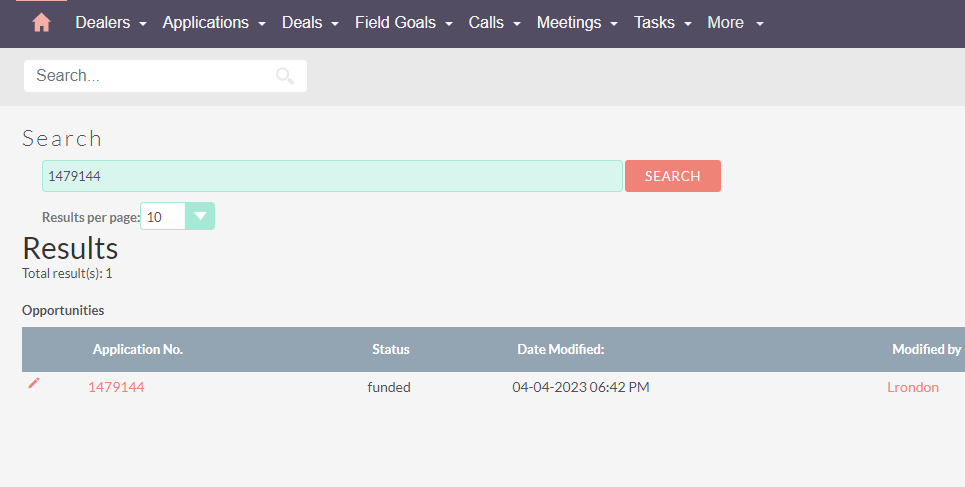Hi, I am having an issue when using the standard search box located on the upper right corner of the screen. I enter the information and once searched the item is located but it will not allow me to enter into the account or edit it. The only way I can edit is by using the menu option of selecting View, then search and then I can edit the item. Any suggestions are welcomed.
@mbaranzke please stop posting ChatGPT replies. If people want to use ChatGPT, they can go there themselves.
ChatGPT answers regarding SuiteCRM always appear very knowledgeable and intelligent, but in fact they excessively generic and almost completely useless.
And I strongly dislike people using ChatGPT and not saying so. At least warn people, that way they can decide whether to trust it or not.
Sorry, I di not know what you are talking about. I am not posting any chatgpt answers. I posted a legit question to an issue I am having.
I wasn’t saying that to you, I was saying that to a different user. His post is now deleted.
Doesn’t that defeat the point of a “community?” At least the person posting a ChatGPT reply is replying HERE and trying to contribute. If we are all encouraged to ask ChatGPT and not share our findings then I fear participation in the community will drop significantly.
Wrong information and false authorship will surely kill any community.
I know AI is evolving, and will soon be unavoidable. For now I just ask for people to say “this is from ChatGPT”, that’s not too much to ask, is it?
If people really get better service “there” at ChatGPT, not “here”, then they can go ahead and leave, and we can shut down the Community. It doesn’t have to exist if it’s not useful. But obviously people won’t find better service there, and won’t leave, and “here” will continue to exist, because those answers don’t work. And when they work, it’s drawn from stuff written by humans here.
I’ve checked my installation and it works fine. What happens when you click on the edit pencil on your Application number? Have you checked for console errors in your browser?
When you hover over the link do you get an actual link?
If you’re getting console errors, the first thing I’d do is:
- Repair and rebuild
- Reset default permissions
- Repair/Rebuild all the JS files (in admin… repair)