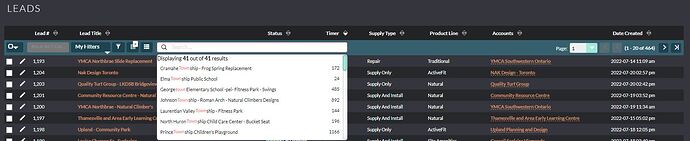I recently added a search bar to Leads, Contacts, etc.
Files:
custom/Extension/application/Ext/EntryPointRegistry.php
custom/searchBarGetResults.php
modules/SearchBar/SearchBar_js_hook.php
modules/SearchBar/js/autoComplete.min.js
modules/SearchBar/js/searchBar.js
modules/SearchBar/css/autoComplete.css
modules/SearchBar/css/autoComplete.min.js
modules/SearchBar/css/main.css
modules/SearchBar/css/images/search.svg
You will need to move the files around in your directories.
You may want to rename the Module Folder
You will need to replace the https://XXXX.com with your website
You will also want to adjust searchBarGetResults.php
It works fine for Contacts but I have custom modules and use sequential numbers for my custom module records. It currently has the ability to search based on words or sequential numbers.
You can use the contacts example in searchBarGetReults as a template and delete the rest.
I am sure my code isn’t the best and this could be done better. Please share your thoughts.
It is currently used in a production setting and works perfectly… but no promises or warranties.
SearchBar.zip (14.5 KB)
Sorry I was in a meeting and couldn’t finish the post.