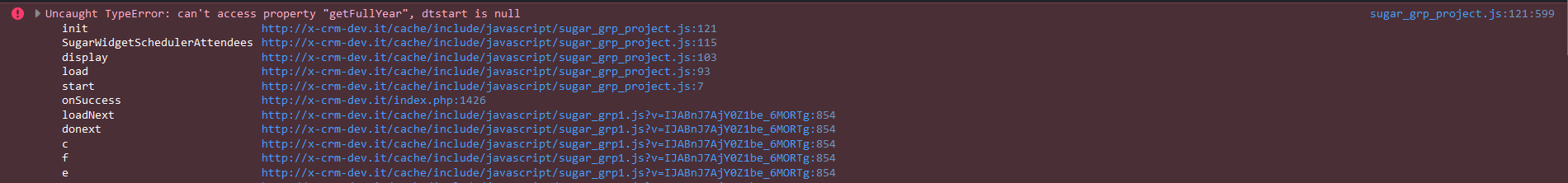Hi,
in multiple installations of SuiteCRM version 7.11.21 the resource list is not displayed when editing the project.
I checked in admin and there is nothing disabled.
If I explore the console I find the following error
have you set your cache folder permissions correctly?
The demo is on same version but does not throw this error.
Hi,
yes at each update I launch commands to change permissions
sudo chown -R www-data:www-data .
sudo chmod -R 755 .
sudo chmod -R 775 cache custom modules themes data upload
sudo chmod 775 config_override.php 2>/dev/null
@web_elinet were you able to resolve the issue? I have the same problem and it only happens to certain users, I have checked permissions, roles, database record (users, contacts and other relationship tables). But nothing that gives me a clue as to what is happening. It seems to be related to javascript not being able to inject the html, but I still don’t know why and if that error is related to it (which I assume it is).
You can delete cache/themes folder and do cache reload and hard refresh on the browser.
I have done, but nothing changes. But I have solved the problem. I am debugged the code and I think is an error on core, I have to investigate more about this. But is related with date format on user profile.
For those who arrive here, the simplest solution, without applying any fix to the code is check wich format is chosen on user profile, and change to dd/mm/yyyy or the one that match with javascript variable date_reg_format (you can see wich value has this variable using inspector on your browser).
In my case, for some reason I don’t know jet, date stored on variable GLOBAL_REGISTRY.focus.fields.date_start is on format: 10/15/2024, 10:14:30 AM while date_reg_format was in "([0-9]{1,2})-([0-9]{1,2})-([0-9]{4}) and should be "([0-9]{1,2})/([0-9]{1,2})/([0-9]{4}) (pay attention on the use of - instead of /), this will make that a check on date fails and will give a null, that is the reason of the message, and the result is that the user will not be able to add resources because the system is not able to inject the code necesary to.
I need to deev inside more in order to check the problem and propose a code change if needed.
That’s good find. Try to check PRs on the GitHub. Maybe it is already suggested or fixed in the further versions.
BTW which version are you using?
Hello @rsp.
The bug was detected on 11/7/18. But I checked the repositories looking for changes in the affected files and I seem to remember that, in the 7.x branches, there were no changes. I didn’t review the PR, this is because I said I had to go deeper, but I think the information could be useful if anyone has the same problem, and I decided to answer the topic.
I have to check if it is really present in the latest version 7.x (I think it is not resolved). I’ll try it soon as I have an instance running with that version.
I also have to check it on a new 8.x.
I will continue the topic if I have news about this, and if I don’t find any PR, and finally if I manage to solve it, I will try to write a PR.
Regards.