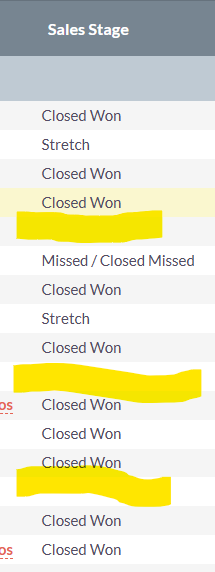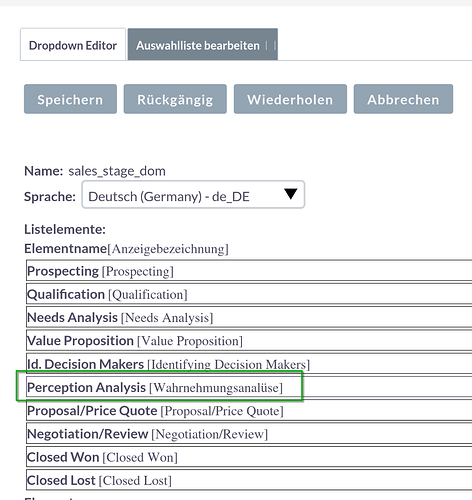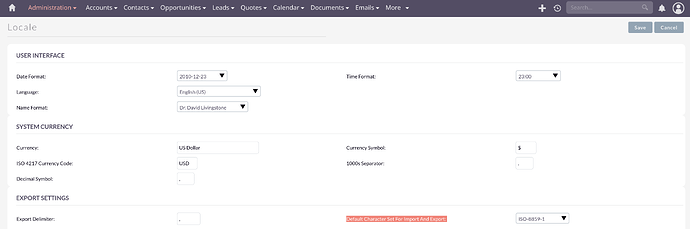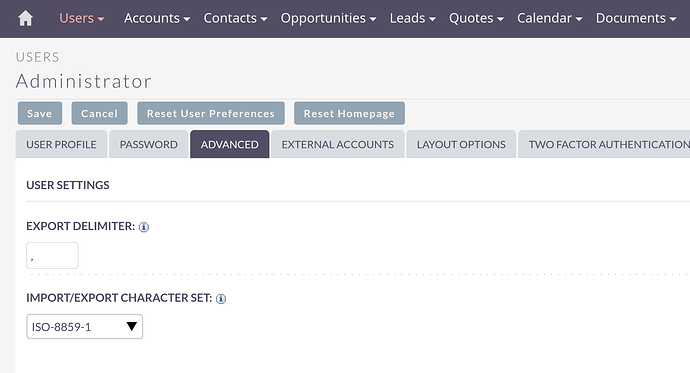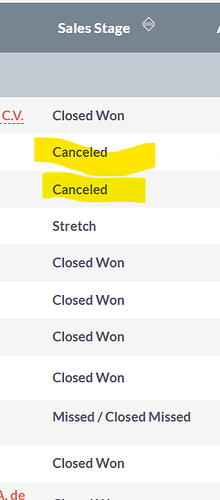Hi guys, I have another issue,
I’m generating reports of opportunities but for some reason it is not showing all the data as it should with two issues
First, for some reason in the report I created the opportunities with sales stage ‘cancelled’ have that field showing empty as in, instead of saying the word ‘cancelled’ it is blank.
Second, for some reason the Custom sales stage ‘Billed_in_execution’ I created doesn’t show in the report, I don’t know if it is because it is a custom value I added to the list or what. but it doesn’t show.
I would appreciate any help you can give me in this topic as the CRM is in production now and I need this to work as intended.
Thanks!!
Hi @Rulelawyer, could you please share some screenshots of the Report you made?
Hello Andrés,
there are multiple things to check for:
- your value list in the Admin - Dropdown Editor. Are there all values present?
- your actual data (either via list view or a report with no conditions and only the opp name + stage)
- if there should be any issues in the report, double check in your database table
- check your labels and translations for the values in the dropdown
Did you, by any chance, already have data in your opportunities and afterwards change the dropdown values?
In that case, did you do a data migration before removing / changing the old values?
Yes of course, here it goes:
it should say ‘Cancelled’ but it doesn’t, and in the Opportunities Vew shows the status as it should:
It appears that the other problem solved itself or maybe that I used ‘Quick Repair’, now I can see all the opportunities in the reports only this problem now.
and there is this issue, we are Spanish speaking people so we use son puntiation marks that when we export the reports to CSV those characters appear garbled like ‘ó’ instead of ‘ó’ do anyone knows how to fix that?
Could you check in the DB, what the status is for the ones without values?
Double check your Dropdown list for values, especially if you have Spanish special characters there.
I’ve seen similar issues with our German “Umlauts”.
The system names are all Latin characters only and just the labels contain UTF characters?
(just in case any German speaking person reads this - just a funny example  )
)
As for the export:
Check in Admin - Locale for the settings and switch it to UTF-8:
Double check this setting per user profile as well:
Yes I did a data migration from a Sugar DB to the Suite DB, in fact I used ‘–replace’ argument to do it, because the DB had productive data from the testing fase prior to the production deploy, the actual data in the DB seems to be more or less fine because I can visualize it in the Opportunity View page.
Danke, mein Freund, First researching this issue, I found out that for some reason the word Cancelled is mispelled as ‘Canceled’ I think it was from the Sugar DB that this error came from, and I found out too that another Label was different from Sugar, one was created by my predecesor, it read Billed_in_Execution, while the value for that dropdown (sales_stage_dom) is that, the Label is without the underscore ‘Billed in Execution’ that was causing the problem.
Now on the other issue I already have it in UTF-8 for all my users and in the Locale module should I change it to ISO-8859-1?
P.S.: I’m not an german speaker but I like the language and I’m a Ramstein fan hahahhah
Try to test around. And check the CSV file with Notepad++ or another text editor instead of Excel. Just to see what’s working.
If there is old data / migrated data involved, check the DB itself as well - maybe the issue already comes from the source.

I changed it to ISO-8859-1 in my profile and in the Locale and it Worked! so very much Danke to you mein Freund…! and we can set this matter to rest!
1 Like