Hi Jarek, I don’t know if the following helps you, but this will help to create a custom page just like the login page. Sharing here to get the feedback.
I have created a custom page that says just ‘hello’. The following steps helped me to achieve to add a custom page in suite8.
1.Create a new component called ‘hello’ at
extensions/defaultExt/app/src/views/custom/components/hello/hello.component.ts
import {Component, OnInit} from '@angular/core';
import {Router} from '@angular/router';
@Component({
selector: 'scrm-test-ui',
templateUrl: './hello.component.html',
styleUrls: [],
})
export class HelloUiComponent implements OnInit {
name:string = 'Harshad';
constructor(protected router: Router) {
}
ngOnInit() {
console.log('test init');
}
}
- Create the HTML UI code at
extensions/defaultExt/app/src/views/custom/components/hello/hello.component.html
<div style="padding-top: 4rem;">
Hello {{ name }}
</div>
- Create the hello module file to include the hello component at
extensions/defaultExt/app/src/views/custom/components/hello/hello.module.ts
import {NgModule} from '@angular/core';
import {CommonModule} from '@angular/common';
import {FormsModule} from '@angular/forms';
import {RouterModule} from '@angular/router';
import {HelloUiComponent} from './hello.component';
@NgModule({
declarations: [
HelloUiComponent
],
exports: [
HelloUiComponent
],
imports: [
FormsModule,
CommonModule,
]
})
export class HelloUiModule {
}
- Add hello guard service at extensions/defaultExt/app/src/services/custom/hello-guard.service.ts
import {Injectable} from '@angular/core';
import {Router, UrlTree} from '@angular/router';
import {Observable, of} from 'rxjs';
import {catchError, map, take} from 'rxjs/operators';
import {AuthService, SessionStatus,SystemConfigStore,AppStateStore} from 'core';
@Injectable({
providedIn: 'root'
})
export class HelloGuard {
constructor(
protected router: Router,
private authService: AuthService,
protected systemConfigStore: SystemConfigStore,
protected appStateStore: AppStateStore
) {
}
canActivate(): Observable<boolean | UrlTree> | Promise<boolean | UrlTree> | boolean | UrlTree {
return true;
}
}
- Add the above component and guard service to config the router for the ‘hello’ page at
extensions\defaultExt\app\src\extension.module.ts
import {NgModule} from '@angular/core';
import {CommonModule} from '@angular/common';
import {provideHttpClient, withInterceptorsFromDi} from '@angular/common/http';
import {Route, Router} from '@angular/router';
import {BaseMetadataResolver,AuthGuard,SystemConfigStore} from 'core';
import {HelloUiComponent} from './views/custom/components/hello/hello.component';
import {HelloUiModule} from './views/custom/components/hello/hello.module';
import {HelloGuard} from './services/custom/hello-guard.service';
@NgModule({ declarations: [], imports: [CommonModule], providers: [provideHttpClient(withInterceptorsFromDi())] })
export class ExtensionModule {
constructor(private router: Router, protected systemConfigStore: SystemConfigStore,) {
console.log('extension module enabled');
const routes = this.router.config;
const configRoutes = this.systemConfigStore.getConfigValue('module_routing');
console.log(configRoutes.length);
routes.push({
path: 'hello',
component: HelloUiComponent,
runGuardsAndResolvers: 'always',
canActivate: [HelloGuard],
resolve: {
metadata: BaseMetadataResolver
},
data: {
reuseRoute: false,
load: {
navigation: false,
preferences: false,
languageStrings: ['appStrings']
}
}
});
console.log(routes.length);
}
init(): void {
}
}
-
Enable the extension at extensions\defaultExt\config\extension.php
'enabled' => true, -
Run
php bin/console cache:clear -
Run the following command to test the UI Angular Code
yarn run build-dev:extension defaultExt –watch -
Reload the page (Control + F5)
-
Change URL in the address bar
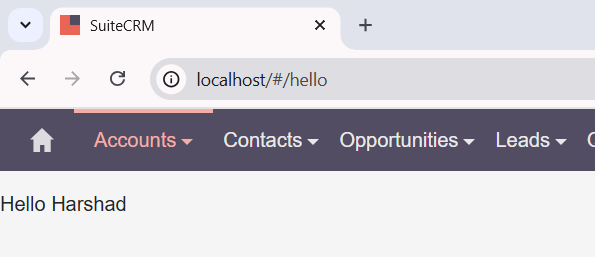
Please let me know your feedback or suggestions. Thanks!