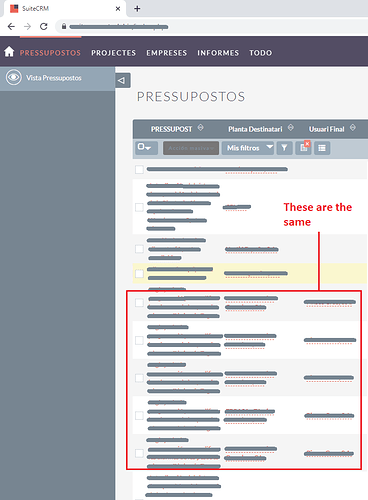@Snowl
You create the file custom/modules/Contacts/metadata/listviewdefs.php without some lines.
There is the part of the original file modules/Contacts/metadata/listviewdefs.php with comments.
...
$listViewDefs['Contacts'] = array(
'NAME' => array(
'width' => '20%',
'label' => 'LBL_LIST_NAME',
'link' => true,
'contextMenu' => array('objectType' => 'sugarPerson',
'metaData' => array('contact_id' => '{$ID}',
'module' => 'Contacts',
'return_action' => 'ListView',
'contact_name' => '{$FULL_NAME}',
'parent_id' => '{$ACCOUNT_ID}',
'parent_name' => '{$ACCOUNT_NAME}',
'return_module' => 'Contacts',
'return_action' => 'ListView',
'parent_type' => 'Account',
'notes_parent_type' => 'Account')
),
'orderBy' => 'name',
'default' => true,
'related_fields' => array('first_name', 'last_name', 'salutation'/* remove the values *//*, 'account_name', 'account_id' */),
),
'TITLE' => array(
'width' => '15%',
'label' => 'LBL_LIST_TITLE',
'default' => true),
/* remove the array */
/* 'ACCOUNT_NAME' => array(
'width' => '34%',
'label' => 'LBL_LIST_ACCOUNT_NAME',
'module' => 'Accounts',
'id' => 'ACCOUNT_ID',
'link' => true,
'contextMenu' => array('objectType' => 'sugarAccount',
'metaData' => array('return_module' => 'Contacts',
'return_action' => 'ListView',
'module' => 'Accounts',
'return_action' => 'ListView',
'parent_id' => '{$ACCOUNT_ID}',
'parent_name' => '{$ACCOUNT_NAME}',
'account_id' => '{$ACCOUNT_ID}',
'account_name' => '{$ACCOUNT_NAME}'),
),
'default' => true,
'sortable'=> true,
'ACLTag' => 'ACCOUNT',
'related_fields' => array('account_id')), */
'EMAIL1' => array(
'width' => '15%',
'label' => 'LBL_LIST_EMAIL_ADDRESS',
'sortable' => false,
'link' => true,
'customCode' => '{$EMAIL1_LINK}',
'default' => true
),
...