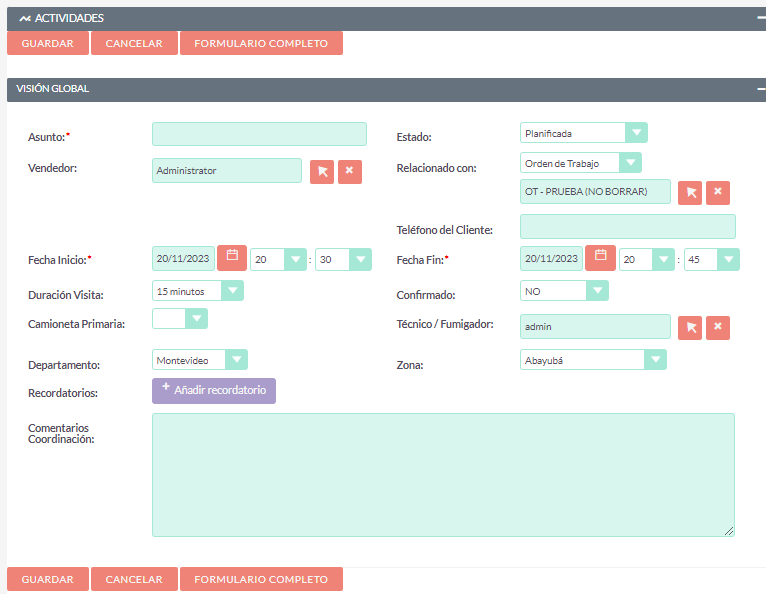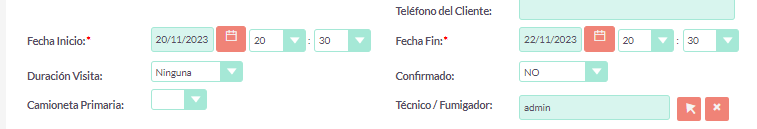Hello, very good everyone, how are you?
I’m running into the following problem, and I’m really in need of help!
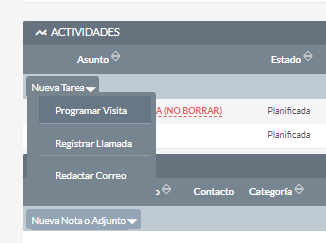
I am adding functionalities through js and php code in the quick creation view of a meeting (custom/modules/Meetings/js/quickcreate.js)
This script is executed when creating a new record from the activities subpanel in a record of the Cases module.
So, in this Case I have a text field with a certain time, let’s say: 16:13 (it’s string)
and I also have another date field with a certain date, example: 20/11/2023
Then when executing the quick creation I take these values in the js
and what I’m trying to do is use this same date and time to fill in the start date and end date of the meeting
the values are added correctly, but then if I use the duration dropdown, this breaks
I round the minutes, if they are 13, make them 15 (this is due to the minute dropdown, it is every 15)
Start date: 20/11/2023 16:15
End date: 20/11/2023 16:15
Duration: None
But when I change the duration to 15 minutes (example), the end date changes to the current date and the time does not match the duration range, showing like this 22/11/2023 17:30
I try to set the values from js but it doesn’t make sense
$('#date_start_date').val('20/11/2023 16:15');
$('#date_end_date').val('20/11/2023 16:15');
Even what I see is that the hours and minutes don’t match at all
Then when I change the Duration dropdown, change the end date
Apologies for the screenshots, they are in Spanish
I have the scoop, that the functions that refer to the entire calculate of dates and times in the meeting
Doesn’t work well when it comes to quick creation
Can anyone corroborate what I’m saying is true?
Ty!