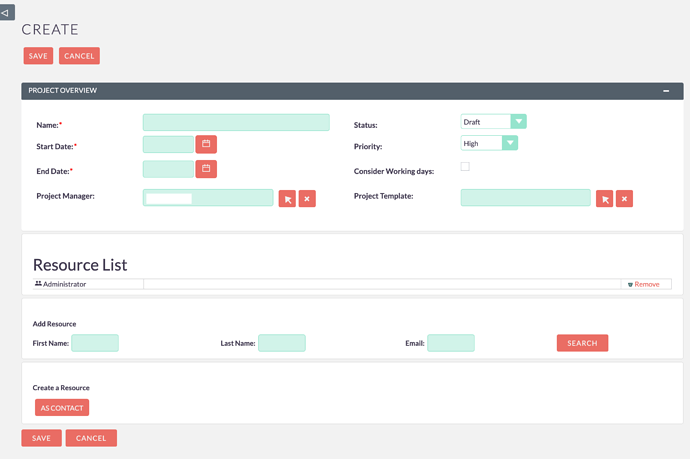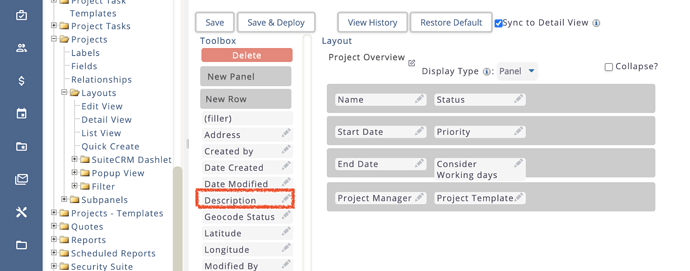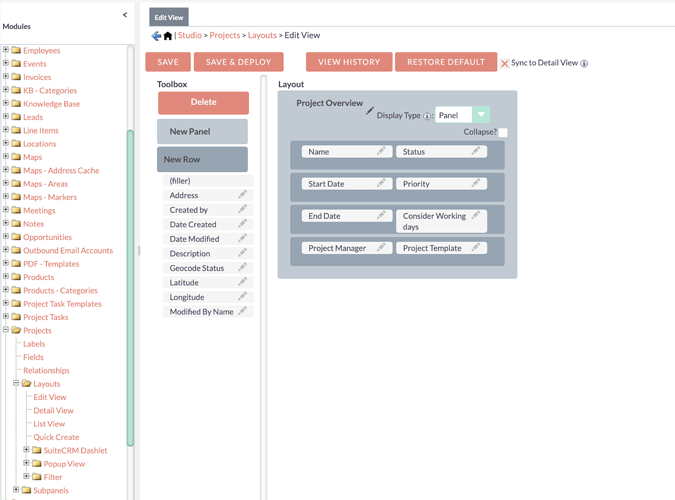I cannot find the ‘Project Description’ field while creating a new project. Please advise what’s wrong?
the description field is hidden by default from the View. You can navigate to Admin -> Studio -> Select Projects module in the Tree -> Edit View. Here move the description field to the view and save.
When I drag ‘Description’ to the ‘Layout’, I can only replace the existing field but cannot just add this NEW field. How to enlarge the ‘Layout’ size to put a new field?
Please kindly advise.
If you see the panel of fields below Toolbox, there is NEW ROW and NEW PANEL in the list, you can drag NEW ROW to the Layout and it will add new row, then you can drag your Description field to that row.
Thanks a lot! It now works fine.