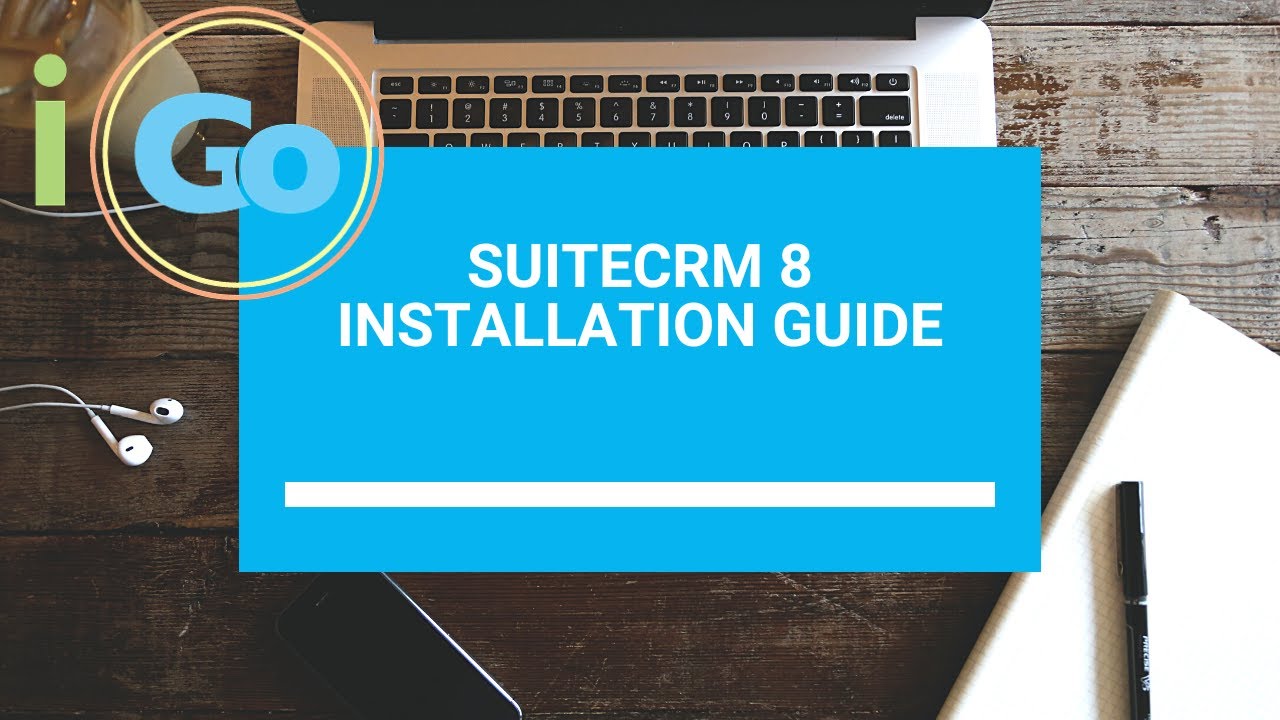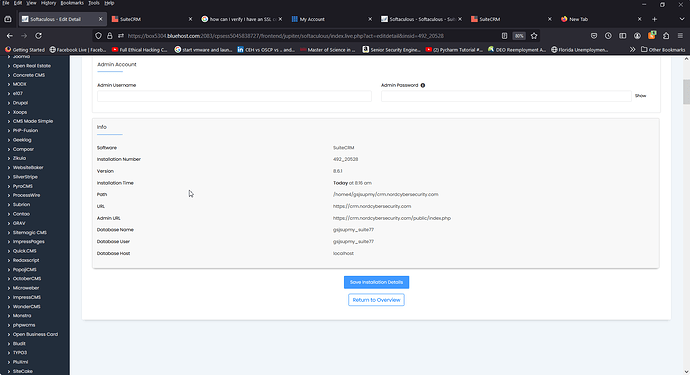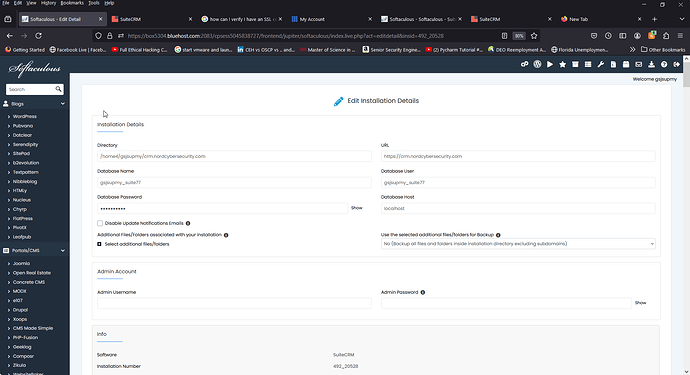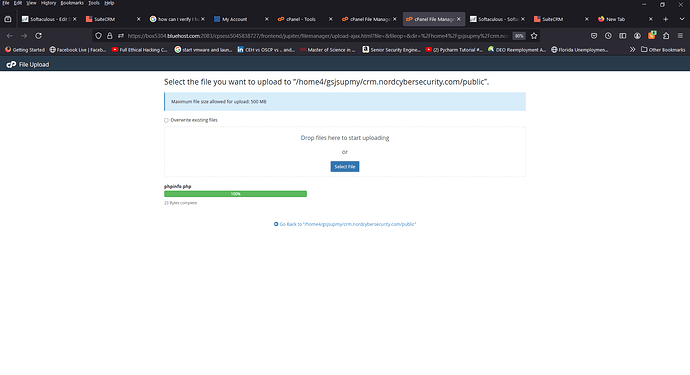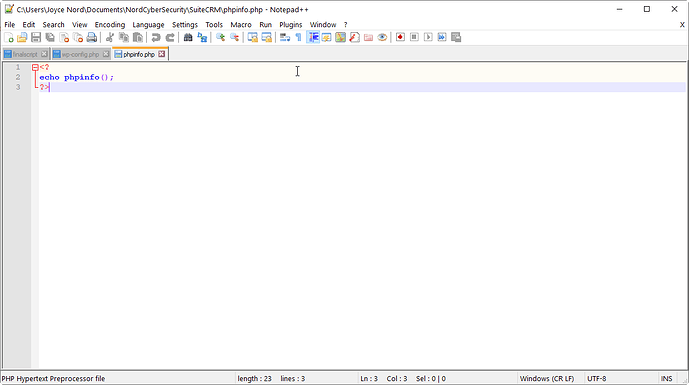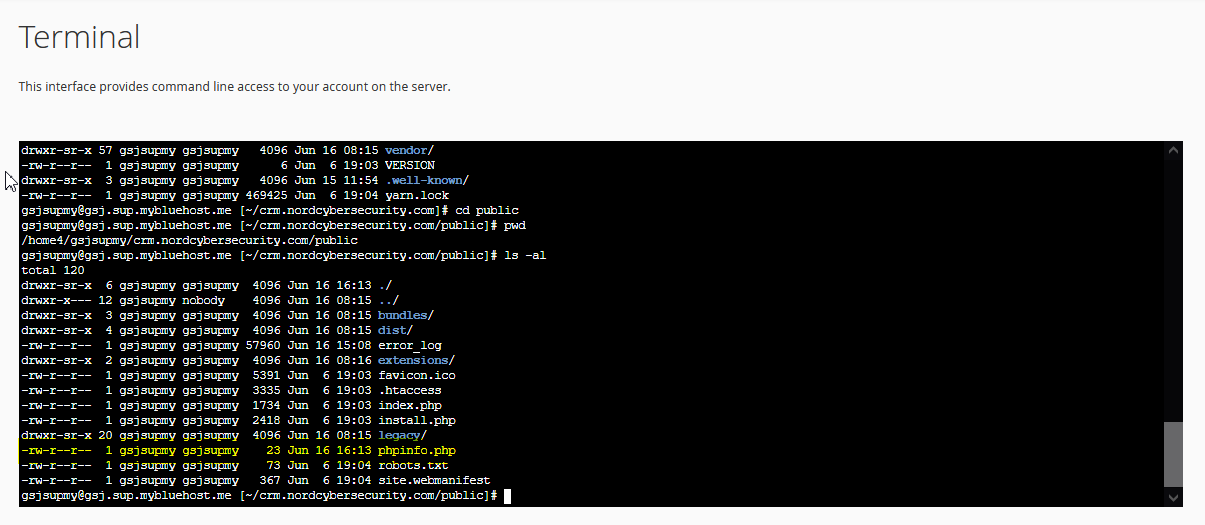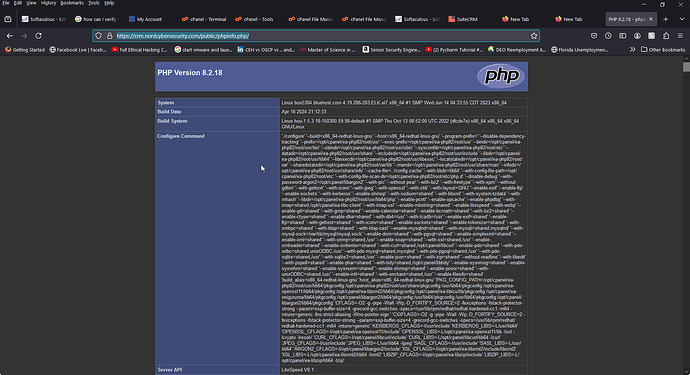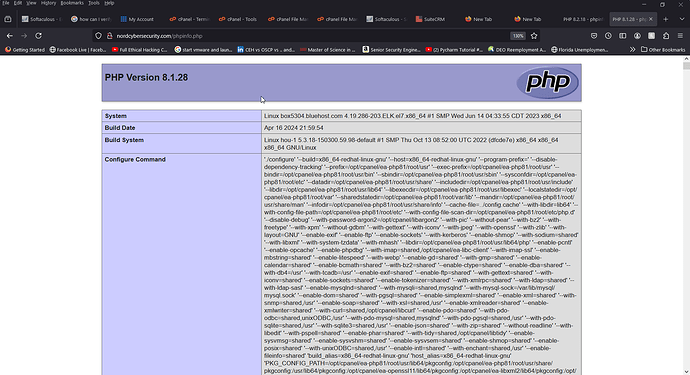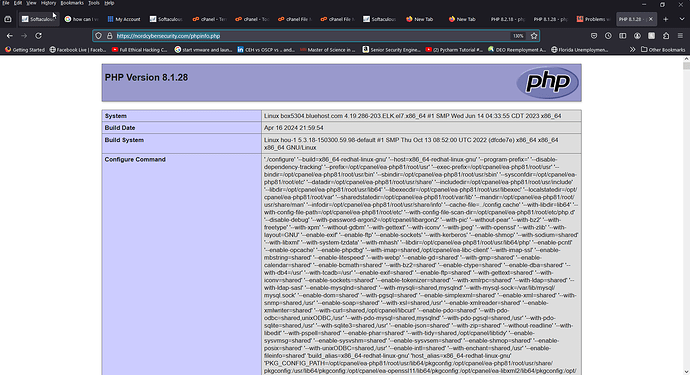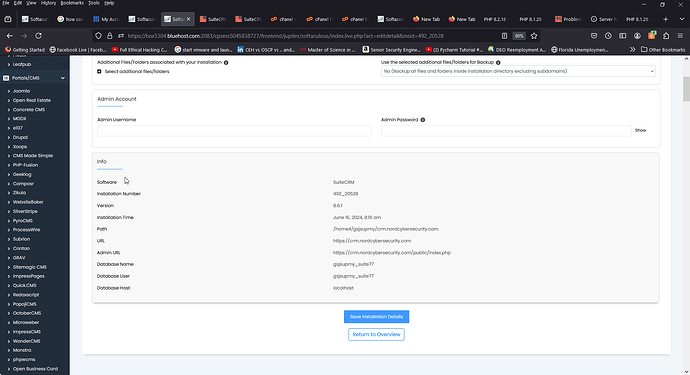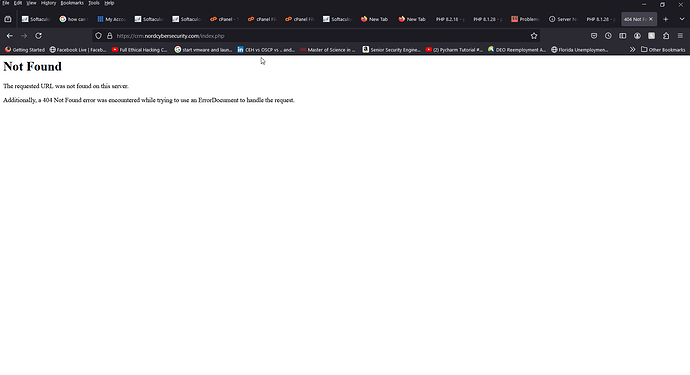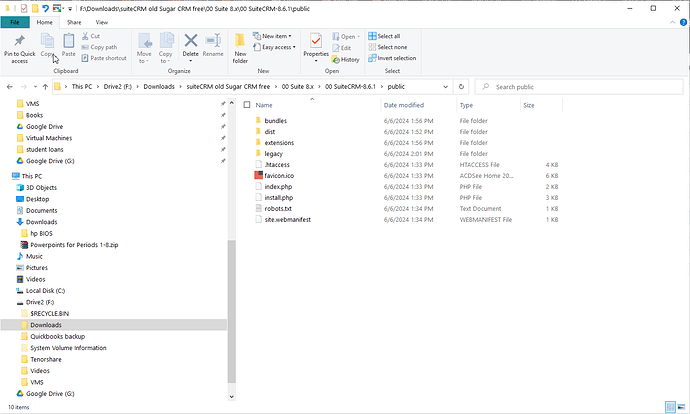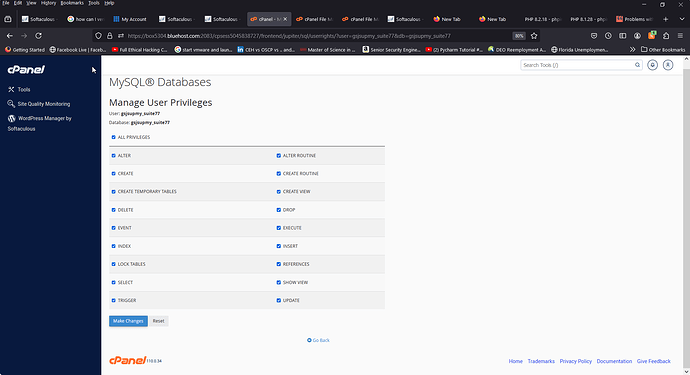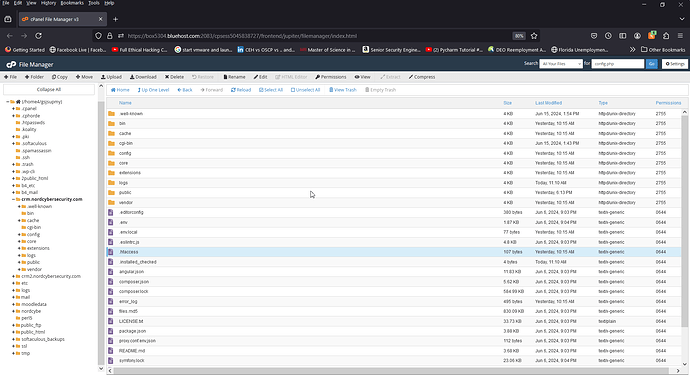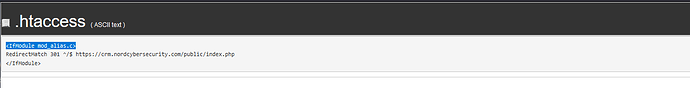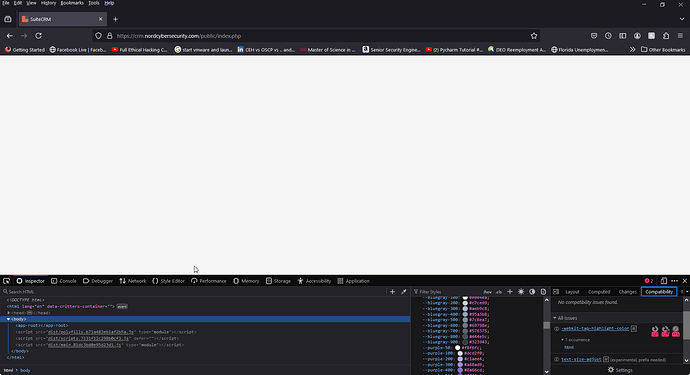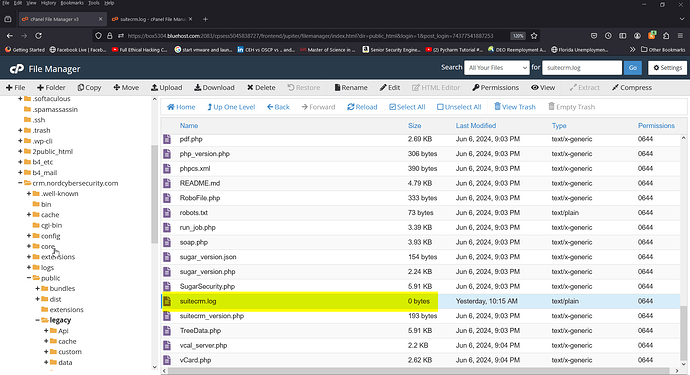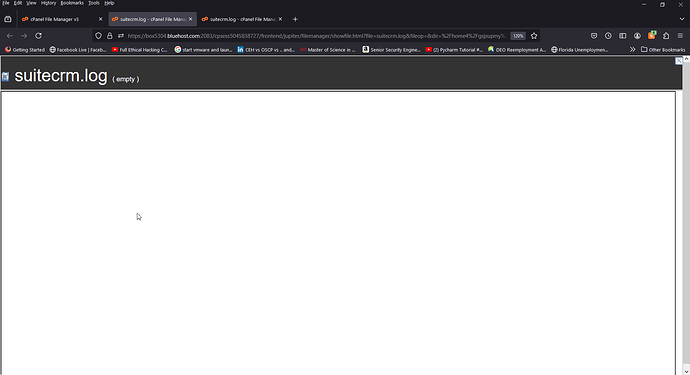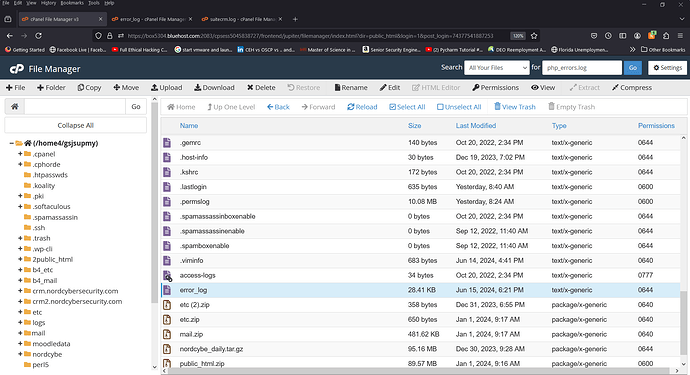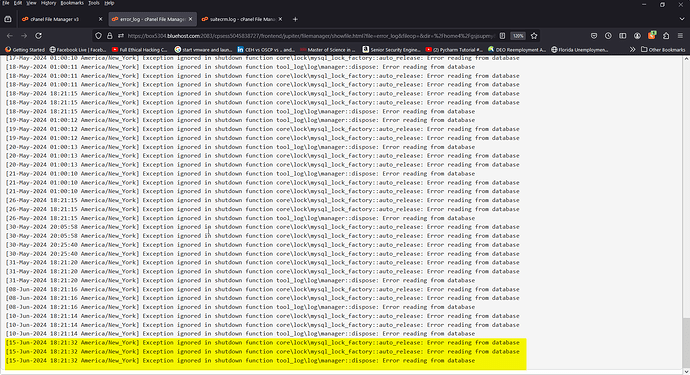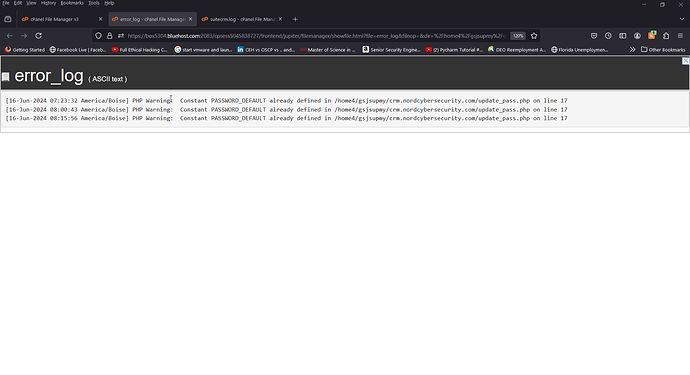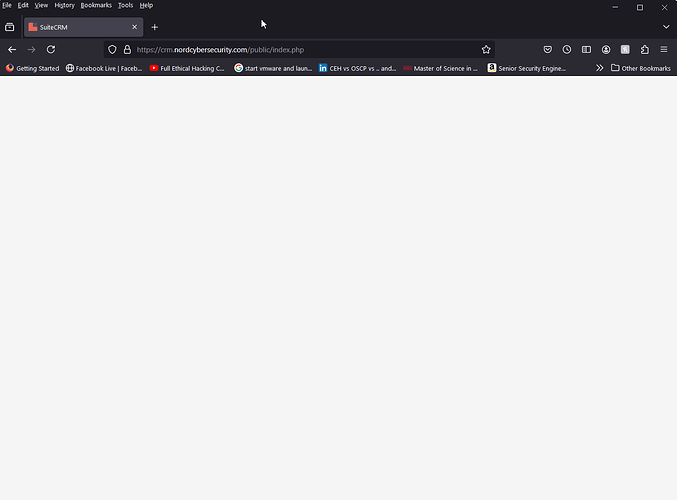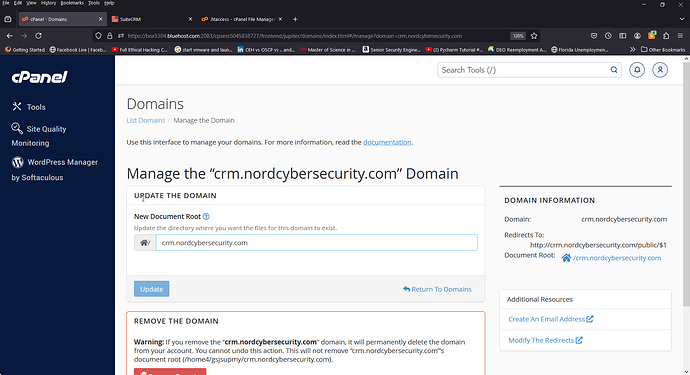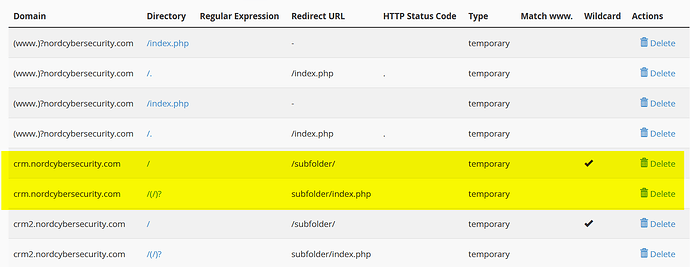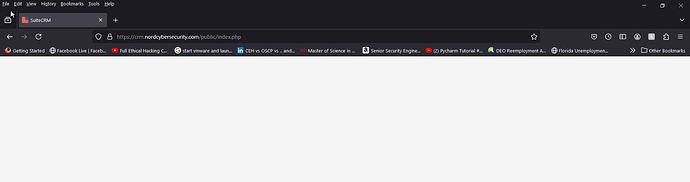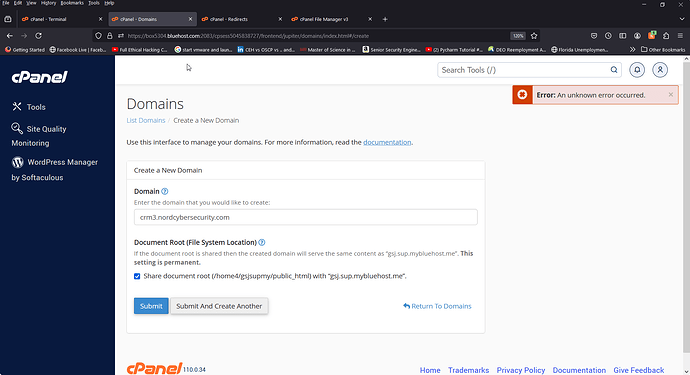Here’s a step by step video, installing SuiteCRM 8 on CPanel, 35 min.
Well here is a video of exactly what I see, what it does, what I get using Softaculous and me changing file permissions just to be on the safe side.
See the video above. I just created a video of everything I do, which should work if it were merely file permissions.
I should be able to access the suite and log in as admin in order to continue to configure the package.
Additional confirmation the Suite is setup:
I do now after arguing with Bluehost for an hour. But SSH still does not work doesn’t work. Access denied and/or invalid password. Tried both through Putty and SSH directly ona Linux box.
At 7:36 in your video, you can see that the web root is not correctly set.
Your web server is serving
/home4/username/crm.yoursitename.com
it should be serving
/home4/username/crm.yoursitename.com/public
Just to clarify, when you were told not to put in “public”, what that means is
- DO put it when defining web root, I usually do that in text files configuring Apache, so I am not sure where that is in your installer, maybe where it says “directory” on the “edit installation details” screen.
- DON’T put it when writing URLs, and beware if navigating the app you start seeing them appear in URLs
A simple test of validity of all this is to create a file called phpinfo.php inside the public directory, with these contents:
<?
echo phpinfo();
?>
and then access it by typing the URL
www.yourdomain.com/phpinfo.php
If the web root is correct, it should show a bunch of PHP information, which can be useful further on for troubleshooting versions, modules, etc. Anyway, don’t leave there after finishing your installation work, it is insecure to give out detailed information about your installation, after your site goes live.
NOTE: I don’t know what other settings the unofficial installer did, regarding rewrites, htaccess, etc, so I can’t guarantee that I am not missing something.
I’m not really worried about sharing the information right now because it’s a work in progress and I will remove anything I need to later,change passwords, or just clone it and make the appropriate changes later. More important to me right now is that the community can see exactly what I see while experiencing these issues.
I thank you for your help.
Did you watch the video? It showed exactly where it asked for a directory. Chris001 indicated to enter a directory there as public. All that did was create a secondary public directory so it was https://secondarydomain/public/public/whatever for the admin page. So I didn’t do that again. It was on the very first page of the Softaculous install @ 1:58 of the video.
Regardless, I’m going to create a file, probably using Notepad++ and upload it under the directory you recommended and see what happens.
First, the domain is not www anything, it’s a subdomain which I was told to create.
The subdomain is https://crm.nordcybersecurity.com
So, I placed the file under my subdomain thus as follows:
crm.nordcybersecurity/public/phpinfo.php
However, i do note by uploading, the file isn’t executable and I’m not sure if that’s necessary or not, nor do I know the proper permissions to set on that file:
Regardless, when I execute it I get this:
And accessing from PHP 8.1.28 - phpinfo() works the same as well:
So apparently, the webroot is fine because it does display the PHP information.
Yet, still blank page at both the public and admin URL’s.
Looking at the php into returned, two slightly different versions depending where launched from 8.1.28 and 8.2.18. Both are compatible versions.
Next thoughts? What other files do you need?
Before responding, please watch the video I posted, and view the results just posted. I cannot use the install regardless right now, so whatever is out there is out there for people to help. If/when this is fixed, I will take down everything I have shared.
Your screenshot shows me the web root is not correct. You placed the file in the right place, but if the root of the web server was the public directory, as it should be, you would access the file from a URL that does not include the word public.
But your screenshot shows that you are accessing the file from a web root set one level above, thus you have to include the subdirectory “public” in the URL for it to show…
If you look at the second image above, I didn’t access it directly from public.
It shows PHP 8.1.28 - phpinfo() with a php version 8.1.28. This is the image I refer to:
If you don’t believe me, you can try it yourself.
https://nordcybersecuritydotcom/phpinfo.php
The only URL that is pointed at public is the admin URL, which I had/have not way to modify throught Softaculous:
For the admin link, if I remove the public directory within the link and try https://crm.nordcybersecuritydotcom/index.php, it resolves to an error, the requested URL was not found on this server.
Extracting the installer, shows the file referred to a under the public folder, so one can only assume that extracting the installer on a server is what Softaculous did (which is exactly what I would be manually doing anyway), and then gave me the link to get to the admin link under the public folder:
So if I can access the phpinfo.php without specifying the public folder in the link, everything should be correct. Per your instructions.
Even the database was created:
In file manager, the .htaccess file:
Seems to be routing to the public folder:
I tested commenting this line out in the .htaccess file, and it still routes to the /public/index.php folder
If the web root is correct after all, what happens when you simply access
https://crm.nordcybersecuritydotcom/
without any index.php in there?
Please tell me (or provide screenshot) of what happens, and check a few places for errors:
-
your browser’s dev console, network tab - any HTTP errors there?
-
your suitecrm.log which should be under
public/legacy -
your php_errors.log (or equivalent). The location of this can be seen in the phpinfo, error_log entry, if I’m not mistaken
These logs can be quite verbose, but focus on the errors happening when accessing that URL, not earlier stuff; and focus on FATALs if there are any
I’ll upload the video of what happens when I try to access https://crm.nordcybersecurity.com/ As I explained it simply routes me to SuiteCRM which shows a blank page.
Video of me accessing as you described:
This is the brower’s dev console screenshot of that page:
I’ll edit this with a post back of the suitecrm.log and the other error log you request as soon as I get them and open them.
The suitecrm.log is empty:
According to bluehost articles, the php errors are in the error_log file within the main directory, so here:
And there are no recent errors from the 16th or 17th (some of the dates I’ve been trying to get this working):
But I found another one within the crm.nordcybersecurity.com folder:
Wow, I almost hate to jump into this one, but maybe have something that can help. I’ve never installed with Softalicious, but recently setup a DEV environment with Installatron and encountered a simlar issue with the /public/ in the url. I adde this to the .htaccess file and it solved it for me…
RewriteEngine On
RewriteRule ^$ /public/ [L,R=301]
Require all granted
I’ll try anything because all I have to do is add it and comment it out later if/when it doesn’t work.
But, which .htaccess file?
I have several.
One is under the /home4/gsjsupmy/public_html folder
One is under crm.nordcybersecurity.com folder
One is under the crm.nordcybersecurity.com/public folder
@JoyceNord the root of wherever you installed SuiteCRM. I’m not sure from your posts above TLDR. Hopefully it works for you. I know I had a problem with URL rewrites and that fixed it for me.
Installed into a subdomain crm.nordcybersecurity.com
So that would probably be this one:
One is under [crm.nordcybersecurity.com]
(http://crm.nordcybersecurity.com) folder
- I believe this is the answer, creating an
.htaccessfile in the base directory of the suitecrm base install for your subdomain.
Create/home4/gsjsupmy/crm.nordcybersecurity.com/.htaccesswith the following contents:
RewriteEngine on
RewriteCond %{HTTP_HOST} ^crm.nordcybersecurity.com$ [NC,OR]
RewriteCond %{HTTP_HOST} ^www.crm.nordcybersecurity.com$
RewriteCond %{REQUEST_URI} !public/
RewriteRule (.*) /public/$1 [L]
Referred from here:
EDIT: Please also do the following:
- Check your subdomain’s
DocumentRootis set correctly to the proper Suite 8 document root (thepublicdirectory, one level below the subdomain base directory).
a. Go to you web control panel, in your case CPanel.
b. In the Domains section, click on Domains.
c. Locate the subdomain you wish to modify, in your casecrm.nordcybersecurity.comthen click on the Manage button.
d. Copy/Paste the document root under New Document Root:/home4/gsjsupmy/crm.nordcybersecurity.com/public
e. Click Update.
The DocumentRoot should immediately reflect the update, and thus, your Suite CRM 8 web app should work.
If this fixes the issue, please click the “Solution” button.
crm.nordcybersecurity.com isn’t under public_html
When I created the subdomain, it created it under
/home4/gsjsupmy/crm.nordcybersecurity.com
So how would I modify the above for this?
Here is what my document root was / is set to:
Note on the right-hand side, it shows it redirects to
http://crm.nordcybersecurity.com/public$1
Not sure what function the $1 accomplishes.
And the document root is /crm.nordcybersecurity.com
The actual location of crm.nordcybersecurity is:
/home4/gsjsupmy/crm.nordcybersecurity.com
Here is what my redirects are set to (without modification)
I deleted those two redirects to see what would happen and how they would interact with the .htaccess files, and when I use https://crm.nordcybersecurity.com, I still get forwarded to SuiteCRM and it still shows in the address bar, and I still get a blank page:
I then commented out all related modifications to .htaccess I have tried, and it still goes to the same place.
I decided this morning to try and setup SuiteCRM manually (without using the Softaculous installer).
In doing so, I needed to create a new subdomain.
In doing that, it seems I cannot share the document root of the main public_html. It won’t let me.
So I have to set it up as it’s own document root beneath the directory I install. So it will never pick up from the public_html directory under the main root. Hence, .htaccess files in every freaking directory, as well as redirects with the domain itsel, which I’m not going to mess with until I get this install at least partially done.
I’ll continue on pushing through and see how far I get.