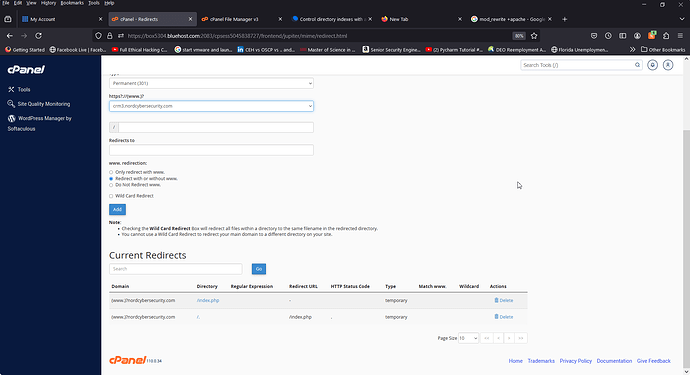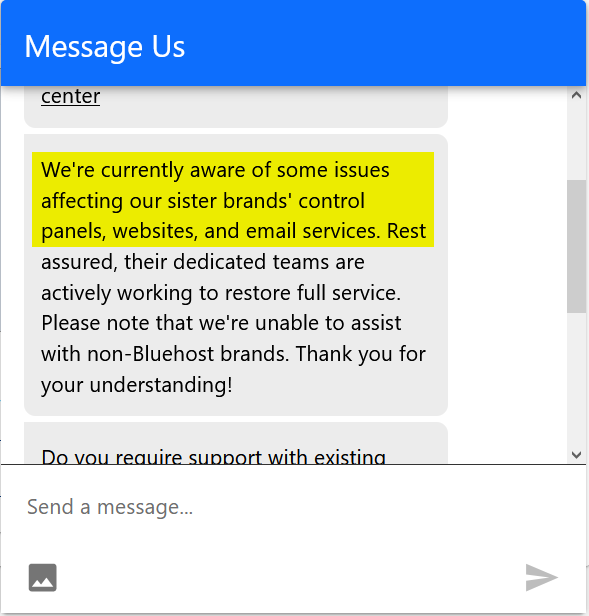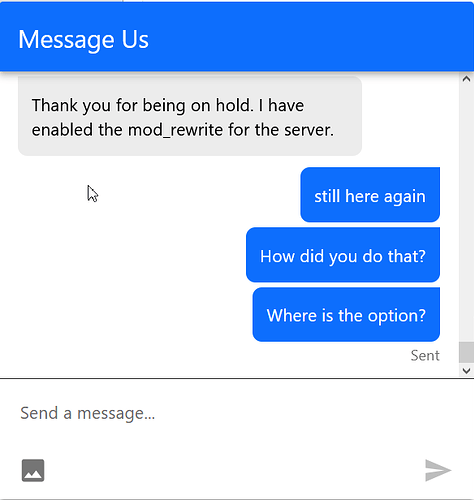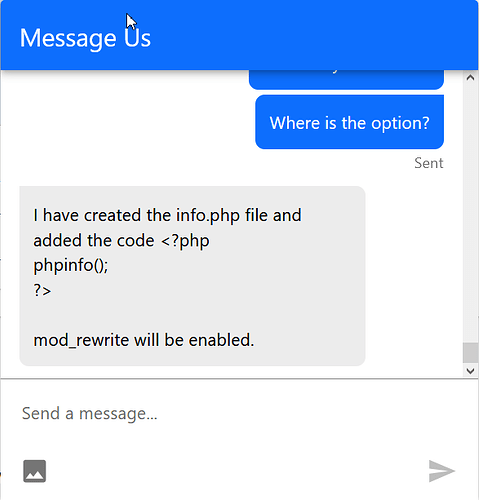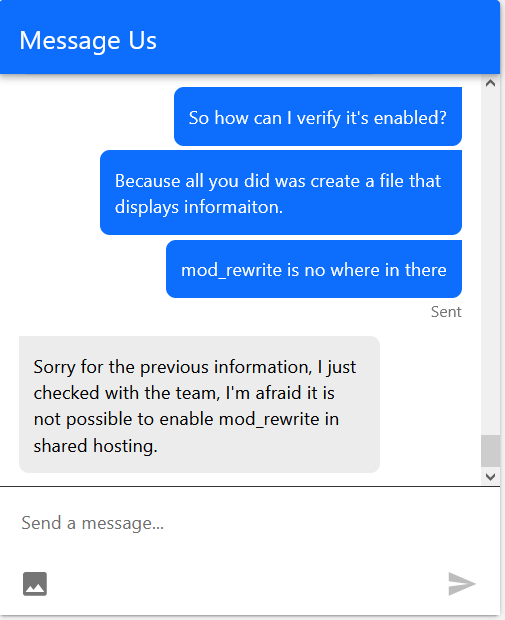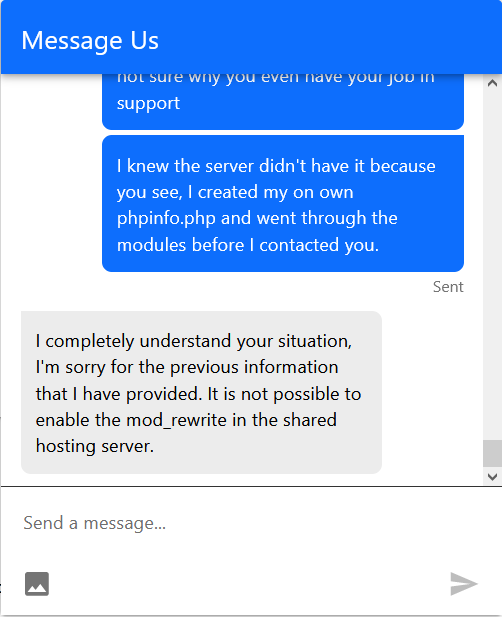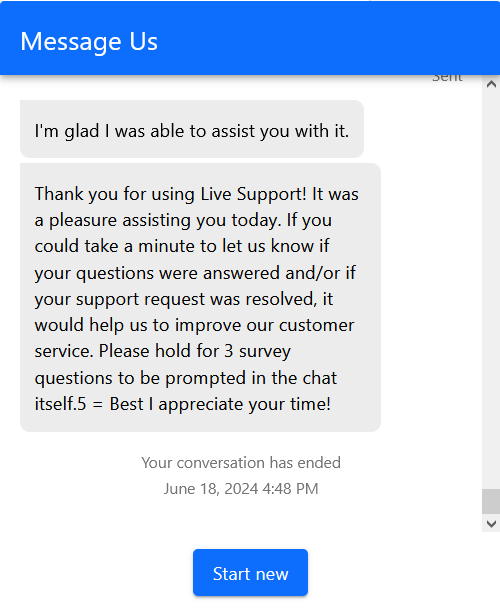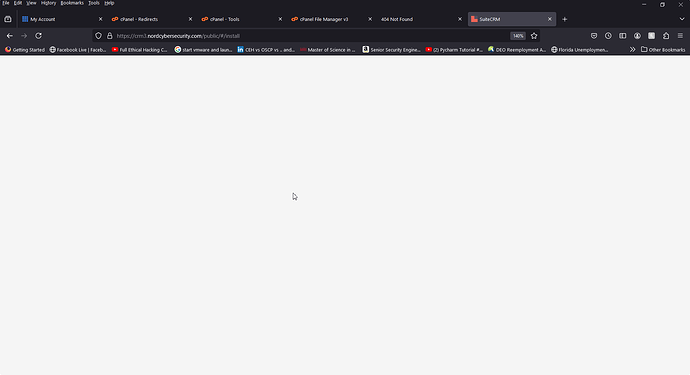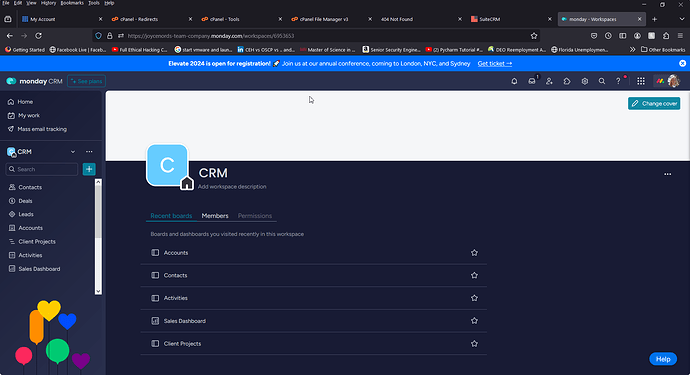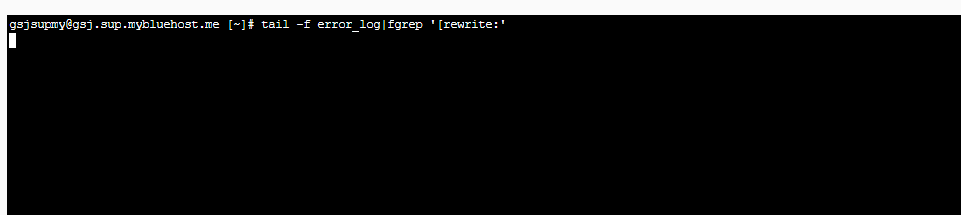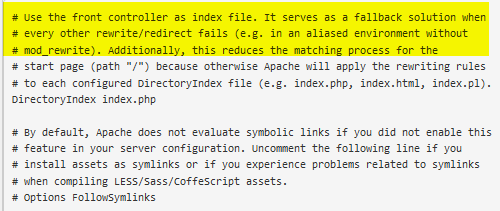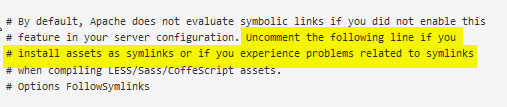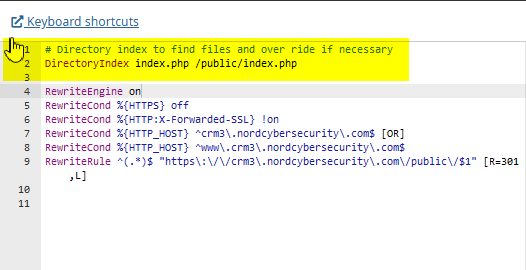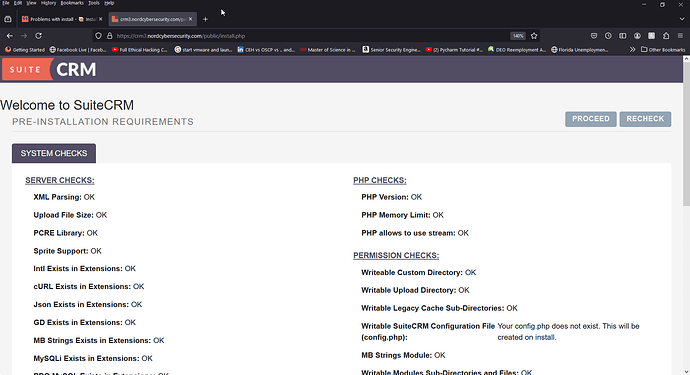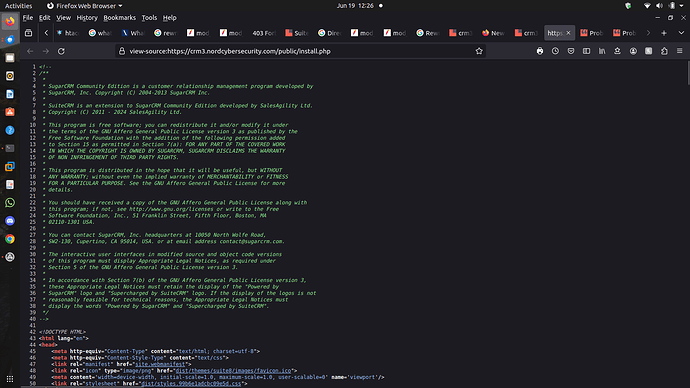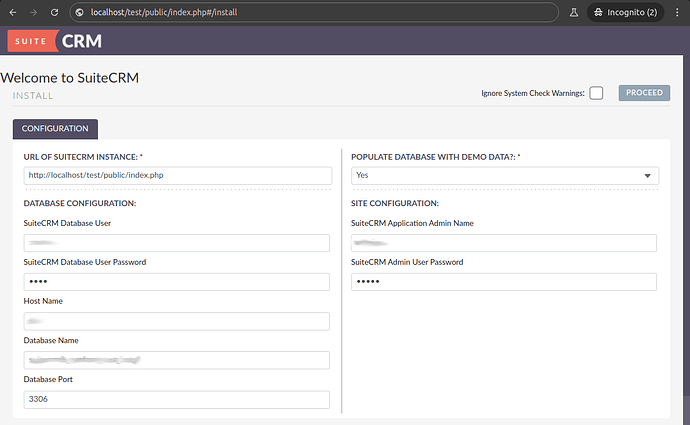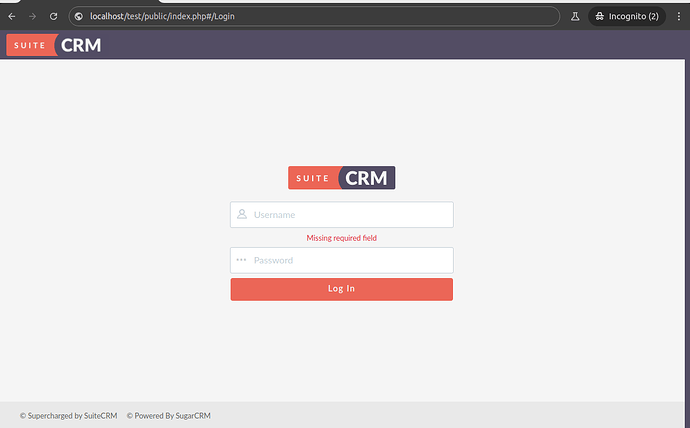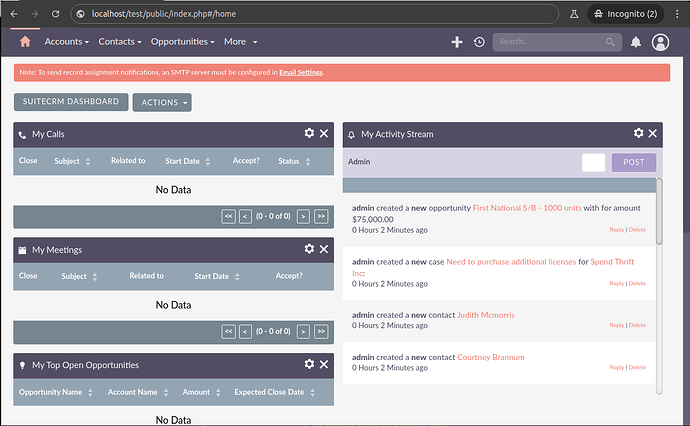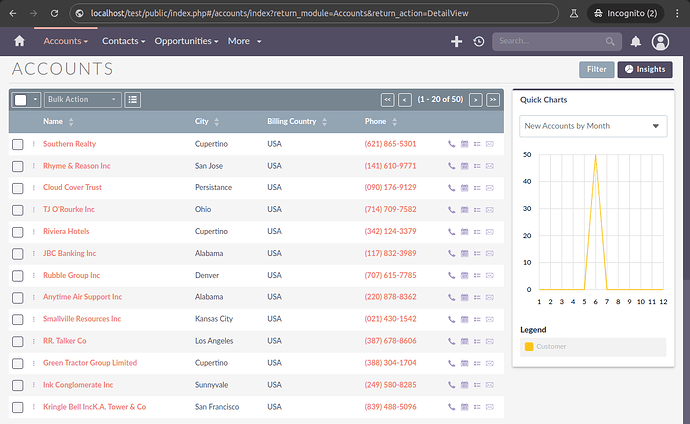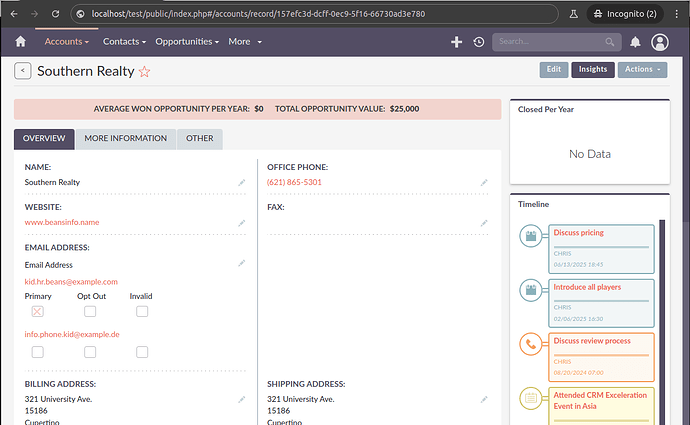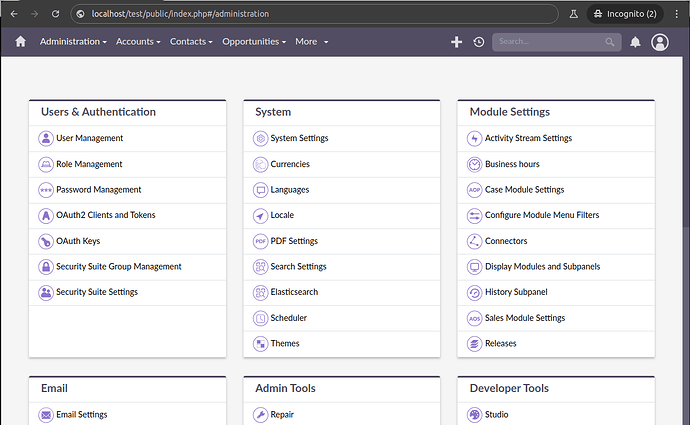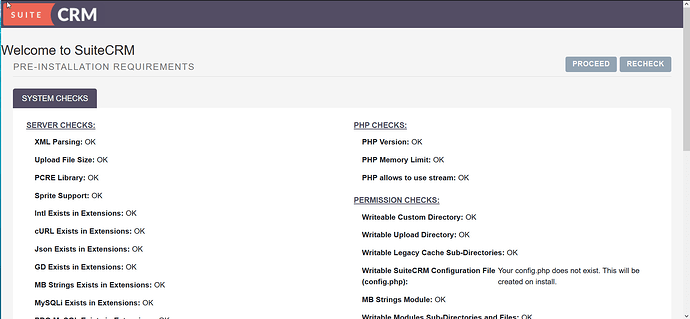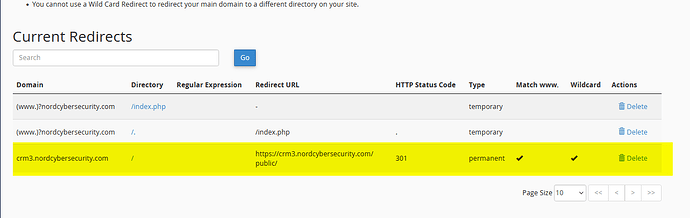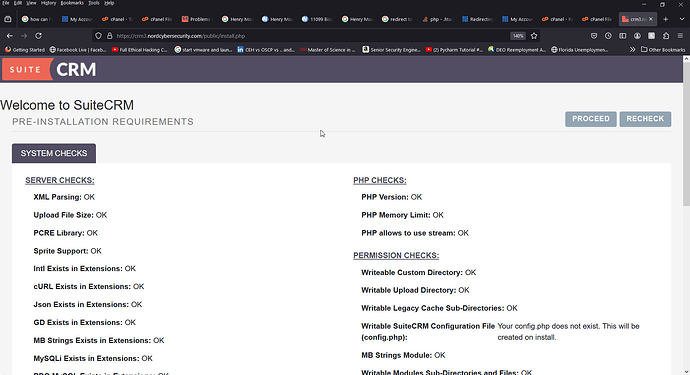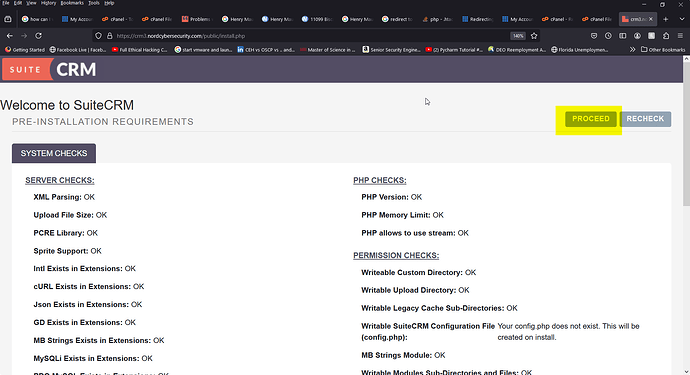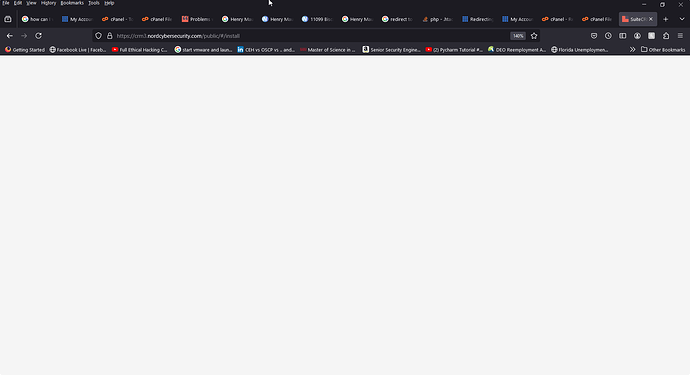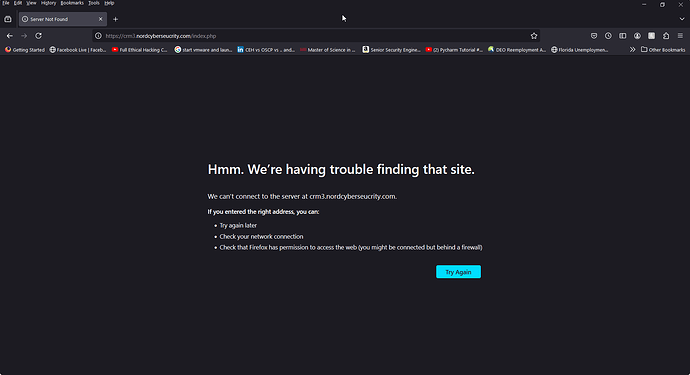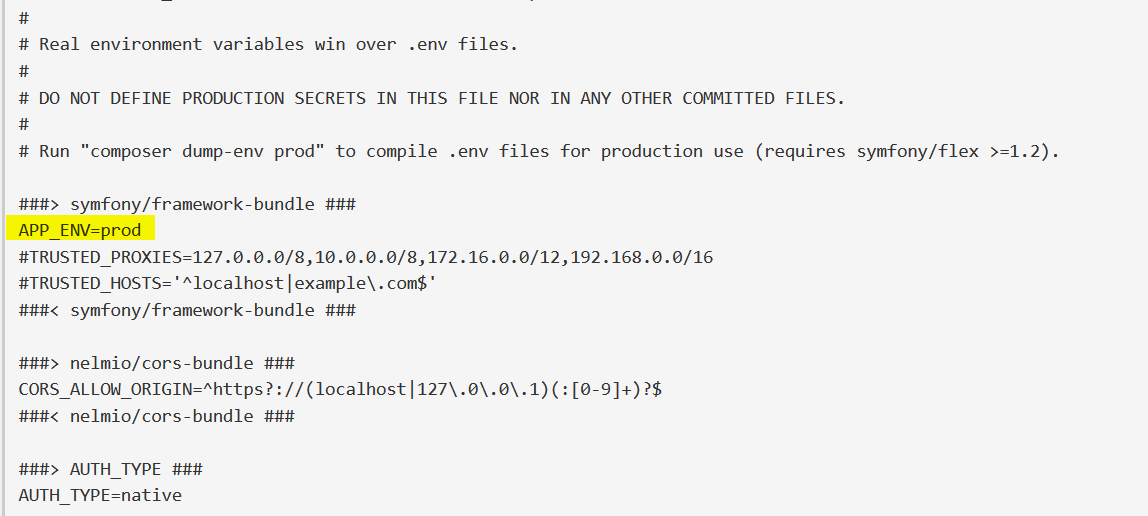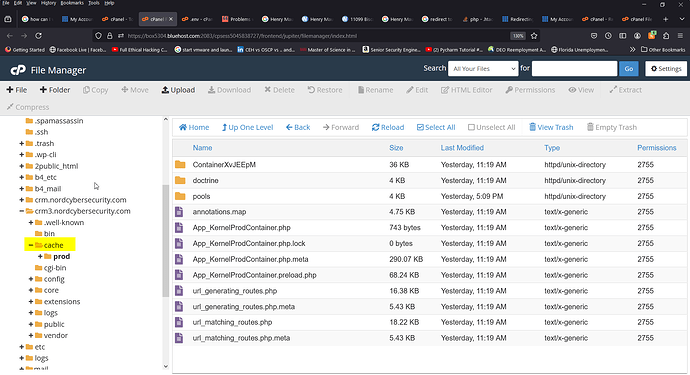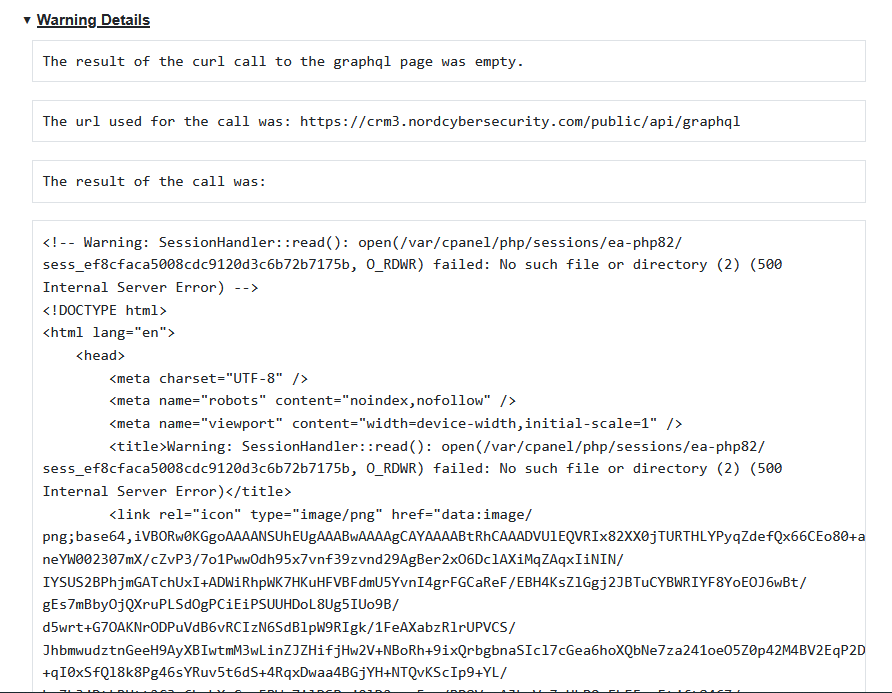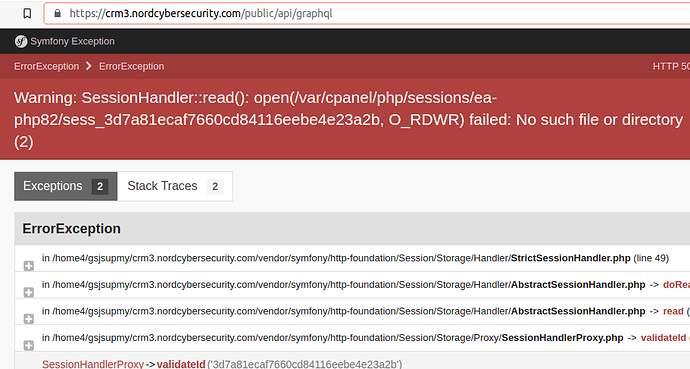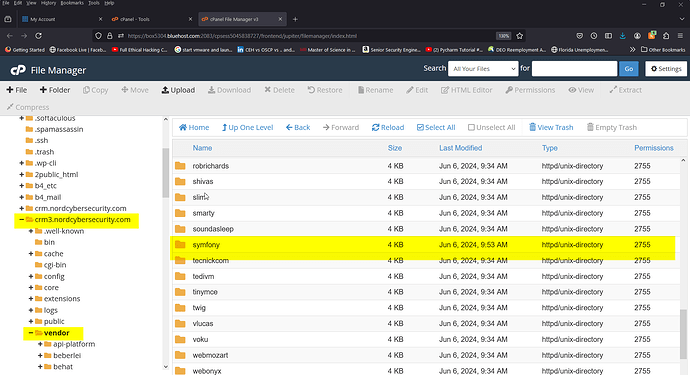LOL. I contacted them this morning because the cpanel interface wouldn’t let me create a subdomain (it was locking up with an error which resolved itself later in the afternoon) and they told me to create an entirely new domain and start a fresh install of Wordpress.
I’m sure there is a way I could check this myself from CLI. I’ll get back to you on that one. EDIT: The way is to query the apache2handler.
#apachectl -M | grep rewrite did not work, permission denied
I do know have an option within the Cpanel to redirect:
I read on a forum post they were running Apache LiteSpeed on their server and had the same problem. I just copied that phpinfo.php into the main directory, and it, and started going through it because I’m also supposed to be able to see if mod_rewrite is enabled by doing do.
So far, I see nothing in the configure command section.
I so see “Virtual Directory Support” is disabled??? Doesn’t this whole thing run on that?
I also see I’m running Apache Litespeed.
You are more than welcome to pull it up at https://crm3.nordcybersecuritydotcom/phpinfo.php
Just now getting around to it:
So I contacted support and I think they’re full of S$$T
Regardless, I think I’m probably better off using the redirect options in the control panel.
Even better yet, my bluehost support, avoided providing me the survey, so I couldn’t rate the fact he didn’t know what he/she was talking about:
Redirects in control panel don’t work either.
The only way I can get to the install page is by entering
https://crm3.nordcybersecuritycom/public/install.php
When I click proceed I still get the blank page.
So, now based upon the fact that I have now spent more than 2 weeks trying to get something to work which should work by being extracted, file permissions changed, etc.,
I don’t see the return in this product for me.
Monday is up and ready to go (granted it’s not open source like I really wanted):
At the most, I would have to pay $28.00 per month vs hosted SuiteCRM @ $100
I perservere, I have tried, and I can no longer waste time trying to make a product work that doesn’t work in a shared hosted environment. And I’m certainly not going to pay or another hosting platform which cost more time and energy than one I can simply pay for and have no worries.
Whoever is putting out these install packages needs to get it together. We should be able to unzip and go.