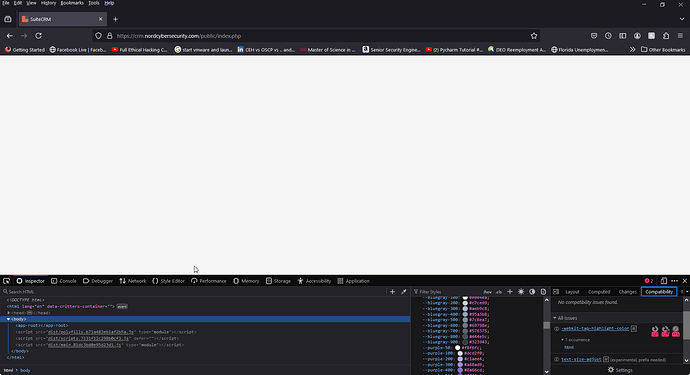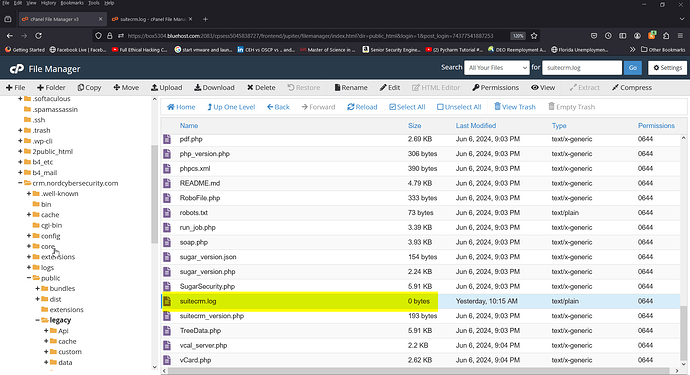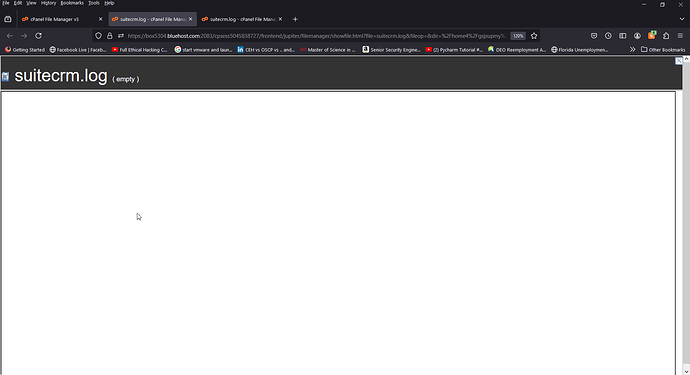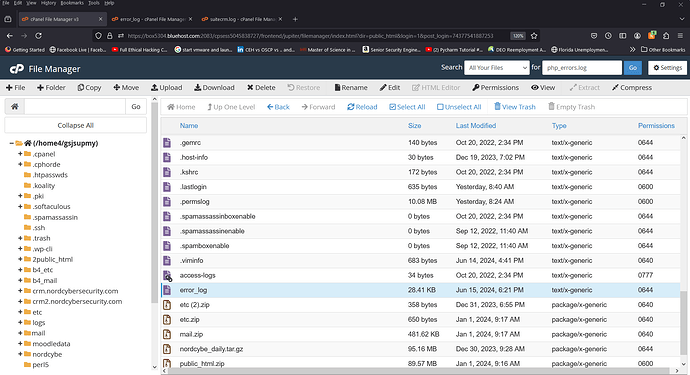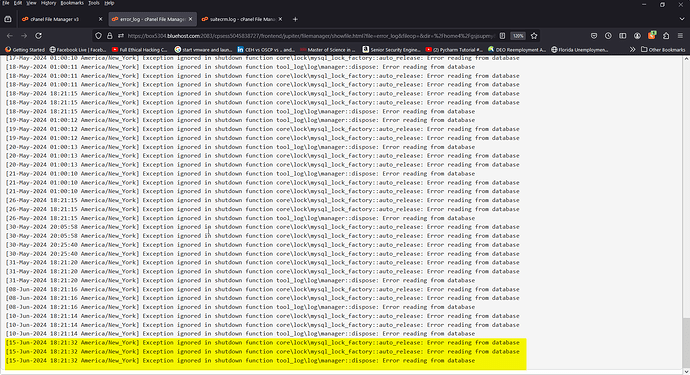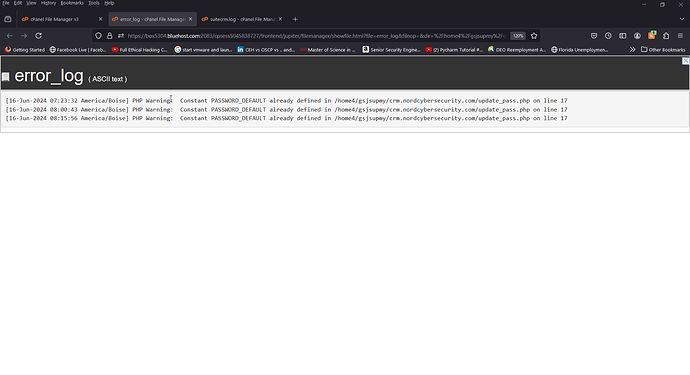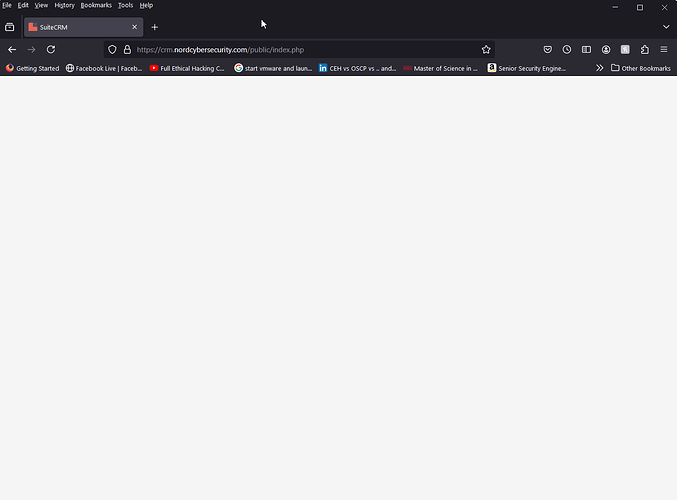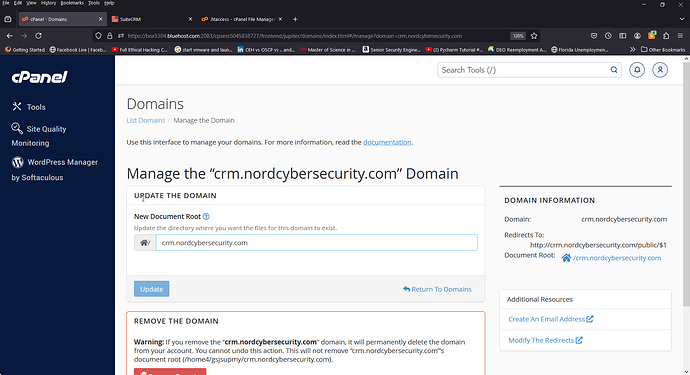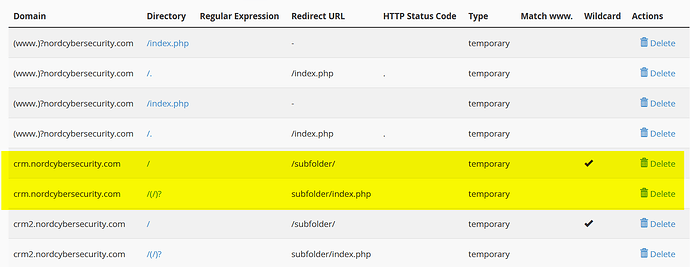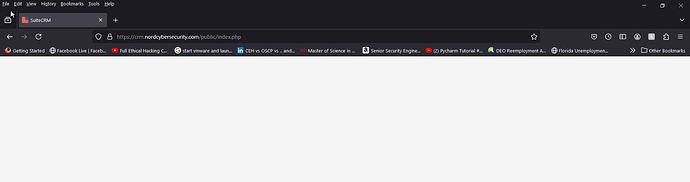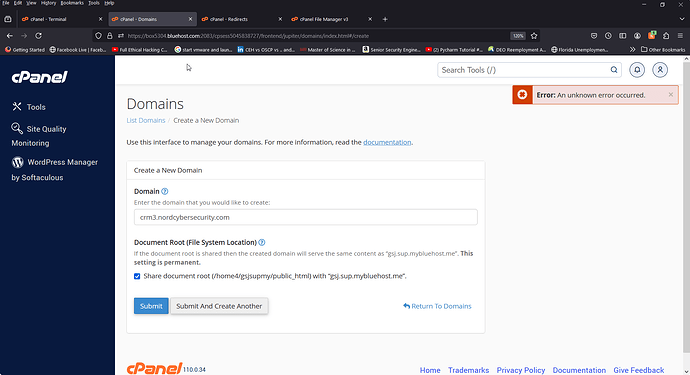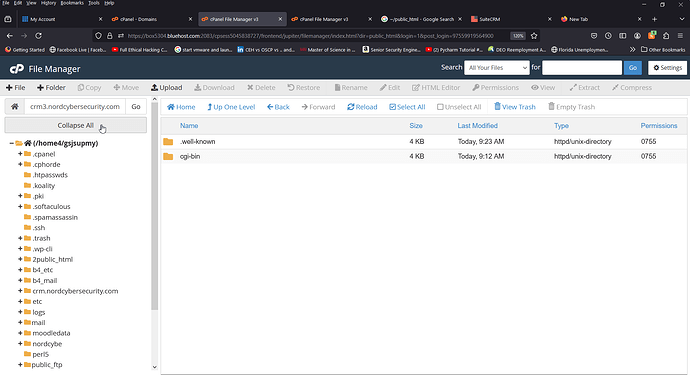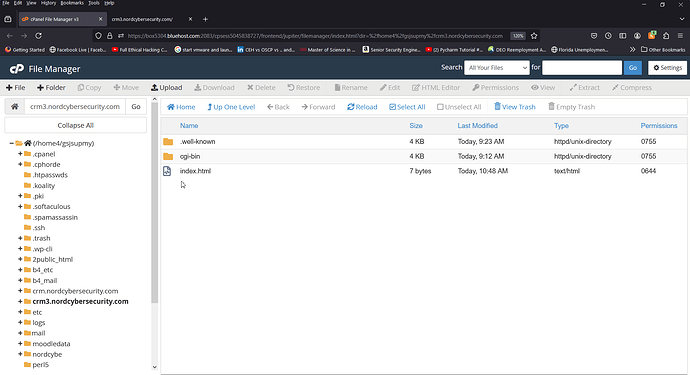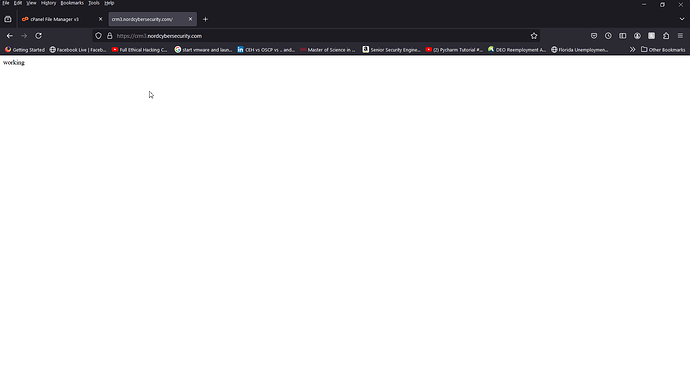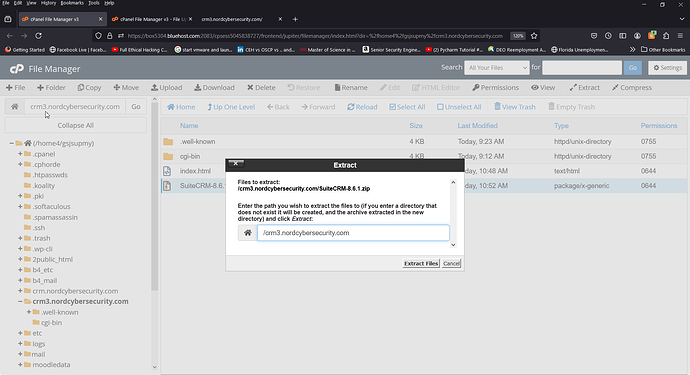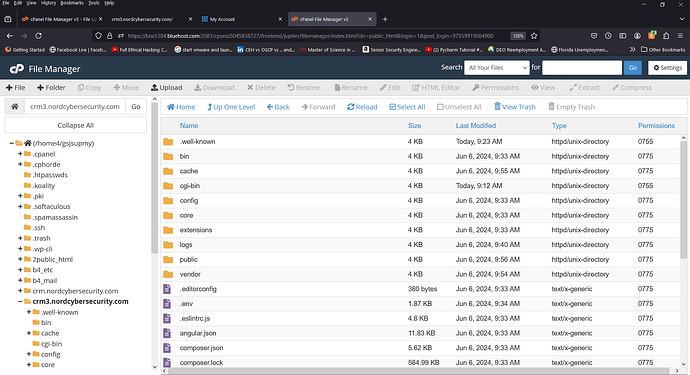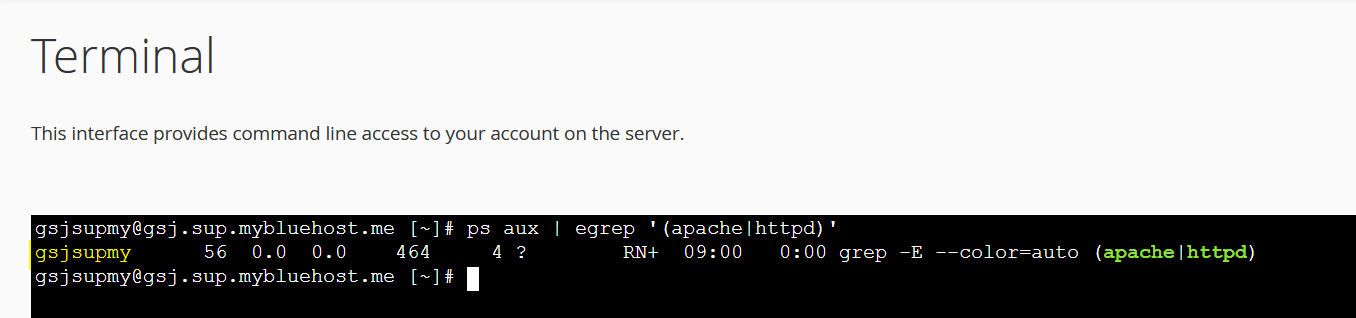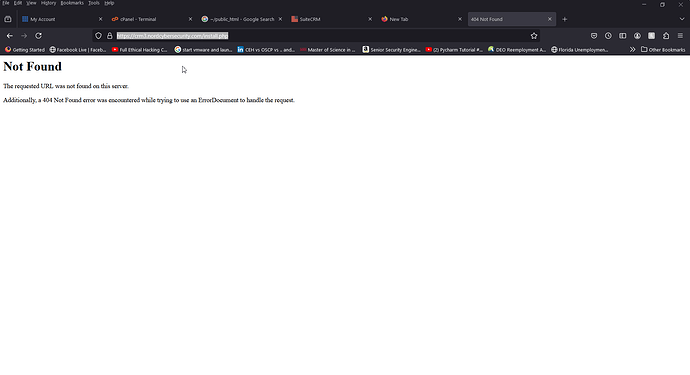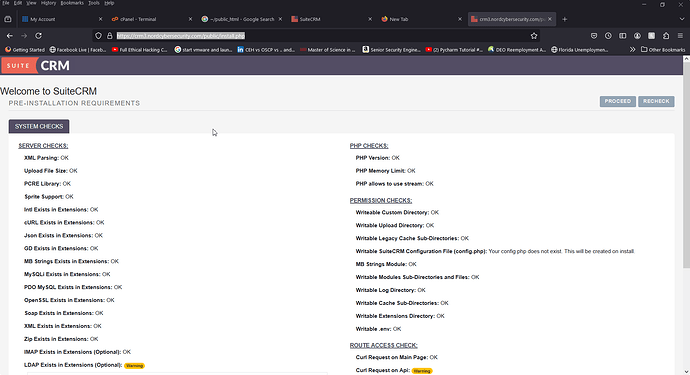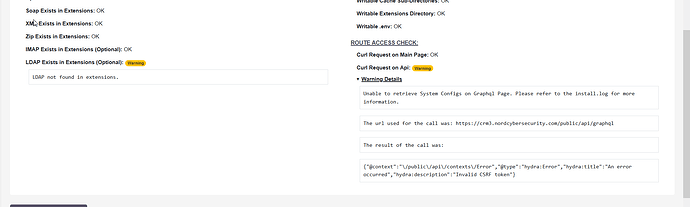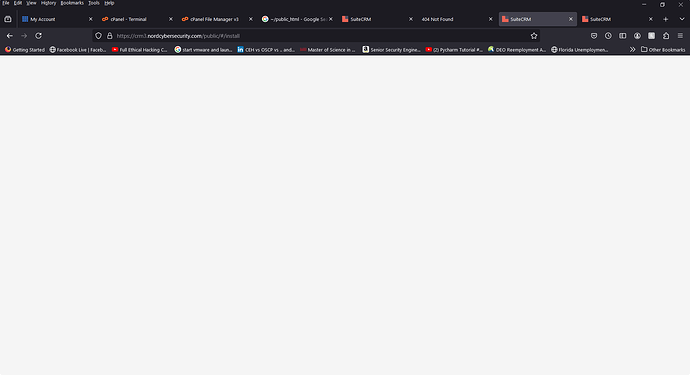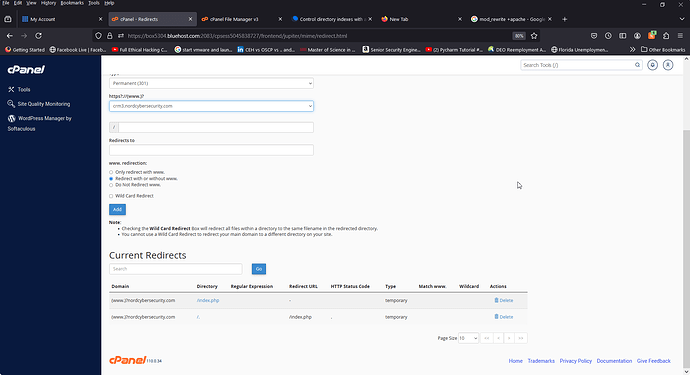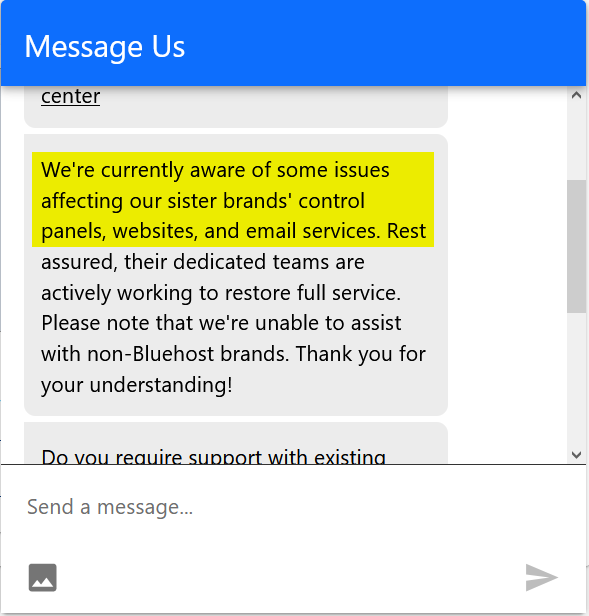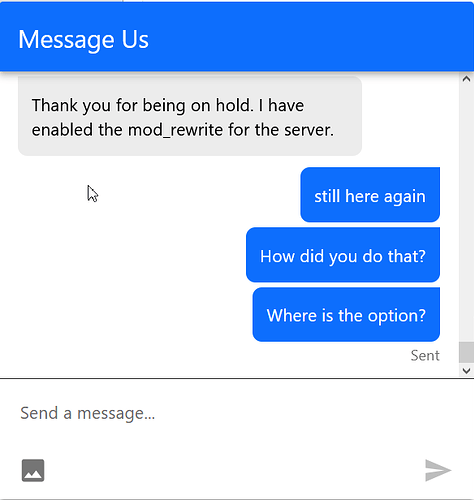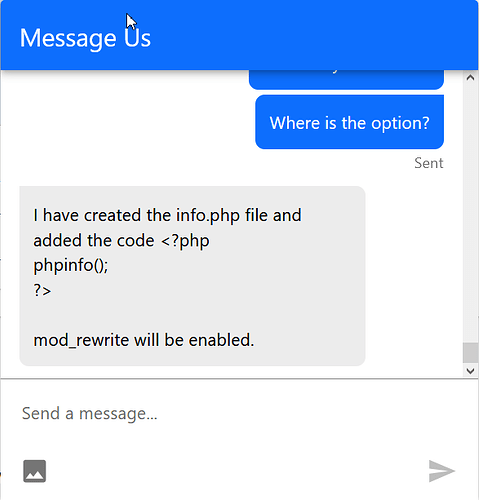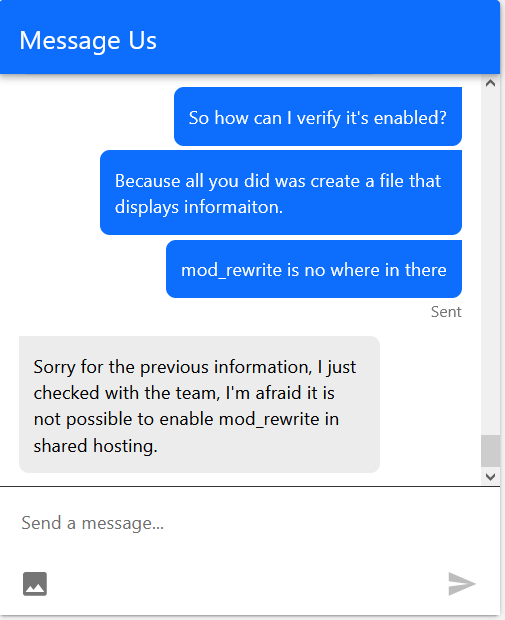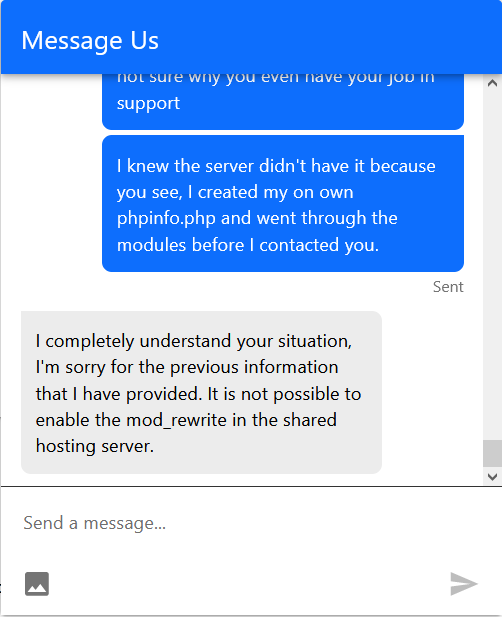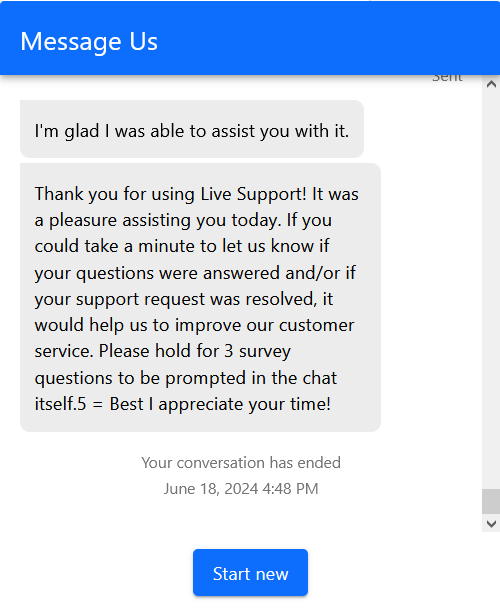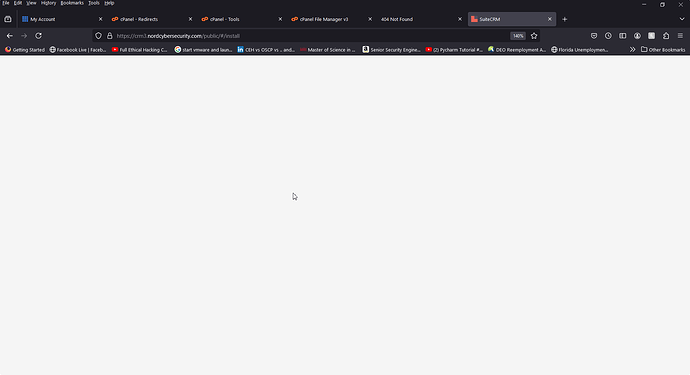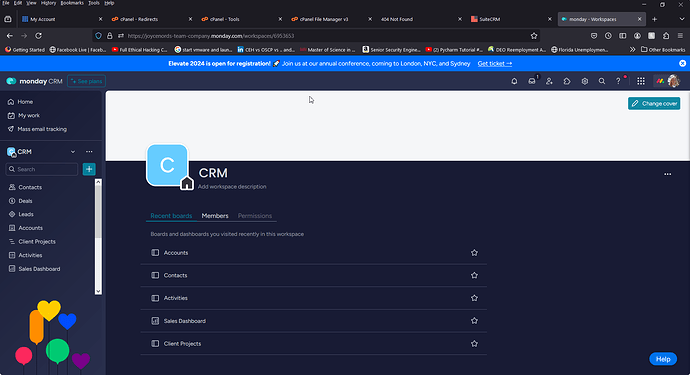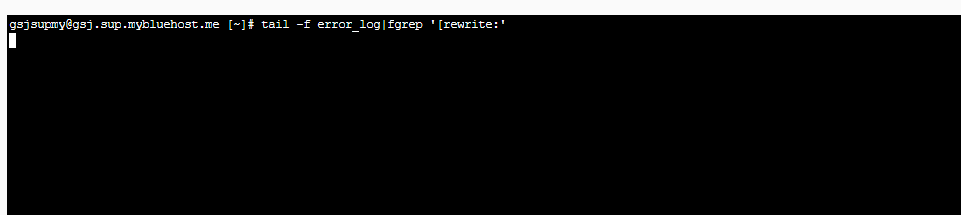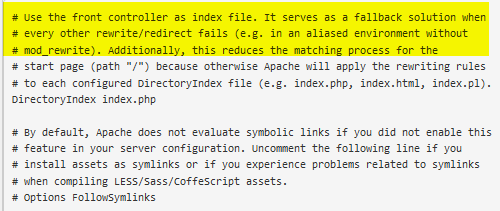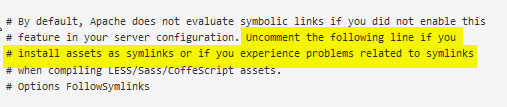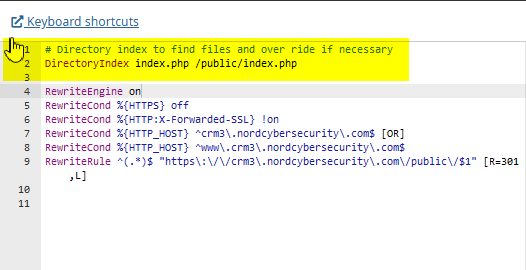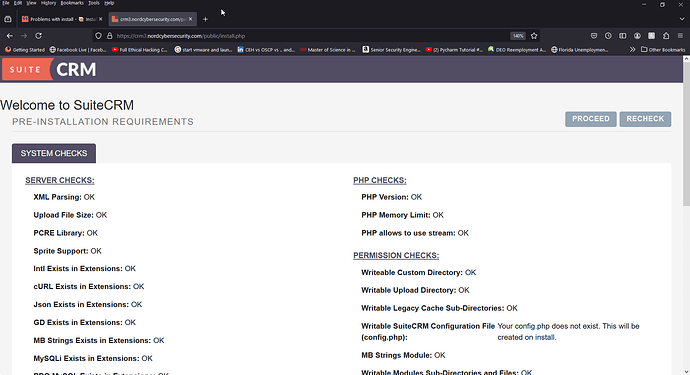I thank each and every one of you who have assisted me.
I cannot justify a VPS for one product. If I did VPS, I would need to move my main WordPress site over, as well as Moodle (Learning Management System). Additionally, for the cost of the VPS, I could simply pay for an already hosted version of whatever CRM I decide upon and not have to worry about updates, what breaks, maintenance, etc. Plus all the time it would take to make the move to a VPS. I don’t see the rationale in doing so.
I used to use SugarCRM Community Edition. Had it set up on my shared hosting server long ago. It worked great. I could even import my text messages, emails, etc., so when clients wanted to know where their time was spent, I could just do a dump and they could see or they could log in and look at what was being done behind the scenes.
I agree that it is strange that mod_rewrite isn’t available. But, according to what I have found on the internet, if it were enabled, phpinfo.php would have shown it as a module, and it did not. Perhaps that answers the question of why each time I made changes to the .htaccess files, they never worked.
The initial .htaccess file contained a line that began <IfModule mod_rewrite.c>. Apparently that is used to check for mod_rewrite.With this check, the directives fail silently masking the underlying cause. Without this wrapper the site will break with an easily identifiabable.
However, in researching what this actually does, it just shortens the forward facing URL so the user doesn’t get to see where the file is actually at.
If that is the case, I can deal with seeing the full URL.
And it shouldn’t prevent the install from running entirely.
I have not modified the .htaccess in the new install. The autogenerated .htaccess residing a tnordcybersecurity.com/.htaccess has this in it:
RewriteEngine on
RewriteCond %{HTTP_HOST} ^crm3.nordcybersecurity.com$
RewriteRule ^./?(.*)$ “https://crm3.nordcybersecurity.com/public$1” [R=301,L]
According to apache.org, to get mod_rewwrite specific log messages, I can:
tail -f error_log|fgrep ‘[rewrite:’
So I ran that at terminal, and it’s been processing for about 5 minutes.
If there are no logs, that should verify mod_rewrite is not enabled.
Why can’t I just use the redirects option from CPanel?
“The Redirects interface allows you to send all of the visitors of a domain or particular page to a different URL. For example, if you create a page with a long URL, use the Redirects interface to add a redirect from a short URL to the long URL. Visitors can enter the short URL to access the content of the long URL”
It seems they both have the same functionality, and it seems both rely upon mod_rewrite. So why would this option be available in my cpanel if mod_rewrite was not enabled?
" When you add a redirect with cPanel interface, the system places redirect rules at the bottom of the .htaccess file."
.htaccess is processed from the top down.