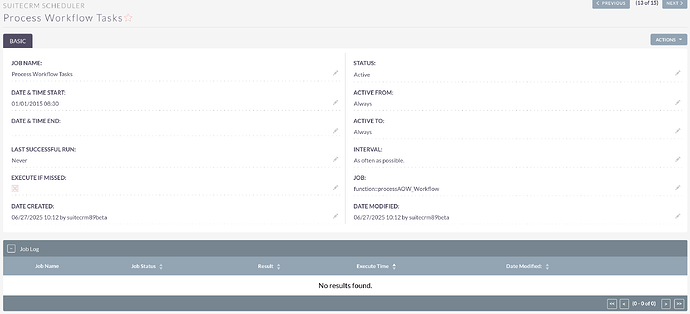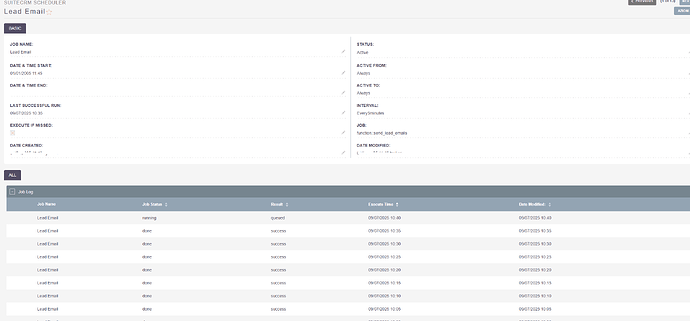Hello everyone, I have a problem with the lead email module. I don’t know if anyone is familiar with it and can help me — it has stopped sending emails, even though the email configuration is correct. The scheduler seems to be working, but the module does not send emails. The person who installed it and did several jobs for me is, of course, not responding, and I’m facing a serious issue. Can anyone help me? Thank you.
What is your SuiteCRM version? You can check by hovering on your top-right name and click on the About from the dropdown.
Did you change anything in the workflow/scheduler?
Thank you for the reply, the version is 8.1.1
Honestly, I had a few issues. I haven’t used the CRM for almost a year, I use Gmail Business and had to update the app password. But I realized my server provider was blocking port 587, so I changed servers. Now I’m on AlmaLinux, the scheduler seems to work, test emails are going through, but the lead module is not working.
Can you ellaborate more on what is supposed to happen and what is actually happening. There is a “lead” module but there is no “lead email module” that I know of unless its custom. What do you mean by lead email module? I don’t quite understand your issue.
Happy to help but need more info.
This is the Lead Email module, which allows sending emails to leads based on certain parameters. It was sold to me by a developer here who doesn’t even reply to me anymore after I paid him for two jobs. It works through the scheduler.
That seems to be the standard leads module with customizations on top.
Depending on the requirements a good approach.
The scheduler could now be standard workflows.
In that case, you could check in:
Admin - Workflow Manager
and see whether you’ve got your workflow there, whether it’s being executed and if there have been any errors in the previous executions.
If you find your workflow here, please post a screenshot of the details and we’ll try to help further.
If you can’t find your workflow there, check the scheduler under:
Admin - Scheduler
There are the standard jobs of the CRM and any custom schedulers, if you have any.
Check the scheduler: “Process Workflow Tasks”
does it run frequently?
If it looks like this / or you can see any issues, there might be issues with your server / cron jobs:
How many schedulers do you have there? If more than 15, it could be a custom scheduler with custom code.
In that case, you’ll need to have a developer looking over the existing customizations & code and fix the issue(s).
Hi, I’m attaching the picture — it’s entirely managed by the scheduler. I also wrote again to the developer, who even has a dedicated page on SuiteCRM (suitecrm_developer), and he keeps telling me that he doesn’t have time and is very busy.
Ah, I see.
Lead Email is a custom scheduler (incl. custom code).
Maybe it doesn’t work anymore because something in the lead module or the server(s) changed (or something else related - hard to guess without debugging).
I’m afraid, the only option here is to find someone else, debug and check the code and customizations, get it fixed and reactivate that feature.
(unless you’ve got some changed requirements and would like to move to some other solutions entirely).
Let me know if I can help:
https://suite.academy/suitecrm-project-inquiry.html
I believe it’s a server configuration issue, most likely some module is missing, but I can’t find a list of required modules and server specifications to install
But that’s for the standard.
For custom PHP code, it could be more / different / anything.
All modules are installed, so no solution from that side. Now I’ll try adding the server emails — maybe Google has created some block on its own emails.
If anyone wants to try the module, I can send it. Thanks.
Logs!
You should be looking at logs, and at the JS console in the browser’s dev tools.
You need to see what’s broken to try to fix it ![]()
prg, thanks for the reply… I’m not able to!!
You do not have access to your log files? Or you don’t have anything in the log files?
I searched on the server but didn’t find any logs. Is there a specific path?
I think for v8.1.1, you will find the log files at the below paths:
your_suitecrm_path/logs/prod
your_suitecrm_path/public/legacy/sugarcrm…log
Another one on the browser console:
Right click on the SuiteCRM web page → Select Inspect → Select Console on the pop-up windows
Are you using Chrome browser for SuiteCRM?
I found this repeating many times — could this be the error?
Wed Jul 9 18:21:20 2025 [313113][499f3826-3621-293c-feca-61cb1c493e4d][ERROR] Invalid email address given: [Mail Delivery System mailer-daemon@server.name.it] Called at /home/suiteag/public_html/public/legacy/include/ListView/ListViewData.php:445 from function get_list_view_data.
Yes, this is an error.
What does your schedular do? Does it send email to users or clients when you change something in the Lead records?
You can try to find the related workflow of the lead under WorkFlow module. If you can not see the module in the navbar means it is hidden. You can display it by moving it to available section.
Admin → Display Modules and Subpanels → Workflow module
With some luck, this is a record id; you could search the entire database in phpMyAdmin and it would take you directly to the guilty record.
How to use PHPMyAdmin search feature: