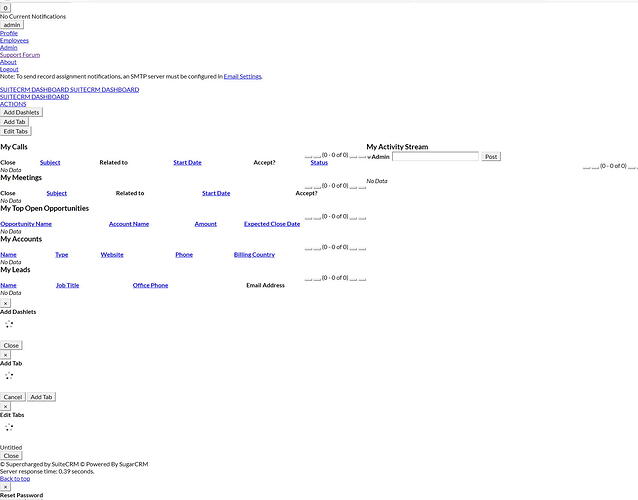I tried to install the latest suiteCRM 7.11.18 on my Plesk webspace
uploaded the zip file to a virtual host and unzipped it there.
changed the directory name from /suiteCRM to /crm
the webserver runs under myuser/psacln , all files already were owned by that user.
I ran all the chmod commands as the install instructions say:
sudo chown -R www-data:www-data .
sudo chmod -R 755 .
sudo chmod -R 775 cache custom modules themes data upload
sudo chmod 775 config_override.php 2>/dev/null
then I ran the installer, which goes smoothly, no warnings.
and then I get the login screen.
I can login, but it appears no CSS is applied, no images shown.
in the error log, I find the following:
[Tue Apr 20 07:01:41.410793 2021] [core:crit] [pid 27675] (13)Permission denied: [client ***:47696] AH00529: /home/httpd/vhosts/mydomain.com/mysubdomain.com/web/crm/cache/themes/SuiteP/css/.htaccess pcfg_openfile: unable to check htaccess file, ensure it is readable and that ‘/home/httpd/vhosts/mydomain.com/mysubdomain.com/web/crm/cache/themes/SuiteP/css/’ is executable, referer:
[Tue Apr 20 07:01:41.416644 2021] [core:crit] [pid 39090] (13)Permission denied: [client ***:47698] AH00529: /home/httpd/vhosts/mydomain.com/mysubdomain.com/web/crm/cache/jsLanguage/.htaccess pcfg_openfile: unable to check htaccess file, ensure it is readable and that ‘/home/httpd/vhosts/mydomain.com/mysubdomain.com/web/crm/cache/jsLanguage/’ is executable, referer:
[Tue Apr 20 07:01:41.419124 2021] [core:crit] [pid 27679] (13)Permission denied: [client ***:47700] AH00529: /home/httpd/vhosts/mydomain.com/mysubdomain.com/web/crm/cache/jsLanguage/.htaccess pcfg_openfile: unable to check htaccess file, ensure it is readable and that ‘/home/httpd/vhosts/mydomain.com/mysubdomain.com/web/crm/cache/jsLanguage/’ is executable, referer:
[Tue Apr 20 07:01:41.488021 2021] [core:crit] [pid 35725] (13)Permission denied: [client ***:47702] AH00529: /home/httpd/vhosts/mydomain.com/mysubdomain.com/web/crm/cache/themes/SuiteP/js/.htaccess pcfg_openfile: unable to check htaccess file, ensure it is readable and that ‘/home/httpd/vhosts/mydomain.com/mysubdomain.com/web/crm/cache/themes/SuiteP/js/’ is executable, referer:
[Tue Apr 20 07:01:41.942026 2021] [core:crit] [pid 27678] (13)Permission denied: [client ***:47712] AH00529: /home/httpd/vhosts/mydomain.com/mysubdomain.com/web/crm/cache/themes/SuiteP/css/.htaccess pcfg_openfile: unable to check htaccess file, ensure it is readable and that ‘/home/httpd/vhosts/mydomain.com/mysubdomain.com/web/crm/cache/themes/SuiteP/css/’ is executable, referer:
I checked these directories, and there is no .htaccess file in them
What did I do wrong?
EDIT: I had to delete screenshots and referer links from my post, this is so helpful for describing a problem, you might want to revise your images and links policies.