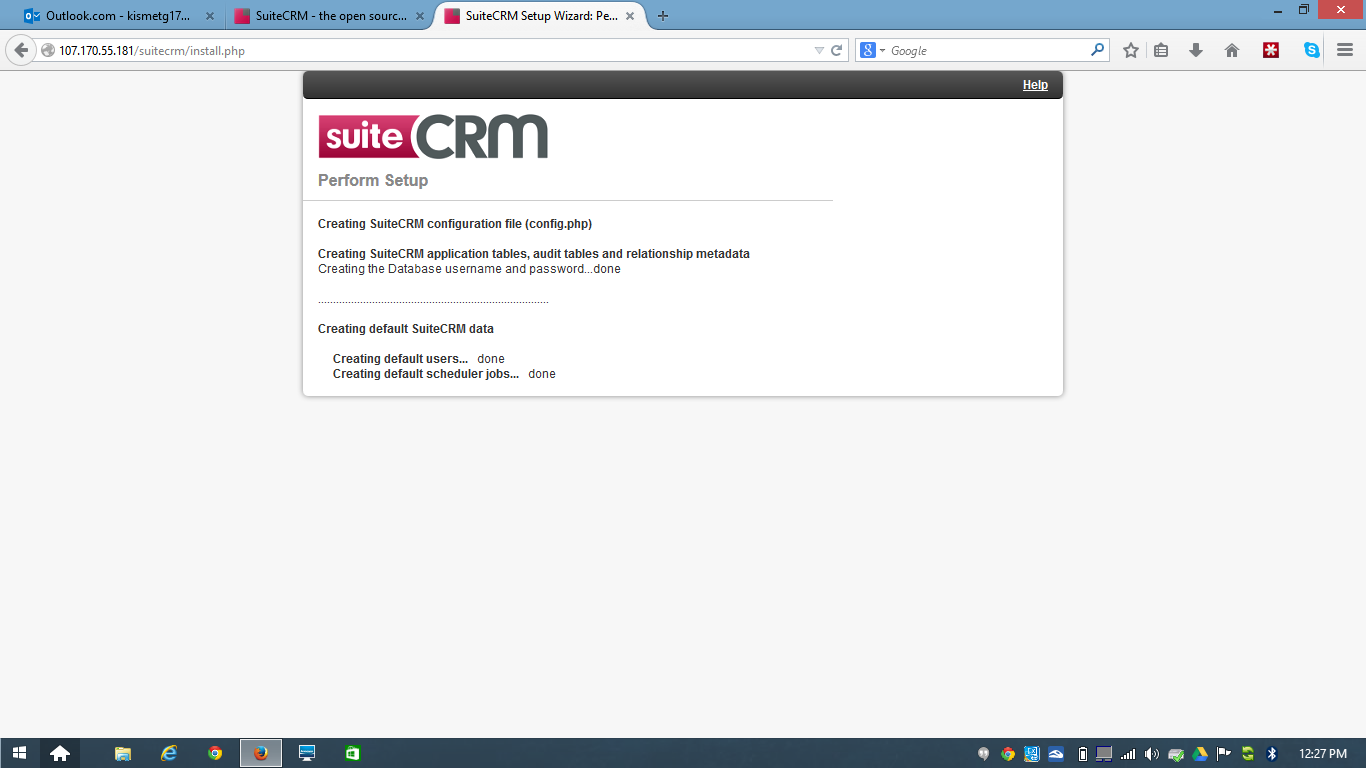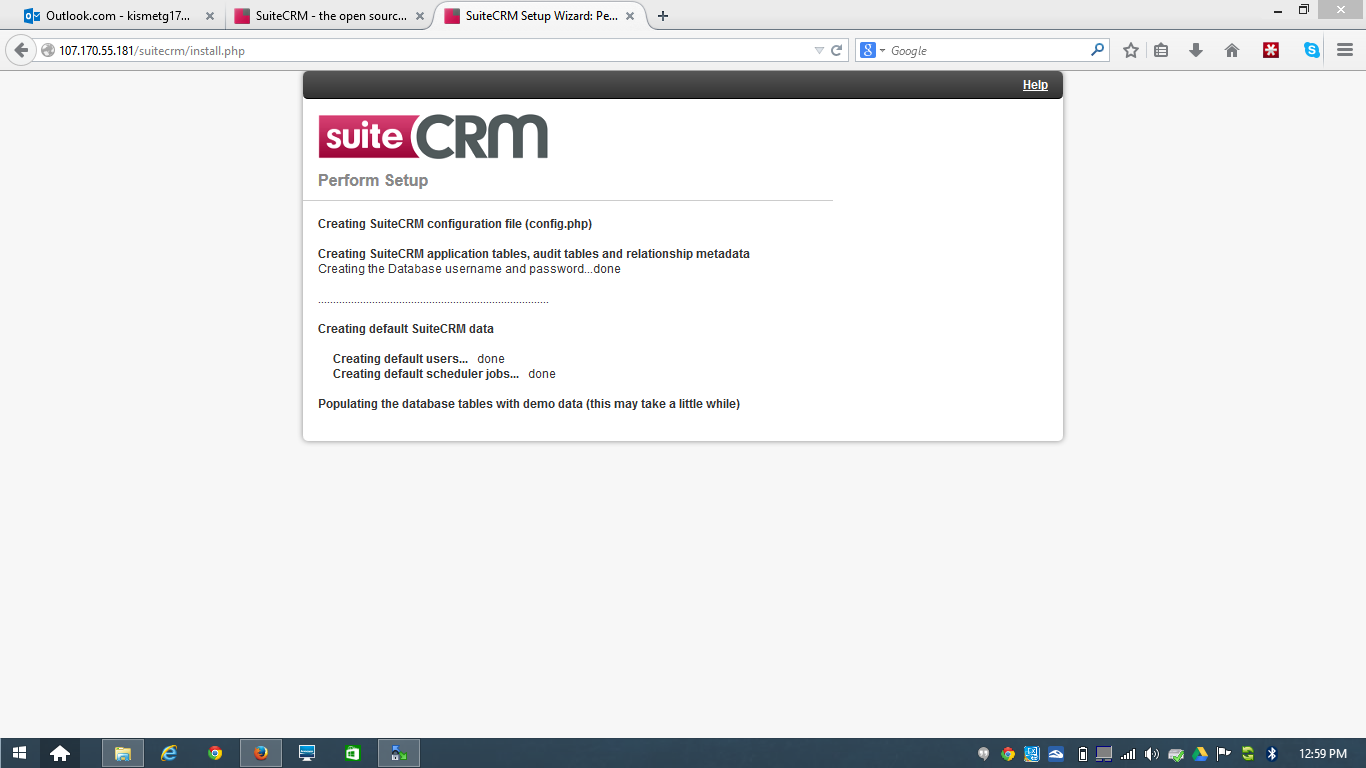I’m having trouble installing SuiteCRM on a Ubuntu v13.10 hosted on a Digital Ocean droplet. Everything looks good during the install wizard steps, but the last stage seems to hang for a long time. I’ve attached a screenshot below - not sure what’s going on. Can someone help please?
Image showing installation without populating database with demo data.

URL: http://tinypic.com/r/29ntana/8
Image showing installation with populating database with demo data.

URL: http://tinypic.com/r/ivl7xw/8
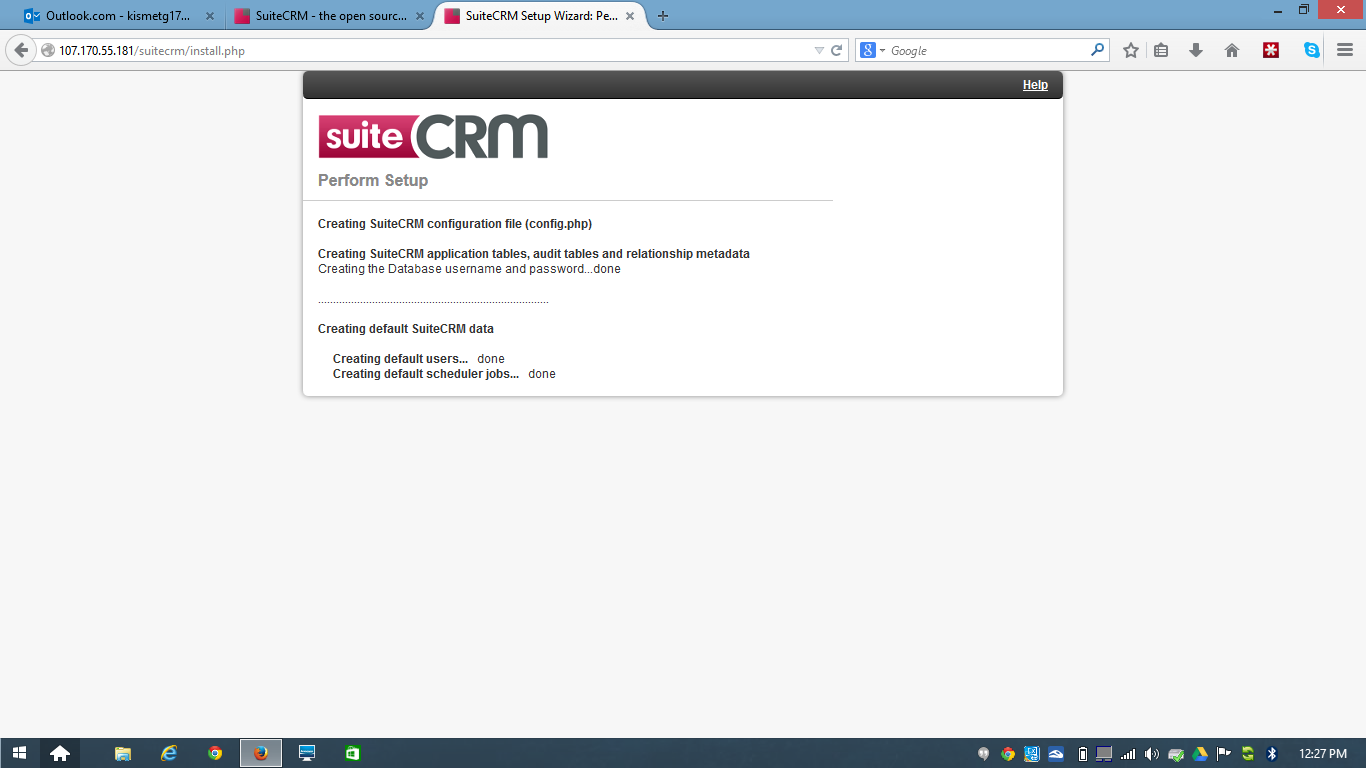
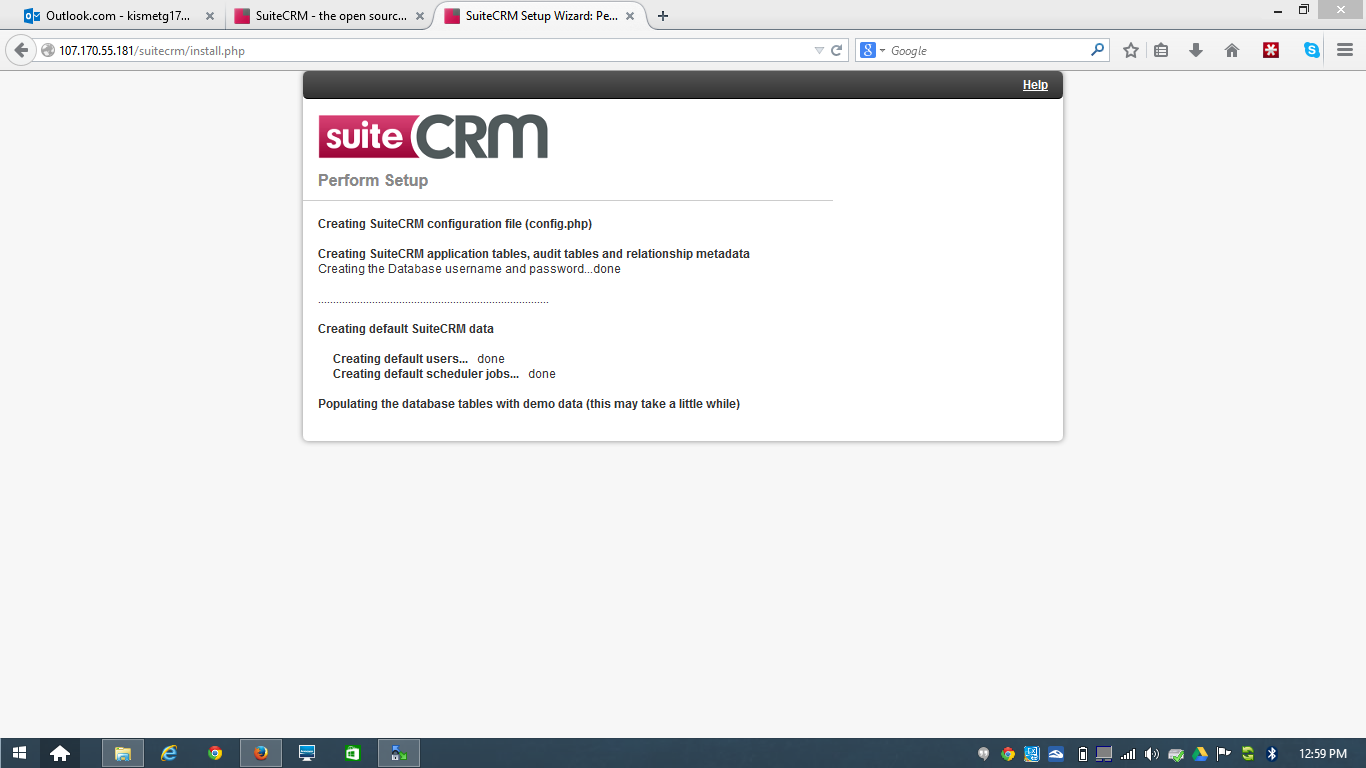
I have noticed many problems arise due to permission issues. Have you checked your file permissions to what is required?
Yes, all the file persmissions are set in accordance with the installation instructions. I visually verified this using WinSCP and also the installer verifies this before you can even continue with the setups.
What I can’t seem to figure out is why the installation seems to halt mid-process. I’ve successfully done an install on a server at work so I’m expecting a next button after the install finishes - and I’m not seeing it here.
I’m not too familiar with running Suite on windows, I strongly recommend picking up Linux for the CRM.
As far as the install halting, turn on error reporting for PHP and see what it says.
Thanks,
So after turning on error_reporting and setting the display parameter to on, here’s what I observed during the installation:
Perform Setup
Creating SuiteCRM configuration file (config.php)
Creating SuiteCRM application tables, audit tables and relationship metadata
Creating the Database username and password...done
.......................................................
Warning: Invalid argument supplied for foreach() in /var/www/suitecrm/modules/AOR_Reports/AOR_Report.php on line 85
....
Notice: Undefined index: aos in /var/www/suitecrm/modules/AOS_Contracts/AOS_Contracts.php on line 44
.........
Notice: Undefined index: moduleList in /var/www/suitecrm/modules/AOW_WorkFlow/AOW_WorkFlow.php on line 89
.........
Creating default SuiteCRM data
Creating default users... done
Creating default scheduler jobs... done
Fatal error: sugar_file_put_contents_atomic() : fatal rename failure '/tmp/tempq1mNG2' -> 'cache/Relationships/relationships.cache.php' in /var/www/suitecrm/include/utils/sugar_file_utils.php on line 187
Are you familiar with these errors? They don’t appear to be permissions related though, and I am running on a Linux distro - Ubuntu.
In interesting, shortly after I posted the previous message I decided to change the permissions to 0777 recursively on the entire folder and the installation succeeded. I guess my problem is solved then - not sure why it would work with the permissions as instructed in the install documentation.
No no that’s bad, unless you are using strictly for development and it is not live
Try setting the permissions so that apache is owner.
for example in centos it would be
$chown -R apache:apache /path/to/suite
Then
$ chmod -R 755 /path/to/suite
This should keep security tight wile allowing apache to modify what is needed
I think the user for apache in Ubuntu is httpd
if that doesn’t work, set it to 775, but never 777!
A bit of explanation, First you need to know which user apache is running as.
Then set that user as owner of the files.
If I am recalling correctly the assignment is as follows
755 is Owner rwx and other users including public is rx
775 is Owner and system users rwx and public rx
You do not want the public to have write access.
Good luck!