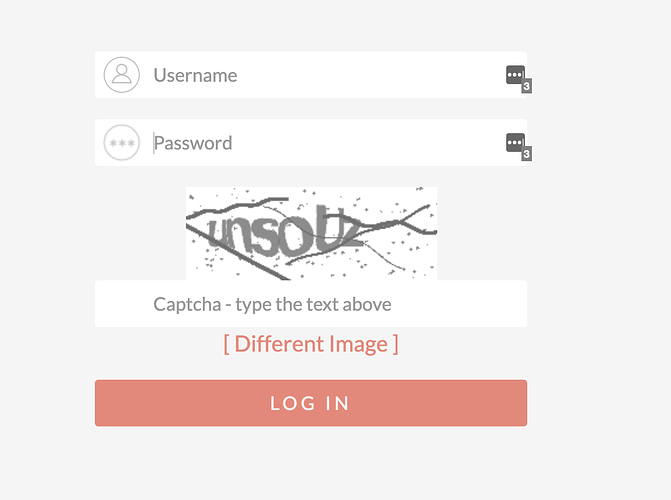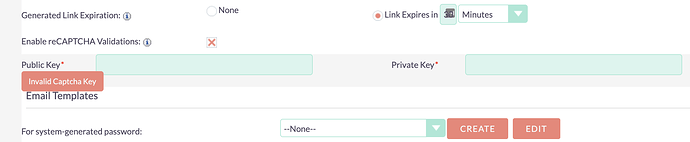Hi
In the help for activating the reCAPTCHA it indicated to go to the site http://recaptcha.net/. Going to the site I get the message not found.
Searching I found the google reCAPTCHA (https://developers.google.com/recaptcha/intro) with a link in here to create either v2 or v3 reCAPTCHA.
I generated both versions and tried both version’s private & public keys into the SuiteCRM fields. Unfortunately, both were rejected as invalid captcha keys.
I’m on SuiteCRM version 7.11.12.
Any assistance and pointers on where I look to fix this would be appreciated.
Thanks
Peter
PS Where would I report the requirement to change the help for the link?
In case you can’t find the solution, try this plugin:
BrozTechnologies
Thanks BrozTechnologies.
I hope this finds you safe and well.
I’ll have a look at the implementation.
Stay safe and well.
@PeterM Same to you. If you are able to achieve it please let us know. That way other can be benefited.
Thanks,
BrozTechnologies
The plugin suggested adds a Captcha to the SuiteCRM using an image library which produces an image like below.
as apparent this captcha might be a challenge itself for the regular users too. The default option for adding reCaptcha in Admin -> Password Management and checking the Enable reCAPTCHA Validations does not accept public private keys anymore as it might have been compromised during updates as saving those keys always result in ‘invalid captcha keys’
1 Like
@cherub-chum - Thanks for clarifying this, because I couldn’t get the standard Admin implementation to work either. Has anyone reported this bug? It’s frustrating for sure.
Cheers,
Scott