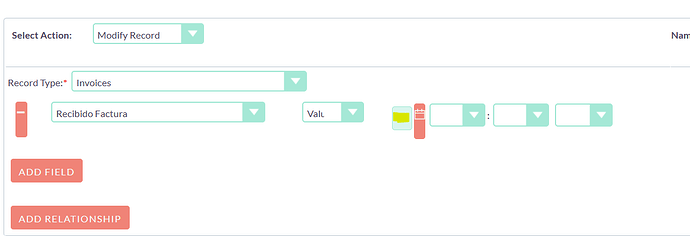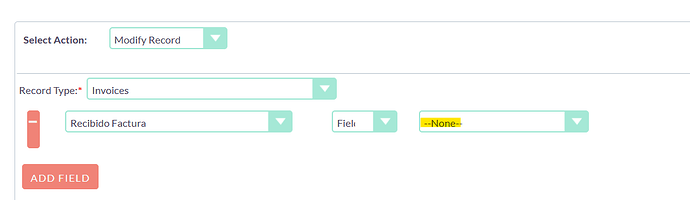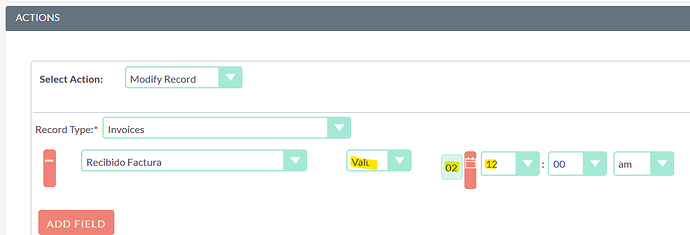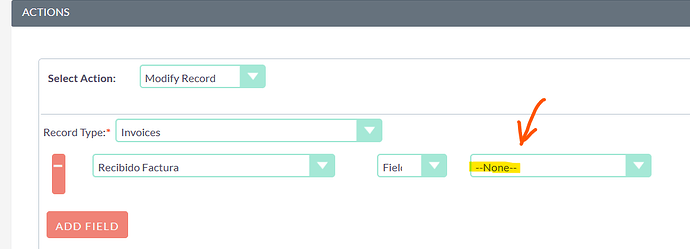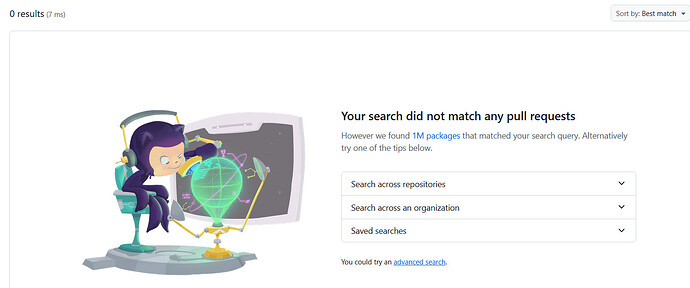Creo que he encontrado un posible bug, en workflow y las invoices. Para suitecrm Versión 7.10.33, bajo windows.
El punto es que cuando hacia un workflow, usando invoice y dándole una fecha (value) predeterminada en un campo por ejemplo 2025-04-27 es decir en formato YYYY-MM-DD, me producía, que me grababa el workflow pero el value no lo grababa y quedaba vacío.
Vi múltiples opciones, incluso use field y le di un valor predeterminado por ejemplo Date created, lo grababa y al final cuando volvía a ver el workflow, el sistema de nuevo no me grababa el campo elegido del desplegable y me lo cambiaba por --None–.
Entonces hice un cambio y coloque el dato como DD/MM/YYYY (ejemplo: 02/04/2025) y listo funcionó!!!
el tema es que si ingreso un valor predeterminado del sistema por ejemplo:
nowdate_createddate_modifiedinvoice_datedate_created lo graba y luego cuando vuelvo a abrir el workflow me desaparece la selección y se ve --None–@rsp agradezco tu gentil ayuda al respecto
rsp
28 April 2025 16:33
2
Quizás la solución ya esté publicada en GitHub. Puedes consultarla en el siguiente enlace.
opened 02:22PM - 28 Mar 25 UTC
Type: Bug
Priority:Important
Area: Workflow
Severity: Moderate
### Issue
When running a Workflow that uses the "Date + x Business Hours" para… meter, this appears to use real-time hours and not the set Business hours in the CRM.
See gif

I have a Workflow to add 24 Business hours
Today is Friday 28th, So this should cause my date field to give me Wednesday 2nd April.
(Skipped Weekends + 3 Business days of 8hours each)
However, It causes my date field to give Today+24Hours, which is Saturday 29th.
### Possible Fix
_No response_
### Steps to Reproduce the Issue
```bash
1. Create a Workflow that uses a Date + [x] Business Hours parameter in the actions
2. Set your Business hours in Admin->Business Hours
3. Run the Workflow
4. See that the result is a calculation based on Real Hours
...
```
### Context
_No response_
### Version
7.14.6
### What browser are you currently using?
Firefox
### Browser Version
Firefox 136.0.1
### Environment Information
MariaDB 10.4.12, PHP8.2
### Operating System and Version
Ubuntu 22.
salesagility:hotfix ← SinergiaTIC:bugfix_10627
opened 04:43PM - 27 Jan 25 UTC
- Fixes #10627
<!--- Please be aware that as of the 31st January 2022 we no … longer support 7.10.x.
New PRs to hotfix-7.10.x will be invalid. If your fix is still applicable to 7.12.x,
please create the pull request to the hotfix branch accordingly. -->
## Description
This pull request fixes an issue in SuiteCRM workflows where date fields are always processed and displayed in UTC+0, regardless of the user's configured timezone. This fix ensures that dates are processed and displayed according to the user's timezone settings, aligning workflow behavior with user expectations.
## Motivation and Context
Users working in timezones other than UTC+0 experience issues with date formatting and calculations in workflows. For example, when using calculated fields in workflows, the system does not respect the user's timezone
## How To Test This
1. Edit the current user's profile to set a timezone other than UTC+0 (e.g., Europe/Madrid).
2. Create a workflow on the Tasks module with the following parameters: Run: "Only on Save", Run on: "All Records"
3. Add an action to the workflow:
1. Action: "Calculated fields"
2. Parameters: "Subject (P0)" and "Start Date (P1)"
3. Formula:
```
{P0}: {P1} (Year: {date(Y;{P1})}, Month: {date(m;{P1})}, Day: {date(d;{P1})}, Hour: {date(H;{P1})}, Minutes: {date(i;{P1})}, Seconds: {date(s;{P1})})
```
4. Save a new Task with a "Start Date" and verify the following:
1. The date displayed in the "Subject" field reflects the user's configured timezone.
2. The calculated fields respect the user's timezone during processing.
## Types of changes
- [X] Bug fix (non-breaking change which fixes an issue)
- [ ] New feature (non-breaking change which adds functionality)
- [ ] Breaking change (fix or feature that would cause existing functionality to change)
### Final checklist
- [X] My code follows the code style of this project found [here](https://docs.suitecrm.com/community/contributing-code/coding-standards/).
- [ ] My change requires a change to the documentation.
- [X] I have read the [**How to Contribute**](https://docs.suitecrm.com/community/contributing-code/) guidelines.
Muchas gracias, pero el enlace no me funciona, tienes otra opción?
@rsp quedo pendiente de tu amable ayuda
rsp
28 April 2025 17:00
4
Vaya a solicitudes de extracción o problemas y busque palabras clave como flujo de trabajo o fecha.
Ok, gracias. Voy a tratar.