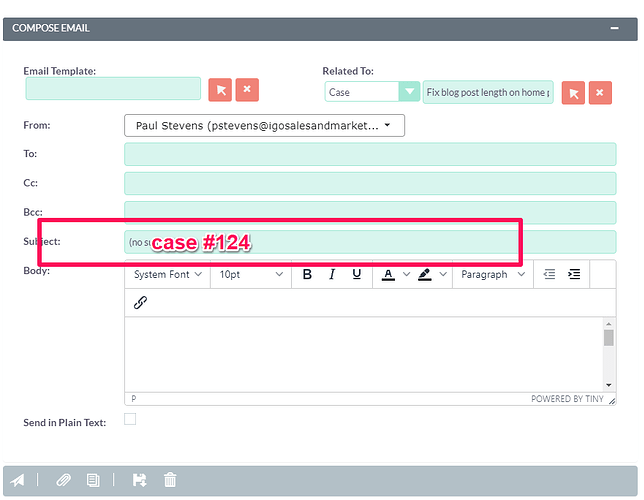Just wondering if anyone has ever had occasion to populate the email popup if the email is being created from a module. For example, if an email is created from the case module, it has the case # in the subject line (I know the case update does that, this is just an example). Project emails would be another good use case for this.
I did. But I went ahead and made it generic - in my not-yet-released v8 versions of my add-ons, I added a really cool (and powerful) feature to PowerFields, which is the ability to have templates (which are basically low-code mini-scripts) run whenever a screen loads.
So that means
- on every screen you want
- for every field you want
- any formula you want, including complex ones fetching related data, etc
I know this isn’t very helpful for people who want the features in core SuiteCRM, which I fully understand. I can just comment that this kind of generic solution to the problem was greatly facilitated by the new v8 UI, where the architecture is solid and well designed.
On v7 this kind of thing is always baked in to specific screens in specific ways, typically just GET parameters via the URL, then specific controller code, then specific JS code. It’s not a good way to do things, and it easily generates bugs…