Hi somebody know why happen this error, while I try to upload the upgrade zip file through wizard help?? “Please specify a file and try again!”
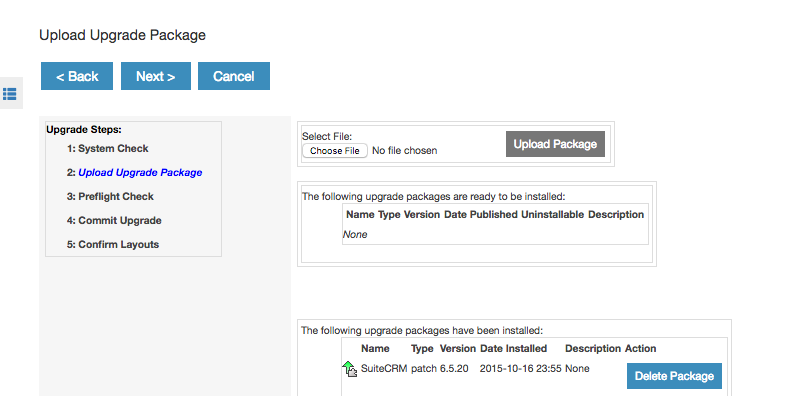
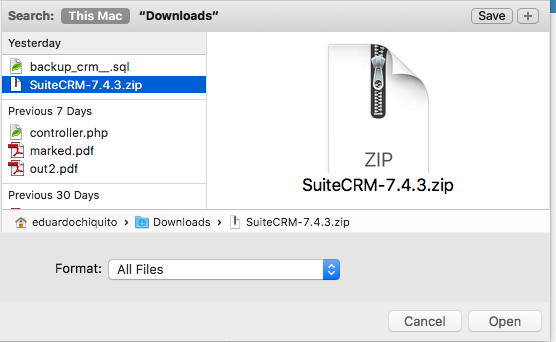
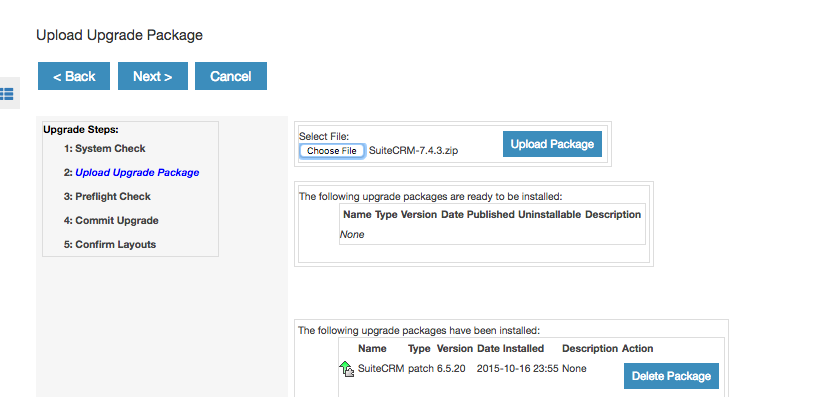
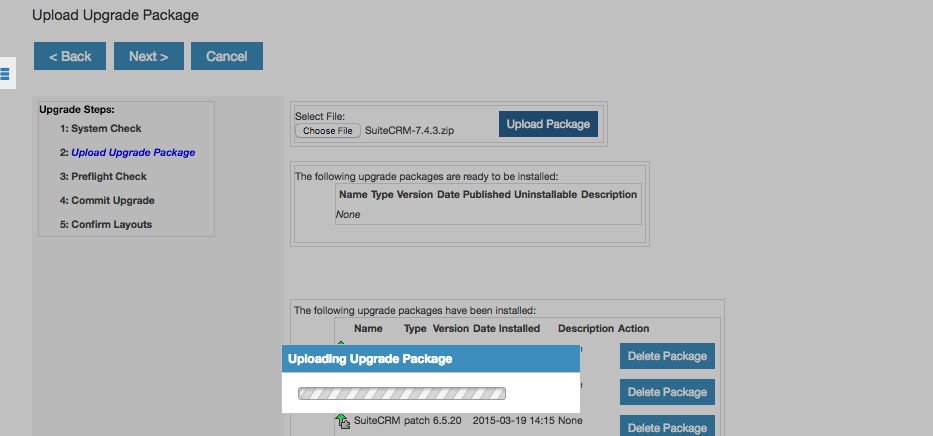
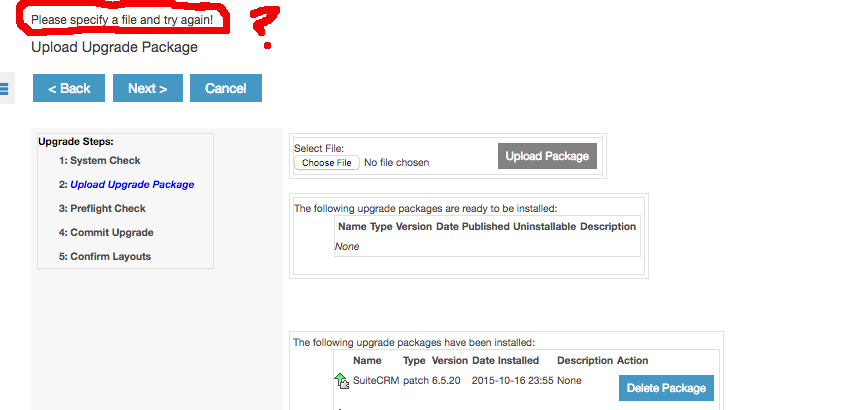
Hi somebody know why happen this error, while I try to upload the upgrade zip file through wizard help?? “Please specify a file and try again!”
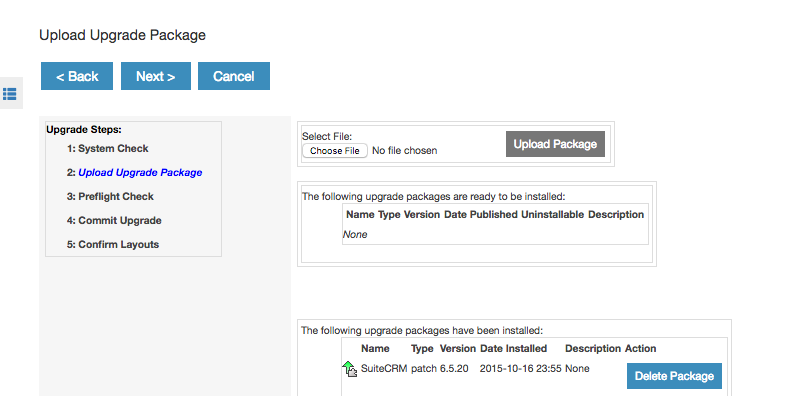
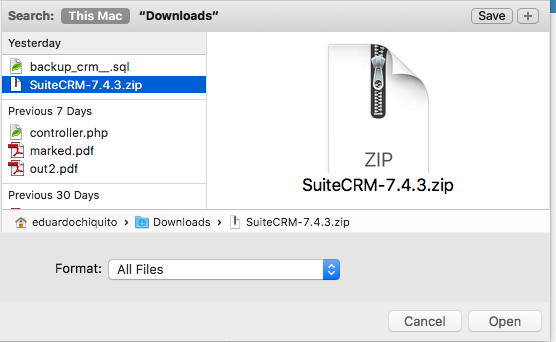
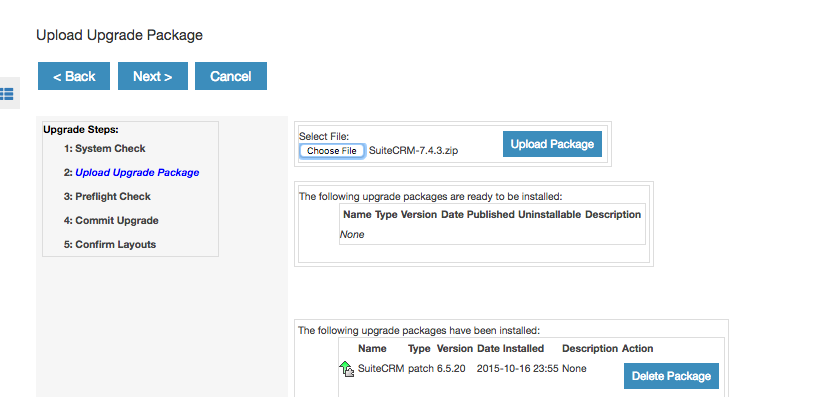
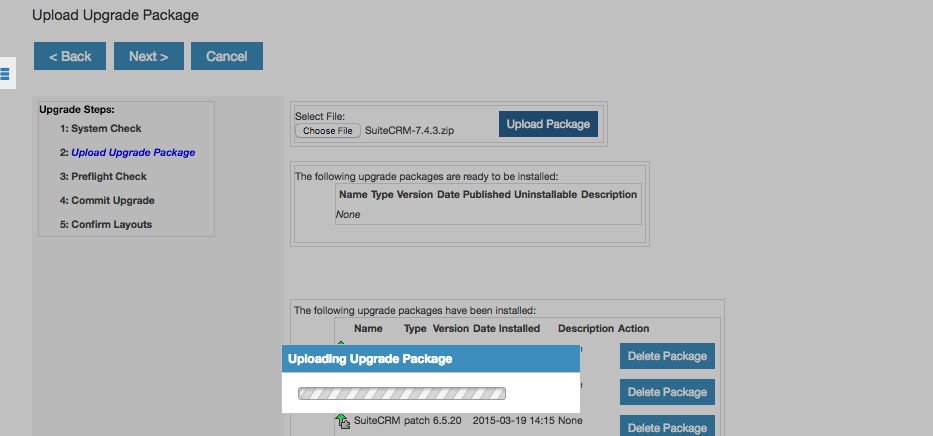
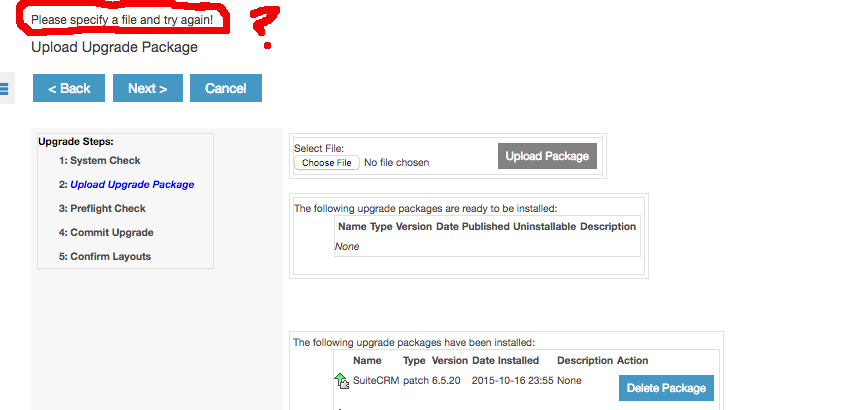
Hi
judging by the file names, you seem to be trying to upload a full installation file, not an upgrade file. Download an appropriate upgrade file:
https://suitecrm.com/download
If you have trouble selecting the correct file, please tell us on which version you are currently, and to what version you want to upgrade.
Thanks for answer !!, Actually I have the version 7.3.1 and I’d like to upgrade to 7.4.3 and so on to be able to upgrade to 7.7.x
i was downloading the package from https://sourceforge.net/projects/suitecrm/files/

It’s ok to download from there, but you have to enter the “upgrades” folder first.
I think the one you need is
and then another one to bump you up to a newer version:
and finally
I don’t recommend going up to 7.9 just now. Wait for 7.9.1 when it comes out with important bug fixes.
You DO have backups before attempting these upgrades, don’t you?
Then i don’t need pass through 7.7.x ??
Really not made backup of my crm instance but, i will do it.
After that, i will did that you writed me, i expects this works fine!,
did you belive this process affect my suitecrm customizations?
I downloaded the zip file from : https://sourceforge.net/projects/suitecrm/files/upgrades/SuiteCRM-Upgrade-7.3.x-to-7.4.4.zip/download
but the error Insists D:
The log file say this:
Fri, 02 Jun 2017 13:08:35 -0700 [UpgradeWizard] - setting session variables…
Fri, 02 Jun 2017 13:08:35 -0700 [UpgradeWizard] - At upload.php
Fri, 02 Jun 2017 13:08:35 -0700 [UpgradeWizard] - finding new files for upgrade
Fri, 02 Jun 2017 13:08:35 -0700 [UpgradeWizard] - *** Potential error: patch found with either no ‘type’ or non-patch type [ upload://upgrades/module/UserBilling2015_10_06_033628.zip ]
Fri, 02 Jun 2017 13:08:35 -0700 [UpgradeWizard] - *** UW using [ ] as source for patch files.
I think you have some old leftovers in upload/upgrades folder. That billing zip file from 2015? What is it doing there?
You should clear that up and retry. Rename the upload/upgrades folder to something else and let the installer start a new folder in its place.
I rename the upload folder from ec_uploads/upgrades to ec_uploads/upgrades’OLD’, now on the log just say:
Fri, 02 Jun 2017 14:05:51 -0700 [UpgradeWizard] - setting session variables…
Fri, 02 Jun 2017 14:05:51 -0700 [UpgradeWizard] - At upload.php
Fri, 02 Jun 2017 14:05:51 -0700 [UpgradeWizard] - running upload
Fri, 02 Jun 2017 14:05:51 -0700 [UpgradeWizard] - ERROR: no file uploaded!
Fri, 02 Jun 2017 14:05:51 -0700 [UpgradeWizard] - finding new files for upgrade
Fri, 02 Jun 2017 14:05:51 -0700 [UpgradeWizard] - *** UW using [ ] as source for patch files.
It really should work… works for thousands of people.
Maybe try
My php modules
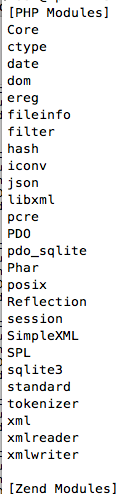
this say the log file, im using ubuntu on my server, and mac is my personal pc…
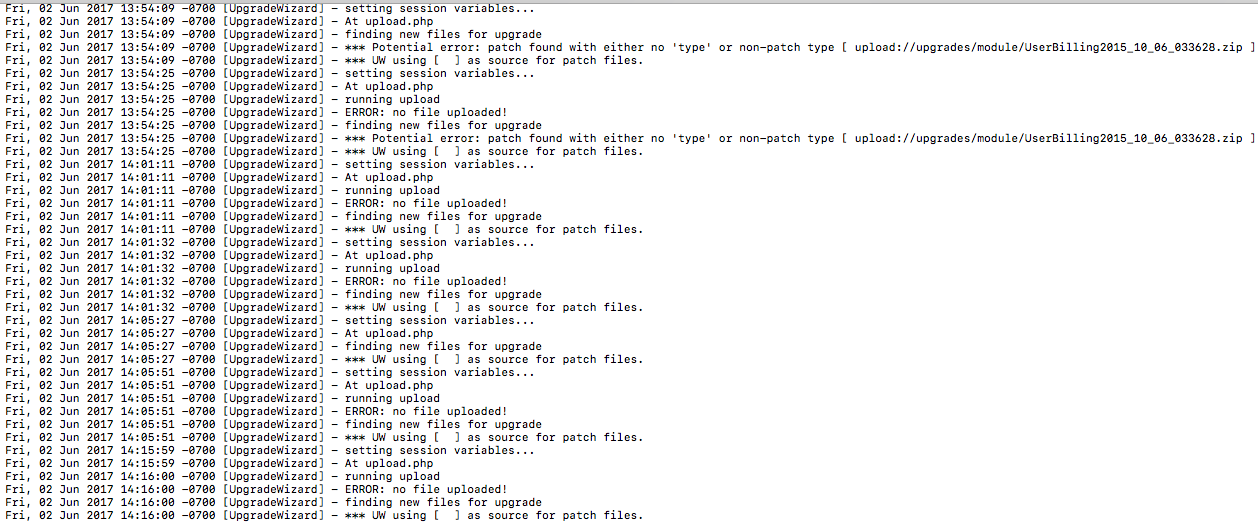
Im using chrome for upgrade crm, and this is my upload directory
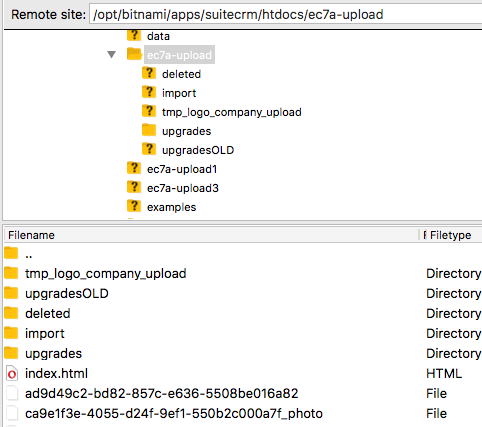
I managed to upload the zip file
but now the process is stopped… and my browser not show the loader and… the log file show me this…
Fri, 02 Jun 2017 15:55:17 -0700 [UpgradeWizard] - setting session variables…
Fri, 02 Jun 2017 15:55:17 -0700 [UpgradeWizard] - [At commit.php]
Fri, 02 Jun 2017 15:55:17 -0700 [UpgradeWizard] - Setting error_reporting() to E_ERROR while running upgrade
Fri, 02 Jun 2017 15:55:17 -0700 [UpgradeWizard] - unzipping files in upgrade archive…
As I said above, test your zip file’s integrity with
zip -T filename.zipThen you might need to install zip for PHP! I don’t see it in your PHP modules list.
Here are generic instructions, but you need to check these to match your PHP version and Web server:
Try either
sudo apt-get install php-zip
or
sudo apt-get install php5.6-zip
Then, you might have to restart your web server.
sudo service apache2 restart
or
sudo service nginx restart
What is your version of PHP? You might need to upgrade that as you upgrade SuiteCRM. Check the Compatibility Matrix for each step of your successive upgrades.
Hello!
I understand!, but my sitecore instance has been installed via bitnami package, how could i to upgrade only php version??
my current php version is 5.4.38…
Ouch, that can be complicated. I used to use SuiteCRM on Bitnami but gave up precisely because of the difficulty upgrading the core components like PHP, Web server, database… it ended up being much easier on plain Ubuntu. But then, I wasn’t using shared hosting.
You might try asking at the Bitnami forums, or asking your hosting service about it. At least you can go up to SuiteCRM 7.7 with your version of PHP.
A different route could be:
The key point to remember is: don’t migrate and upgrade at the same time. If you’re migrating, stick to the same SuiteCRM version on both sides. “Server migration” and “server upgrade” are two separate moves, even if you’re doing one just because you need to do the other.
Thanks you for your answer me! i will try to do that, maybe the best option is mount LAMP environment without bitnami instance,
a last thing…, If it’s not too much to ask… do you have the necessary commands to install php and compile on linux including the extensions … like ssl, crypt, zip, etc.??
best regards cheers
I posted my install notes for Ubuntu here:
https://suitecrm.com/forum/installation-upgrade-help/11561-installing-on-ubuntu-16-04-1
That includes the command to get all the packages at once.
apt install zip unzip php-mbstring php7.0-mbstring php-gettext php-xml-parser php7.0-zip php7.0-imap php7.0-gd php7.0-curl sendmail phpmyadmin php-xdebug
Just for know, this not may crashes with other php version installed? then, i don’t need uninstall other php componens or versions componens before install the new php version using the commands?
Thank you so much! i’ll do that using your commands! 