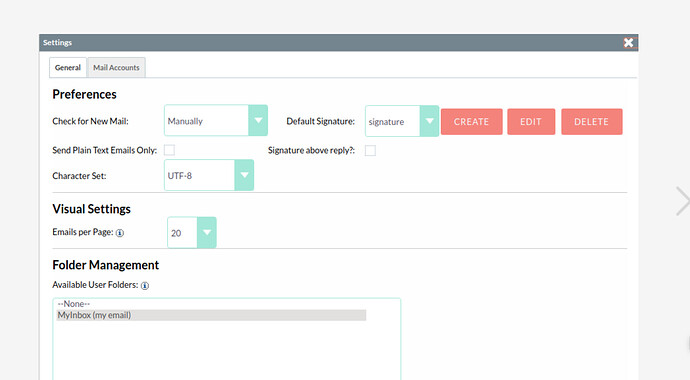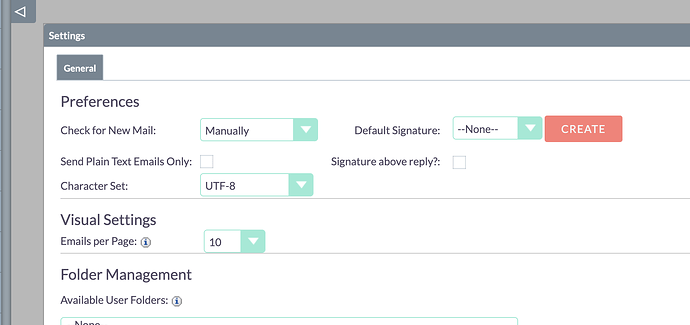I added a personal email account to a user’s account, and now that user (and only that user) can’t access the shared email anymore. The docs say that the grey button above the inbox allows you to toggle between available mailboxes, but the shared email is not available as an option for them.
I can’t find a way to add the shared email as an option, and in fact, I can’t see how to remove the personal email as their default now either, unless I delete it completely from inbound/outbound email, which might work.
In looking through the documentation, I notice that the user>email>settings screenshot has two tabs, ‘settings’, and ‘mail accounts’, but when I look at it I only have ‘settings’, and I’m wondering if the missing ‘mail accounts’ tab has the options I need?
Does anybody know? Thank you.