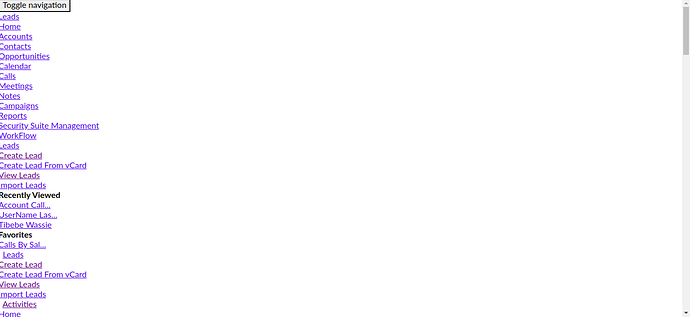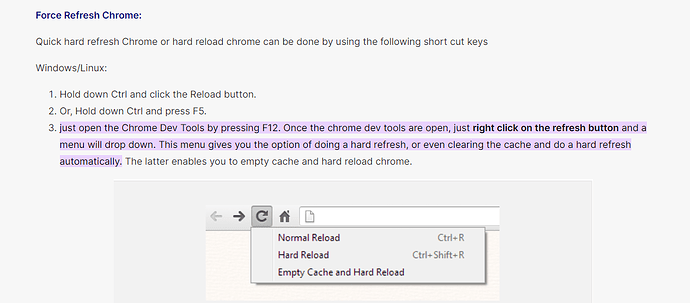All my pages are not loading properly i only see toggle navigation. Please help.
Do you see error in your console ? Can you run Admin -> Repair -> quick repair rebuild?
Please re-run your permissions, if you are using Linux, run the following in the terminal;
sudo chown -R www-data:www-data .
sudo chmod -R 755 .
sudo chmod -R 775 cache custom modules themes data upload
sudo chmod 775 config_override.php 2>/dev/null
I have tried it now and it was working for a while and the speed was very slow but it became the same after 2 entries
Yes I use ubuntu what will the commands do can you explain. Thanks
What shall I do next the repair doesn’t solve the issue. thanks
It seems a permission issue on cache folder
Execute commands that are mentioned by @Mac-Rae
A quick explanation of each one;
sudo chown -R www-data:www-data .
^ chown sets the ownership of all files and dir
sudo chmod -R 755 .
^ This chmod sets all files to 755 (More info here)
sudo chmod -R 775 cache custom modules themes data upload
^ This chmod sets specific dirs and anything inside of them to a higher permission level of 775 (This is super important - More info here)
sudo chmod 775 config_override.php 2>/dev/null
^ This chmod sets a specific file to 775 (This is super important - More info here)
If you run all of these commands, then do the following you should resolve your issues;
- Run the permissions above in the SuiteCRM installation folder
- Returning to the webpage press F12
- Right-click on the refresh icon and chose "Empty Cache and Hard Reload*
If you have any further issues please let me know