We upgraded to 7.8.6.
The button that shows/hides the “filters” form in leads’ listview does not work in Edge browser.
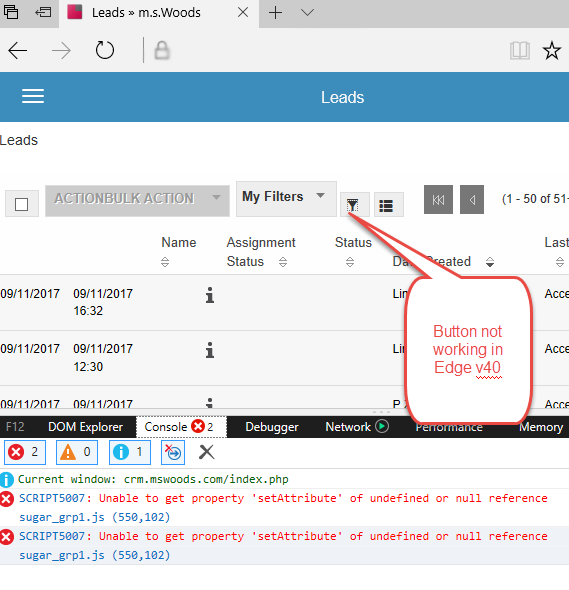
Any idea how to get this to work like it’s supposed to?
We upgraded to 7.8.6.
The button that shows/hides the “filters” form in leads’ listview does not work in Edge browser.
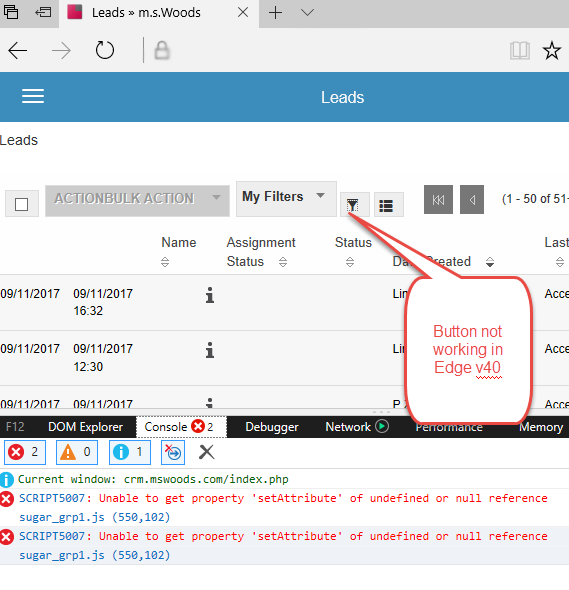
Any idea how to get this to work like it’s supposed to?
I just tried it in 7.8.6., it works for me, using Edge.
What happens in your case? You press the button, and nothing happens? Or does it open the pop-up, and then you get a problem?
Nothing happens (Other than the above error message).
Maybe you can try some basic fixes:
Also, maybe try different combinations:
Did anybody find the real reason? I have exactly this issue with Version 7.9.7 in Chrome and Opera (latest versions).
In IE, however, there is no problem.
Filter button also/still not working in 7.9.8 for Opera and Chrome and Chrome based Browsers (Vivaldi) independent of OS (tried on Win and Mac OS X). A click does not result in any reaction.
The column chooser button opens an overlay but does not show the content i.e. the columns to choose or delete.
The filter button is still not working (no reaction after click) in 7.9.8 with Opera and Chrome or Chrome-based (Vivaldi etc.) Browsers on Win and Mac OS X; also not working on Safari on OS X.
This is also true for the button “Change Columns”, although there a pop-up appears but doesn’t show the column chooser functionality.
Have you searched GitHub to see if there’s an open issue for this?
https://github.com/salesagility/SuiteCRM/issues
The developers aren’t tracking anything here in the forums… please try reproducing with the live demo, and open an Issue on Github if it isn’t there already.
In Version 7.9.8 the issue persisted. However, in this version I was able to fix it by applying the following admin tools:
Quick Repair and Rebuild
Expand Column Width
Rebuild .htaccess File
Rebuild Config File
Rebuild Javascript Languages
Rebuild JS Compressed Files
Rebuild JS Grouping Files
Rebuild Minified JS Files
Repair JS Files
I run some of them twice and cleared the browser cache.
Now it works perfect in Chrome, Opera, Edge and IE