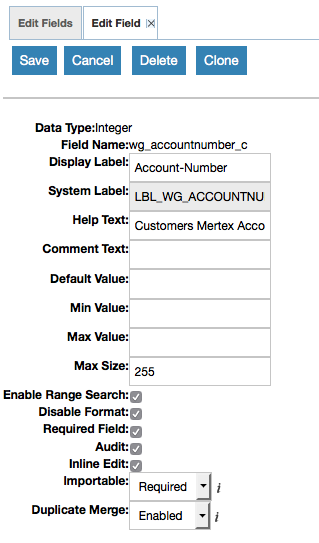Hi.
I’ve created my suite database, and added a load of accounts all good.
I now want to refresh these on a daily basis and realise I need to pull out the id within accounts to ensure that I don’t keep creating x copies of the same account so that it updates the existing account.
BUT… I’ve created a mysql odbc connection and it doesn’t seem to include all of the fields in the accounts file that i get back.
For example there is no email field, which is one of the default fields, and my account number field which is a custom field is not included BUT other custom fields I have created and imported are included. I’m confused … So I’ve created WG_AccountNumber in accounts as a field it shows up when I try to manually export it, but in my odbc connector the field isn’t there? Is there something I need to do to tell the system to allow all fields to be visible, or am i being silly and even though it says accounts it’s storing it in another table within the database? As what I need is this account number, and the ID and I can use my qlik server to ensure that they are added to the data I get out of our ERP System.