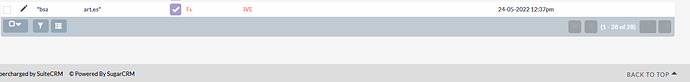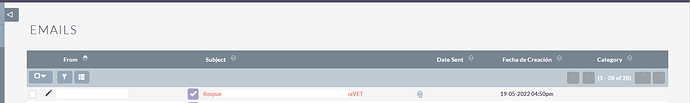Hello
We are using SuiteCRM Versión 7.10.9 and we have a problem with the email configuration for each user.
We would like to use the Email module as the “mail client tool” for each user. We have configured the mail accounts and settings for each user correctly and they are able to send and receive mails with no issue.
Problem is when the user tries to move from “IMBOX” folder (which is the default one) to the SENT folder or to the TRUSH folder.
In the SuiteCRM User Manual, in the screenshots I can see that an user can find a “refresh” button in order to receive more mails, and move from one folder to another, or see the “My INBOX” folder in the top right corder… but I our users (neither I can not do it as Admin) cant see any of those icons.
Is there any configuration that we must proceed??
In the email configuration for each user I can see that there is an option called “User Folders Available”, but there is nothing shown in there.
Any idea about what we are doing wrong?
Regards