Hi I’ve set up an email and test and all works. I’ve created a group email account but when I go to compose an email there no option in the from dropdown?
No one got any answers 
Your question is massively under-detailed, no SuiteCRM or PHP version, very insufficient description of the problem (there are half a dozen ways to define email accounts in Suite), you don’t say what you found or tried from previous forum answers, etc.
I’m so sorry for the lack of details please see below does this help also i’ve attached a screenshot of the issue.
I have created an email within the system but it just doesn’t show when I go to compose an email it doesn’t give me the option:
CRM - version 8
PHP - 7.3
Where did “you create an email within the system”? In the user profile? Or in the Admin area? If so, exactly under which screen?
I didnt realise you could do it in the user profile. I have done this now and it has created the option. Thanks so much always great support
In SuiteCRM for some versions, the Outbound emails condition is not working because the showFolders array is empty in the EmailsDataAddressCollector.php file.
To Fix this issue, Open the below path file.
/modules/Emails/EmailsDataAddressCollector.php (Approx. Line number : 150)
Add the not empty condition in collectDataAddressesFromIEAccounts function of the above file path of your CRM as suggested in the below screenshot,
Hey @jessica1,
If this is a direct fix for an issue I’d ask you to create a PR on Github and link it to me 
Always like to see Email Module issues resolved!
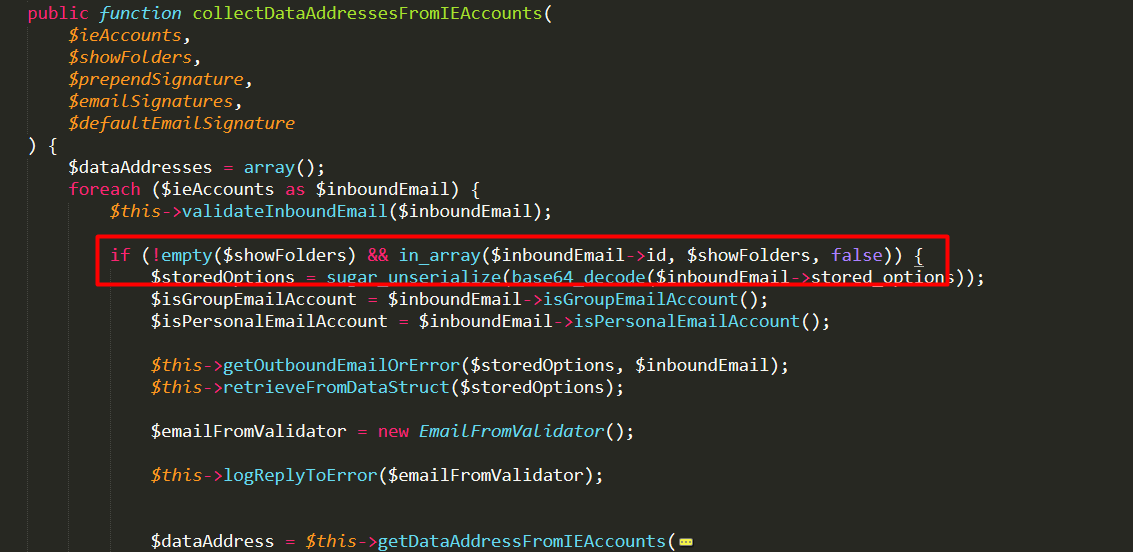
 thank you so much
thank you so much