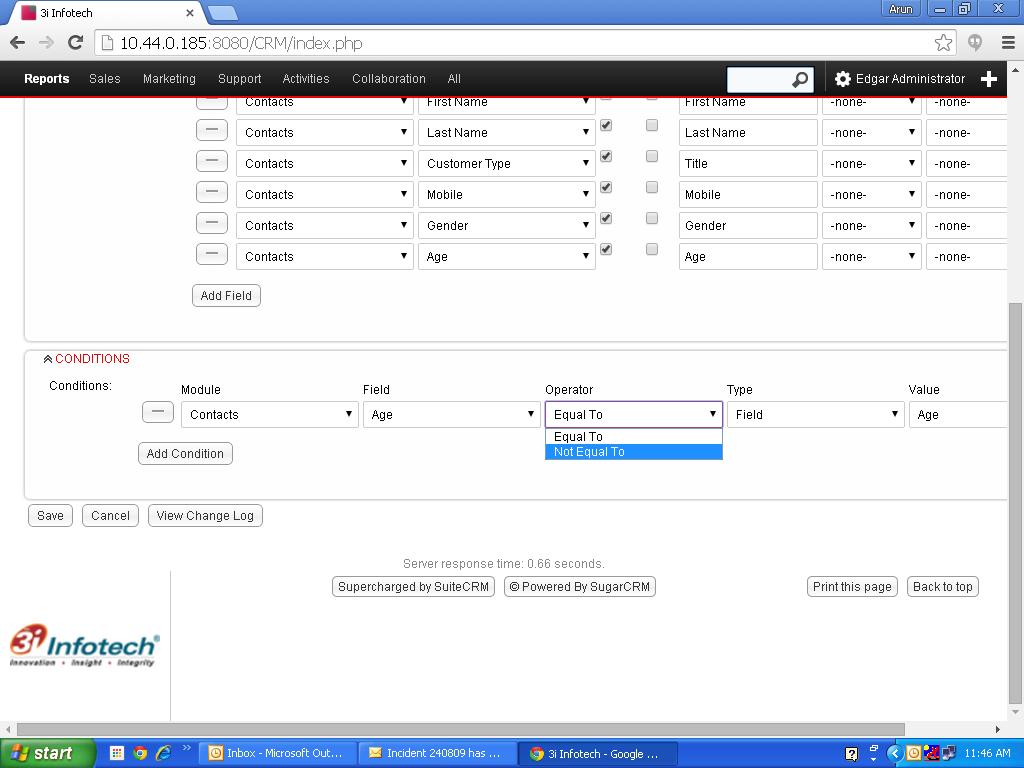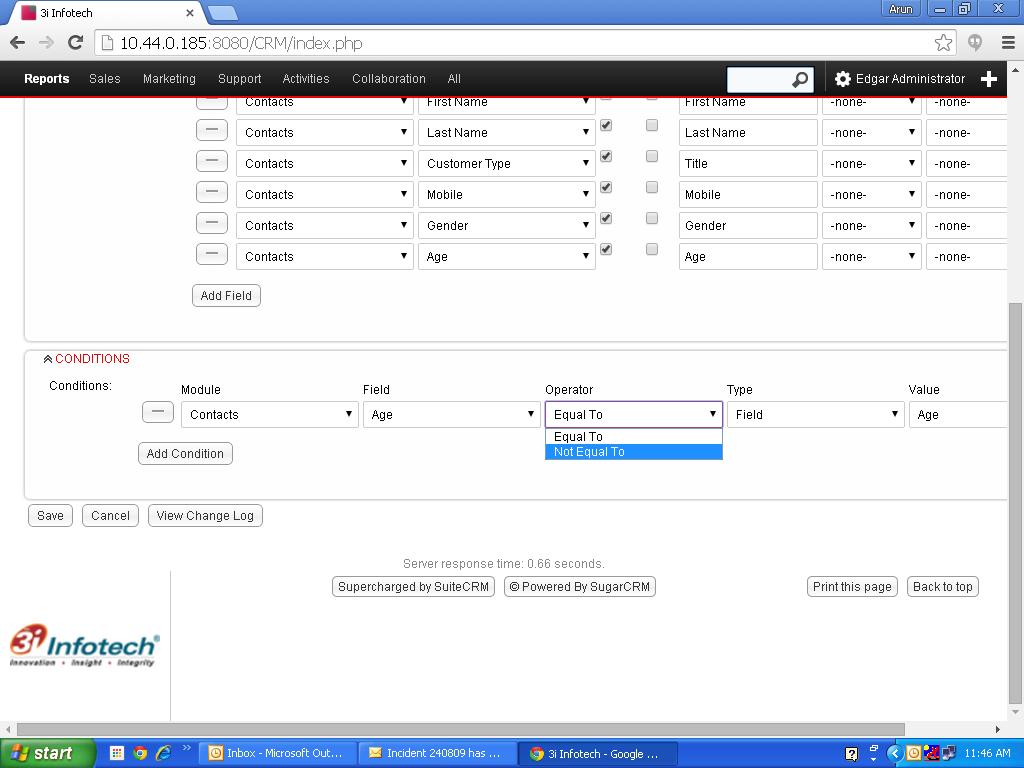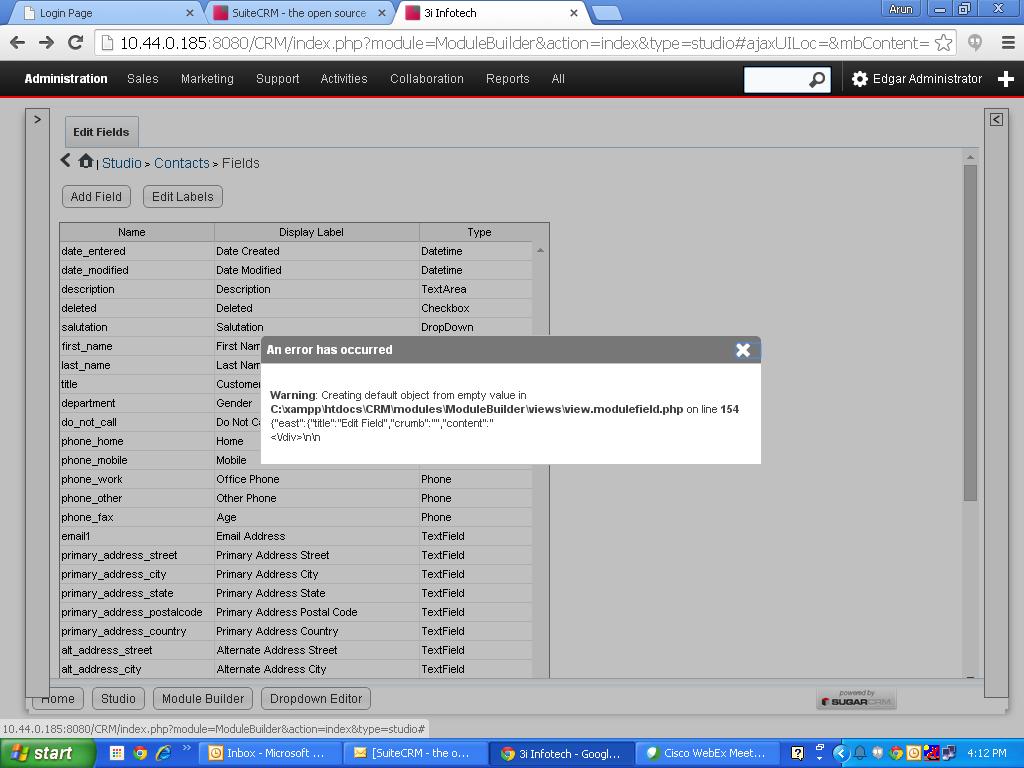57849
23 March 2015 06:23
1
Hi,
I want to add a new filter condition for an report. As of now, we have only “EQUAL” & “NOT EQUAL” option. I want to add a new condition “BETWEEN” to generate a report.
I have attached a screen shot and please provide me a solution for the same.
Regards,
Jim
23 March 2015 10:30
2
Hi Arun,
What kind of field is “Age”? If it’s a number you should get an option to do greater than or less than. This allows you to do between, say, 18-21 by having a condition greater than 18 and a condition for less than 21.
Thanks,
57849
23 March 2015 10:41
3
Yes, its a number. I want you filter the report between age 18 to 21.
Can you let me know where i can find the greater than and lesser than option?
Thanks in advance.
Regards,
Jim
23 March 2015 11:04
4
Hi Arun,
The option should appear. Can you check the type of number this is? Go to admin -> studio -> contacts -> fields and look for the age field.
Thanks,
57849
23 March 2015 11:12
5
Yes, i checked. The type is PHONE.
Actually the label of this field was FAX, since iam not able to add new field, i renamed this FAX field to AGE field.
Now iam not able to change the type from PHONE to Number. System throws error while i trying to edit the type and even while i try to add new field.
Please find attached screen shot for the same.
Jim
23 March 2015 11:26
6
Hi,
Since phone/fax fields aren’t proper numbers you wont be able to use greater than/ less than conditions on these.
Unfortunately you can’t edit the type of a field. Creating a new field should work however. I think you forgot to attach the screenshot.
Thanks,
57849
23 March 2015 13:34
7
Please find attached screen shot of the error.
57849
26 March 2015 06:31
8
Thanks for the support, issue got rectified.
One more small query is, i have created a new field in a form, but that field is not displaying in the form.
Do i need to do any configuration?