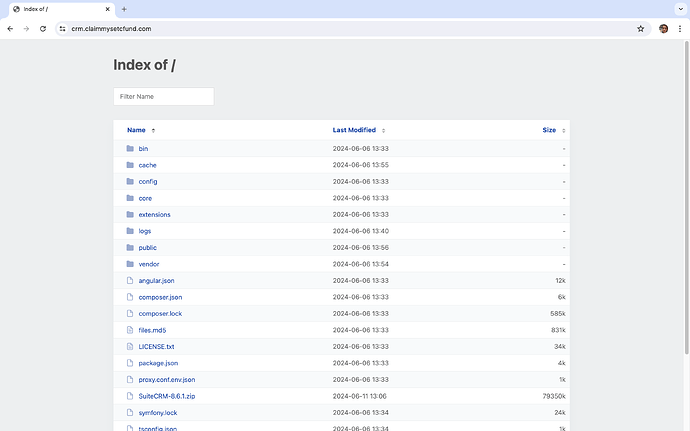Hello everyone. I was following this guide https://www.youtube.com/watch?v=ZnOviEcHiXs on installing SuiteCRM to my Namecheap shared hosting.
- Created subdomain
- Uploaded & Unzipped SuiteCRM Zip File
- Connected to my server via SSH and updated File Permissions
Then when Paul Stevens (from the tutorial) goes to his subdomain he sees the SuiteCRM installation.
Mine shows an index. Please look here:
https://crm.claimmysetcfund.com/
Where did I go wrong? I am using Namecheap’s Stellar Shared Hosting Plan.
Server Information
|Item|Detail|
|Hosting Package|Stellar18|
|Server Name|server270|
|cPanel Version|118.0 (build 12)|
|Apache Version|2.4.59|
|MySQL Version|10.6.18-MariaDB-cll-lve-log|
|Architecture|x86_64|
|Operating System|linux|
|Shared IP Address|199.188.206.68|
|Path to Sendmail|/usr/sbin/sendmail|
|Path to Perl|/usr/bin/perl|
|Perl Version|5.26.3|
|Kernel Version|4.18.0-513.18.1.lve.el8.x86_64|
Hey @philtheotaku,
Your subdomain should be pointing to the public folder not the SuiteCRM root folder
Thanks! I… don’t know how to do that  hahaha but no worries. I just realized I was going through all of that trouble of manually installing it when I can use the Softaculous installer that Namecheap offers (as do most hosting providers as I’ve noticed) – is there any reason why I shouldn’t use Softaculous?
hahaha but no worries. I just realized I was going through all of that trouble of manually installing it when I can use the Softaculous installer that Namecheap offers (as do most hosting providers as I’ve noticed) – is there any reason why I shouldn’t use Softaculous?
Thanks!
Hello Phil,
I would be cautios there.
How does the upgrade work then?
Not at all? https://www.softaculous.com/board/index.php?tid=19219 … back to the CLI?
How to adjust php.ini, MySQL / PHP upgrades, debugging in log files, set the root folder?
So, sooner or later, you’ll have to look into upgrading, hosting and devops - at least a little bit.
SuiteCRM is a software which is close to the backbone and brain of your company, ideally growing with your company, processes and ideas.
It desevers more than a folder on a shared hosting environment 
But I see where you’re coming from, it’s easy and tempting, I’ve got a few installations on shared hosting accounts for customers as well. As long as you’ve got SSH and no other hidden restrictions and no issues, you should be good to go.
1 Like