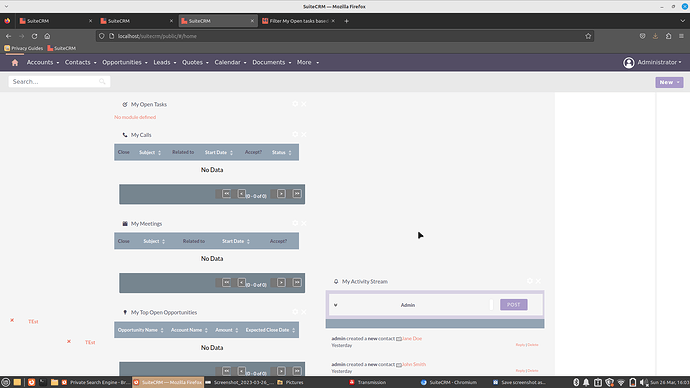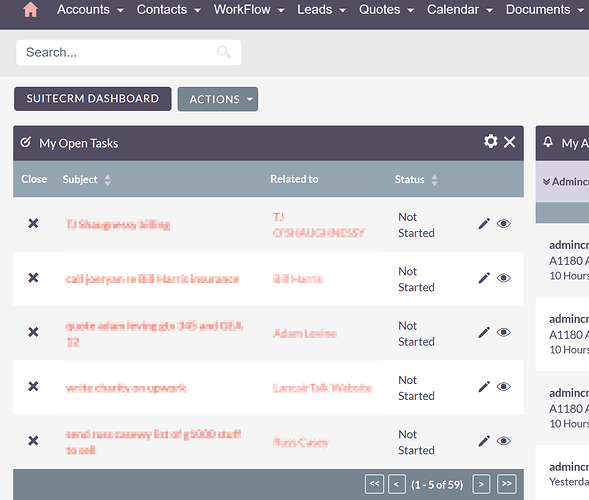Hello, I added the tasks dashlet to the main page.
no module defined
and the tasks appeared on the left hand side.
I tried going to Module - Tasks - Layouts - SuiteCRM Dashlet and tried to change the width but it doesn’t work.
pgr
27 March 2023 10:08
2
I think you’re getting this issue
opened 07:50PM - 13 Feb 23 UTC
Type:Bug
Priority:Important
Area: Homepage
Area: Legacy
#### Issue
Dashlets "My Open Tasks" spoils the design
#### Expected Beha… vior
The design must not be damaged!
#### Actual Behavior
Seen in the screenshot:

#### Steps to Reproduce
1. Go to https://suite8demo.suiteondemand.com/ and add the Dashlet "My Open Tasks" to your home screen.
2. The problem occurs only when one or more tasks displayed in the Dashlet do not have the "Parent Type" parameter set. If this "Parent Type" option is selected, then there is no problem!
#### Context
This is HORRIBLE, I have a lot of words :( A release has been released with such a problem .....
This needs to be fixed IMMEDIATELY!!!
#### Your Environment
* SuiteCRM Version used: 8.2.3
* Browser name and version (e.g. Chrome Version 51.0.2704.63 (64-bit)): Chrome 110.0.5481.78 (64 бит)
* Environment name and version (e.g. MySQL, PHP 7): DEMO SITE !!! & PHP 7.4
* Operating System and version (e.g Ubuntu 16.04): DEMO SITE !!! & Ubuntu Server 22.04
I’m afraid there is no fix yet…
Thank you. I’ll wait for the moment.
pjdm
25 July 2023 13:27
4
This is now fixed in v8.3.1 Thank you all.
pjdm
25 July 2023 18:39
5
The problem returned and seems data dependent. When I set two tasks to “Completed” the frame error returned. I went into phpmyadmin and changed those two records back to “Not Started” and the frame error was gone. I will try to figure out what in those two records causes the frame error.