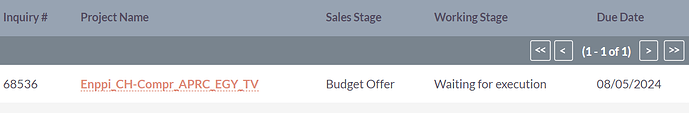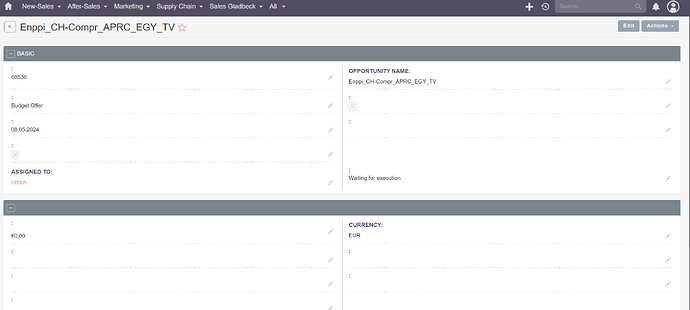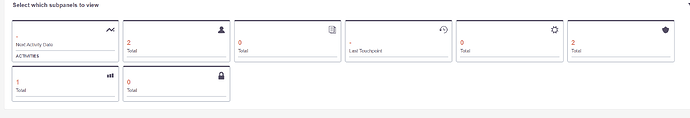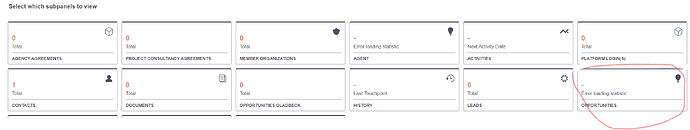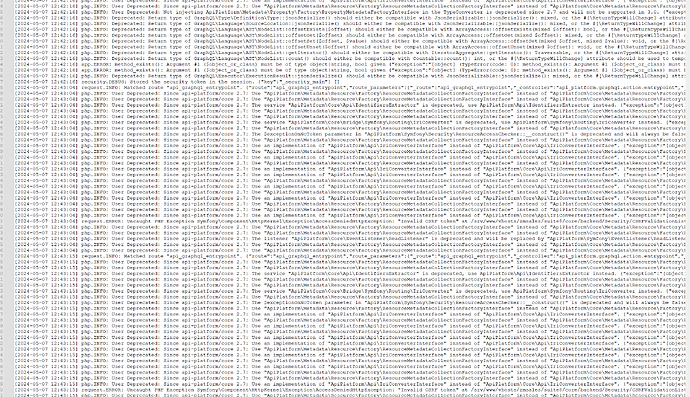Hi all,
on a test instance i upgraded our productive 7.14 version to 8.6. This process went on rather smoth with following the migration guide. As merge mode we took the standard keep mode.
Unfortunatly in this upgraded instance many modules are “somehow” missing. All standard modules that i have extended by couple of fields and all modules created in module builder are not present in all menus.
As i have active dashlets showing some selections of Opportunities, i can still “go to the opportunities”.
See the screen of the dashlet
Opportunity is still there
but also the relationships do not seem to work correctly as seen in the subpanels
Also going the other way around like via Accounts, the link to Opportunities seems not to work
In the Module Loader, Studio … all modules are present. Also in the Module Menu Filter everything is correct and shown, but not visible.
My prod log is flooded with topics like the following
We are using MariaDB 10.6.15 and PHP 8.2.10
The test instance is on the same machine as the productive version, so no changes on that side.
Do you have a hint to point me to the right direction?
Thanks in advance!
BR
Andi
sorry for bringing it up again, but does anyone has a clue or a hint where i can start the search to find out what happend there?
You should try a Quick Repair and Rebuild, and also other repairs from Admin/Repairs.
Repair and Rebuild has been done several times, also all other possible repair steps. Situation is unchanged
I am not sure, but perhaps clearing the Symfony cache, or even rebuilding the front-end, might help. These shouldn’t be necessary, but perhaps something is still not quite right about incorporating older customizations with the new code…
I have a similar issue. I have already posted several attempts in the forum and uploaded the error to GitHub, but I am interested in what you are saying, PGR. What are the steps to clear the Symfony cache and rebuild the frontend?
I don’t know what else to try with my custom modules, but maybe what you’re suggesting could help me. Could you explain how to do it?
Don’t try these things unless you’re on a test server, or have VM snapshots or something. This can break your server if something goes wrong.
Clearing the Symfony cache can be done from your installation root (where there is a bin directory) with
php bin/console cache:clear
Make sure you don’t use the root user, and see if the cache dir has appropriate ownerships/permissions afterwards.
About rebuilding the front-end, it appears in some places in the dev documentation
1 Like