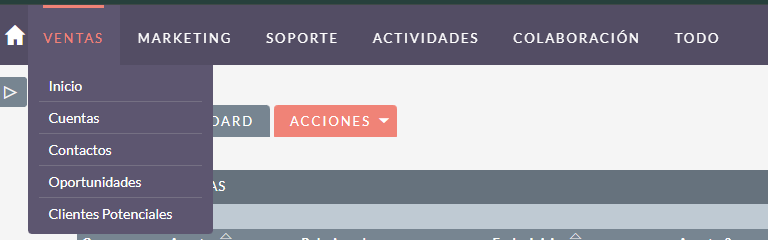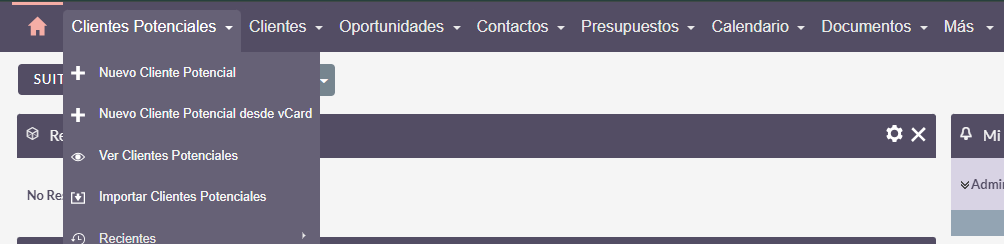We installed SuiteCRM version 7.14.4, and previously we were using version 8.6.0. I would like to know if there is a way or possibility to change the menu options of the nav bar.
In version 7.14.4, it is displayed as follows:
And we want it to be displayed in this way:
Which file or where can these options be modified?
Hello Tatiana,
there are a few options to configure your navigation in SuiteCRM to some extend via admin / UI.
The options you’ve got there are similar on 7 and 8.
Check out this video which shows a few approaches:
May I ask, what was your requirement / reason eventually to downgrade to 7 / not continue with 8?
Hi Bastian! Thank you very much for providing me with the video. I will watch it shortly to learn or understand how to modify the menu in the navbar.
Regarding your question about version 8, after using it for three months, it turns out that it’s not as easy to customize as version 7. The latter version is more generic and dynamic when it comes to making code-level modifications. In version 7, I was able to add a placeholder and an icon to the field via code, whereas in version 8, it was completely impossible.
Additionally, we never managed to get the task scheduler working, despite making all the necessary configurations and other attempts. Since it’s still under development, there are several bugs for which I haven’t received any solutions on GitHub. An example of this is the amount field in the Opportunities module (in Latin America, we use a period as the thousands separator and a comma as the decimal separator), which doesn’t respect the symbols set either through SuiteCRM settings or at the code level. In the 8.6.1 update, the email field cannot be marked as required in the new lead form (which is essential for us) because if you mark it as required, it won’t let you save. These are some of the notable issues for us, which is the reason we had to revert to a previous version that is fully functional.
Thank you very much for your video, Bastian! It was exactly what I was looking for!
1 Like
I see, thanks for elaborating.
There are some issues on Suite8 which are still working on Suite7, sometimes there are workaround (legacy view mode on Suite8) but sometimes not.
Customizing the frontend is more difficult, since the whole UI is a new system and there is little experience / guidance online.
If it fits your requirements better, it’s probably the right way to go.
1 Like