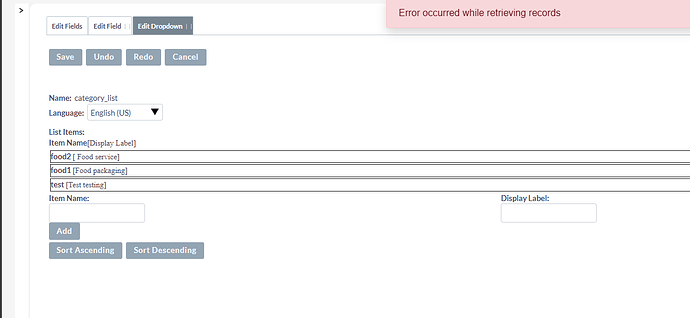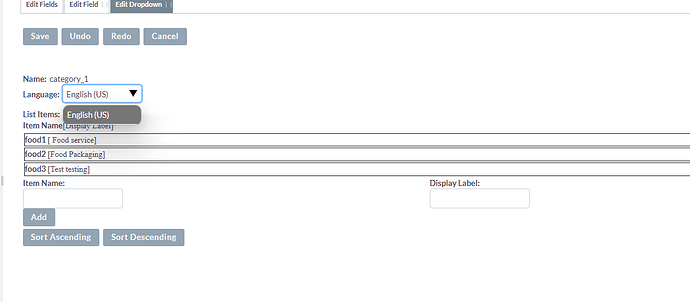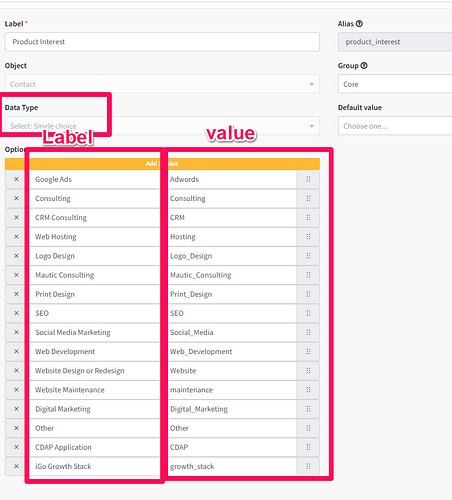Hello everyone,
Please I need help as how to fix an error I discover late on custom field I created. In my lead and contact I created a custom field I will use to separate lead from contact. I used multiple selection field type in Suitcrm. But I made a mistake with the filling information
These are the 3 options I added
Testing
food service
food packing
In the drop-down of the field I supposed to add an item name and display name.
But I made mistake by using food1 for the item name and using food service as display name which was fine for Suitcrm.
Now I have sync to mautic where I need the purpose of this custom field, and it is syncing the item name not the display name. It is now confusing to me because I used food1, food2, and test for the drop-down selection. for more clarity, see this image
Lead field
Contact field
Is there anyway I can fix this using FTP or anything please I need help because It took 3months for us to update these fields on leads and contact
Thank you